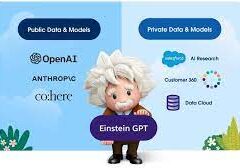Here is a helpful glossary of Salesforce administrator acronyms you will hear your Salesforce Administrator use.
Salesforce Administrator Acronyms
| Acronym | Meaning | Defintion |
| CMT | Custom Metadata Types | With custom metadata types, admins and developers have the ability to create their own configuration and application metadata, deploy it, and then update it as needed. |
| CRED | Create, Read, Edit, Delete | Profiles control what users can do in your Salesforce org. This can be referred to as CRED, which enables you to mix and match what a specific user can do with each object. For example, you may want some users in your org to read and edit Leads, but not delete them. |
| CRUD | Create, Read, Update, Delete | Four actions that a system can take with a record. You’ll hear this term used for data loading and when discussing integrations. |
| DLRS | Declarative Lookup Roll-up Summaries | The Declarative Lookup Roll-up Summaries (DLRS) managed package is a must-have for creating roll-up summaries between lookup relationships. Andy Fawcett’s open-source tool is a gift, enabling you to define roll-ups using standard UI declaratively, no coding required! |
| EAC | Einstein Activity Capture | Einstein Activity Capture enables you to capture the right data from Gmail and Outlook and add it to Salesforce, which is great for syncing data between these platforms. |
| EPIM | Enhanced Personal Information Managements | Each external user (i.e. anyone using your Experience Cloud site) should only edit and view their own Personally Identifiable Information (PII) data. This setting will be enabled in all orgs in the Winter ‘23 release. READ MORE: Prepare for Enhanced Personal Information Management Enablement Prior to Spring ’23 |
| EPT | Experience Page Time | Salesforce uses a metric called Experienced Page Time, which measures the time it takes for a page to load entirely. In web server terms you will hear load time. |
| ERD | Entity Relationship Diagram | Used to map out business processes to communicate both development teams (“what we need to build”) and non-technical audiences (“what the technology is doing”). There are standards to ERDs in terms of which nodes (the shapes) and connectors (arrows) to use, and when. Salesforce released “Salesforce Diagrams” to promote design thinking and speed up the process of creating diagrams with pre-made diagrams. |
| FLS | Field-level security | Field-level security is set by Admins on the field’s definition in Salesforce Setup. It determines which fields are visible or editable to certain users. |
| HML | Handlebars Merge Language | HML is the way to add personalization to emails sent from the Salesforce platform (including Pardot). The most common example would be to add a Lead or Contact’s first name in the body of the email. |
| ISO | International Organization for Standardization code | The International Organization for Standardization country code represents each country by two letters. Admins will come across this when dealing with country fields, country codes in phone numbers and currencies. |
| OCR | Opportunity Contact Role | Contact Roles are a standard Salesforce object that define the role or level of influence that a contact has in relation to a sales opportunity. |
| OWD | Org-wide Default | The organizational wide default is the baseline visibility set for each object in your org (ie. the CRED). Profiles and permission sets are used to open up access beyond the OWD. |
| PB | Process Builder | Process Builder is a tool for Salesforce process automation, using clicks not code. Due for retirement, PB is being superseded by Salesforce Flow.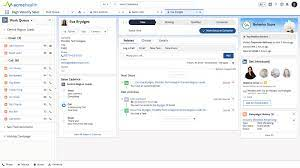 |
| SOGAF | Salesforce Operating, Governance & Architecture | A framework that “addresses the components of governance at scale through seven distinct capabilities and their end-to-end alignment”. |
| SML | Salesforce Merge Language | The strings that were used to personalize emails sent from Salesforce. SML has been in the process of being phased out since the HML release in Summer ‘18. SML is still being used with Classic email templates. |
| UPN | Universal Process Notation | Universal Process Notation (UPN) is a way to document business processes that can be understood by a wide range of different audiences – from business analysts and IT teams, through to end-users, management, regulators and more. Knowing Universal Process Notation is an essential competency for careers within (and beyond) the Salesforce ecosystem, such as Business Analysts, Consultants, Sales Ops, and more. |
| WFR | Workflow Rules | Workflow Rules are a tool for Salesforce process automation, using clicks not code. Due for retirement, WFRs is being superseded by Salesforce Flow. |