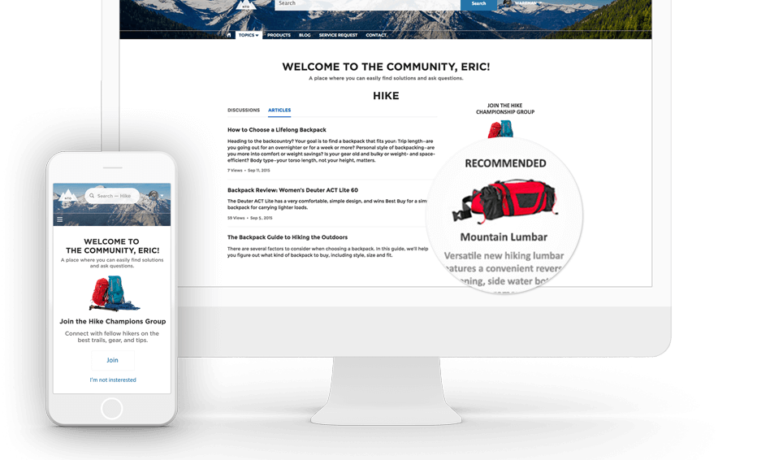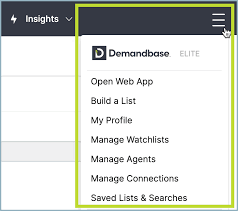Boost Service Rep Productivity
Tips to Boost Service Rep and Field Service Tech Productivity Serviceblazer Allie Lawler shares top tactics for improving the productivity of service reps and field technicians. With over a decade of experience in the customer service industry, she has firsthand knowledge of how the landscape has changed, becoming more demanding and complex. Increased caseloads, rising customer expectations, and the pressure to generate revenue are placing significant stress on service teams. Research shows that 65% of service reps and 66% of mobile workers report that cases have become more complex. This complexity, combined with the rise of autonomous AI and heightened customer demands, can lead to burnout. Lawler explains that 69% of decision-makers in the service industry say that service rep attrition is a moderate to major challenge, which underscores the need for strategic solutions. Here are her top three strategies to boost productivity using Service Cloud and Salesforce Field Service, helping service teams thrive in today’s challenging environment. 1. Simplify Disjointed Processes One of the biggest productivity challenges for service reps and field techs is disjointed workflows. Although we picture service professionals actively engaging with customers, studies show that 61% of their day is spent on administrative tasks, internal meetings, and navigating fragmented systems. These disjointed processes slow down response times, increase the likelihood of errors, and hurt the customer experience. Streamline User Experience: A better-designed user experience can significantly reduce the time spent on non-customer-facing tasks. For instance, using Salesforce Lightning pages with Related Record and Dynamic Related List Components allows service reps to access all relevant information — from case details to account data — in one place. Quick-access buttons for workflows and automation further cut down the time spent searching for information, improving efficiency and customer satisfaction. Improve Accessibility: Enhanced accessibility benefits the entire team. Features like clear labeling and visual icons on Lightning Pages improve usability for everyone. These small changes can make navigating the system easier, especially for reps with visual impairments or those looking for a more intuitive experience. Make Pages Dynamic: Instead of overwhelming reps with unnecessary fields, conditional visibility can simplify the interface. By only displaying relevant fields at the right time, reps can focus on what’s important, reducing distractions and improving workflow efficiency. For mobile field technicians, ensuring they only see actionable information—like work order details or scheduling notes—can help them serve customers faster without wading through irrelevant data. 2. Empower Reps and Technicians to Make Decisions Autonomy is key to increasing both productivity and job satisfaction. Giving reps the ability to make decisions without needing constant managerial approval empowers them to solve issues faster and reduces customer wait times. Enable Exception-Based Approvals: One way to grant reps more decision-making power is through exception-based approvals. For example, allowing service reps to offer small discounts or credits without needing manager approval increases efficiency. Setting approval thresholds — such as allowing reps to approve discounts under 2%, but requiring approval for anything higher — strikes a balance between empowering reps and managing risk. Expand Field Technicians’ Roles: Field technicians can be given the ability to upsell services or renew contracts while they’re onsite, further enhancing productivity. With Field Service Mobile extensions, techs can access tools that allow them to complete tasks, upsell services, or even renew contracts directly from their mobile devices. This not only speeds up service but also contributes to revenue generation. 3. Use Metrics to Drive Motivation Keeping service reps and technicians motivated is crucial for maintaining productivity. Lawler suggests using both individual and team metrics to create a culture of accountability and improvement. Build a Leaderboard: A leaderboard that highlights top performers encourages healthy competition and gives reps something to strive toward. Recognition of their efforts helps create a motivated and engaged workforce. Provide Access to Personal Metrics: Giving reps access to their own performance metrics fosters a sense of ownership and encourages continuous improvement. For example, Lawler recommends using dynamic dashboards on the service reps’ homepages, showing them key metrics like case closures and current caseloads. Field technicians can also view their performance metrics by using deep links from the Field Service app to the Salesforce mobile app. This allows them to track their appointments, customer satisfaction scores, and overall performance, creating a sense of pride and motivation to improve. Boosting Productivity: A Summary By making small but impactful changes to the user experience, granting autonomy, and recognizing achievements, service organizations can significantly enhance productivity. Streamlining workflows, empowering decision-making, and motivating with metrics will help both service reps and field techs thrive — leading to happier customers and more successful teams. Like1 Related Posts Salesforce OEM AppExchange Expanding its reach beyond CRM, Salesforce.com has launched a new service called AppExchange OEM Edition, aimed at non-CRM service providers. Read more The Salesforce Story In Marc Benioff’s own words How did salesforce.com grow from a start up in a rented apartment into the world’s Read more Salesforce Jigsaw Salesforce.com, a prominent figure in cloud computing, has finalized a deal to acquire Jigsaw, a wiki-style business contact database, for Read more Health Cloud Brings Healthcare Transformation Following swiftly after last week’s successful launch of Financial Services Cloud, Salesforce has announced the second installment in its series Read more