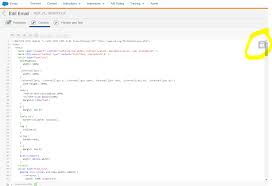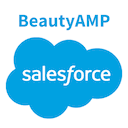AMPScript Editor Explained
What is the Purpose of AMPscript? AMPScript Editor Explained. AMPscript serves a multitude of purposes, primarily focusing on personalization within Salesforce Marketing Cloud. This scripting language empowers users to personalize their emails by integrating subscriber or contact data. From addressing recipients by their first names to tailoring content based on individual preferences, AMPscript enhances the overall effectiveness of marketing campaigns. Exploring Inline AMPscript Inline AMPscript represents a specific use of AMPscript, distinguishing itself from AMPscript blocks. While AMPscript blocks can contain multiple lines of code, inline AMPscript typically serves a single function. The output of this function appears at the code’s location within the message. Noteworthy, inline AMPscript supports nested functions, contributing to its versatility. Understanding AMPscript in Salesforce Marketing Cloud AMPscript is Salesforce Marketing Cloud’s proprietary scripting language, prized for its ease of learning and its capacity to facilitate personalization across diverse digital marketing channels. It seamlessly integrates within HTML emails, text emails, landing pages, SMS messages, or push notifications. However, Salesforce Marketing Cloud lacks dedicated tools for editing AMPscript, both within and outside the user interface, resulting in a somewhat rudimentary and error-prone script-writing experience. Enhancing the AMPscript Editing Experience To improve the AMPscript editing process, various tools and extensions have been developed: Retrieving Data with AMPscript To fetch data from a data extension using AMPscript, the Lookup() function is employed. This function necessitates parameters such as the data extension name, the column for data retrieval, and the columns utilized for search and value specification. Like1 Related Posts 50 Advantages of Salesforce Sales Cloud According to the Salesforce 2017 State of Service report, 85% of executives with service oversight identify customer service as a Read more Salesforce Data Studio Data Studio Overview Salesforce Data Studio is Salesforce’s premier solution for audience discovery, data acquisition, and data provisioning, offering access Read more How Travel Companies Are Using Big Data and Analytics In today’s hyper-competitive business world, travel and hospitality consumers have more choices than ever before. With hundreds of hotel chains Read more Integration of Salesforce Sales Cloud to Google Analytics 360 Announced In November 2017, Google unveiled a groundbreaking partnership with Salesforce, outlining their commitment to develop innovative integrations between Google Analytics Read more