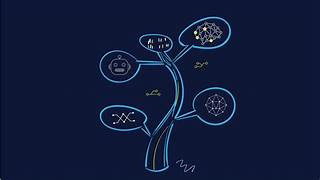Spotlight on Agentforce
Agentforce stole the spotlight at Dreamforce, but it’s not just about replacing human workers. Equally significant for Service Cloud was the focus on how AI can be leveraged to make agents, dispatchers, and field service technicians more productive and proactive. During the Dreamforce Service Cloud keynote, GM Kishan Chetan emphasized the dramatic shift over the past year, with AI moving from theoretical to practical applications. He challenged customer service leaders to embrace AI agents, highlighting that AI-driven solutions can transform customer service from delivering “good” benefits to achieving exponential growth. He noted that AI agents are capable of handling common customer requests like tech support, scheduling, and general inquiries, as well as more complex tasks such as de-escalation, billing inquiries, and even cross-selling and upselling. In practice, research by Valoir shows that most Service Cloud customers are still in the early stages of AI adoption, particularly with generative AI. While progress has accelerated recently, most companies are only seeing incremental gains in individual productivity rather than the exponential improvements highlighted at Dreamforce. To achieve those higher-level returns, customers must move beyond simple automation and summarization to AI-driven transformation, powered by Agentforce. Chetan and his team outlined four key steps to make this transition. Deploy AI agents across channelsAgentforce Service Agent is more than a chatbot—it’s an autonomous AI agent capable of handling both simple and complex requests, understanding text, video, and audio. Customers were invited to build their own Service Agents during Dreamforce, and many took up the challenge. Service-related agents are a natural fit, as research shows Service Cloud customers are generally more prepared for AI adoption due to the volume and quality of customer data available in their CRM systems. Turn insights into actionLaunching in October 2024, Customer Experience Intelligence provides an omnichannel supervisor Wall Board that allows supervisors to monitor conversations in real time, complete with sentiment scores and organized metrics by topics and regions. Supervisors can then instruct Service Agent to dive into root causes, suggest proactive messaging, or even offer discounts. This development represents the next stage of Service Intelligence, combining Data Cloud, Tableau, and Einstein Conversation Mining to give supervisors real-time insights. It mirrors capabilities offered by traditional contact center vendors like Verint, which also blend interaction, sentiment, and other data in real time—highlighting the convergence of contact centers and Service Cloud service operations. Empower teams to become trusted advisorsSalesforce continues to navigate the delicate balance between digital and human agents, especially within Service Cloud. The key lies in the intelligent handoff of customer data when escalating from a digital agent to a human agent. Service Planner guides agents step-by-step through issue resolution, powered by Unified Knowledge. The demo also showcased how Service Agent can merge Commerce and Service by suggesting agents offer complimentary items from a customer’s shopping cart. Enable field teams to be proactiveSalesforce also announced improvements in field service, designed to help dispatchers and field service agents operate more proactively and efficiently. Agentforce for Dispatchers enhances the ability to address urgent appointments quickly. Asset Service Prediction leverages AI to forecast asset failures and upcoming service needs, while AI-generated prework briefs provide field techs with asset health scores and critical information before they arrive on site. Setting a clear roadmap for adopting Agentforce across these four areas is an essential step toward helping customers realize more than just incremental gains in their service operations. Equally important will be helping customers develop a data strategy that harnesses the power of Data Cloud and Salesforce’s partner ecosystem, enabling a truly data-driven service experience. Investments in capabilities like My Service Journeys will also be critical in guiding customers through the process of identifying which AI features will deliver the greatest returns for their specific needs. Like Related Posts Salesforce OEM AppExchange Expanding its reach beyond CRM, Salesforce.com has launched a new service called AppExchange OEM Edition, aimed at non-CRM service providers. Read more The Salesforce Story In Marc Benioff’s own words How did salesforce.com grow from a start up in a rented apartment into the world’s Read more Salesforce Jigsaw Salesforce.com, a prominent figure in cloud computing, has finalized a deal to acquire Jigsaw, a wiki-style business contact database, for Read more Health Cloud Brings Healthcare Transformation Following swiftly after last week’s successful launch of Financial Services Cloud, Salesforce has announced the second installment in its series Read more