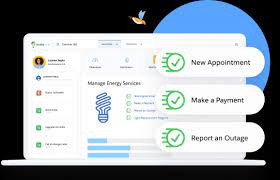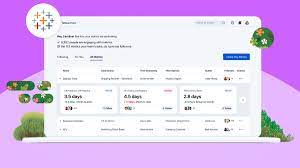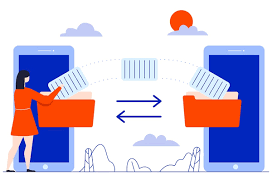Big Data and Data Visualization Explained
Data Visualization: Turning Complex Data into Clear Insights Data visualization is the practice of converting information into visual formats, such as maps or graphs, to make data more accessible and understandable. The primary purpose of data visualization is to highlight patterns, trends, and outliers within large data sets, allowing users to quickly glean insights. The term is often used interchangeably with information graphics, information visualization, and statistical graphics. The Role of Data Visualization in Data Science Data visualization is a crucial step in the data science process. After data is collected, processed, and modeled, it must be visualized to draw meaningful conclusions. It’s also a key component of data presentation architecture, a discipline focused on efficiently identifying, manipulating, formatting, and delivering data. Importance Across Professions Data visualization is essential across various fields. Teachers use it to display student performance, computer scientists to explore AI advancements, and executives to communicate information to stakeholders. In big data projects, visualization tools are vital for quickly summarizing large datasets, helping businesses make informed decisions. In advanced analytics, visualization is equally important. Data scientists use it to monitor and ensure the accuracy of predictive models and machine learning algorithms. Visual representations of complex algorithms are often easier to interpret than numerical outputs. Historical Context of Data Visualization Data visualization has evolved significantly over the centuries, long before the advent of modern technology. Today, its importance is more pronounced, as it enables quick and effective communication of information in a universally understandable manner. Why Data Visualization Matters Data visualization provides a straightforward way to communicate information, regardless of the viewer’s expertise. This universality makes it easier for employees to make decisions based on visual insights. Visualization offers numerous benefits for businesses, including: Advantages of Data Visualization Key benefits include: Challenges and Disadvantages Despite its advantages, data visualization has some challenges: Data Visualization in the Era of Big Data With the rise of big data, visualization has become more critical. Companies leverage machine learning to analyze vast amounts of data, and visualization tools help present this data in a comprehensible way. Big data visualization often employs advanced techniques, such as heat maps and fever charts, beyond the standard pie charts and graphs. However, challenges remain, including: Examples of Data Visualization Techniques Early computer-based data visualizations often relied on Microsoft Excel to create tables, bar charts, or pie charts. Today, more advanced techniques include: Common Use Cases for Data Visualization Data visualization is widely used across various industries, including: The Science Behind Data Visualization The effectiveness of data visualization is rooted in how humans process information. Daniel Kahneman and Amos Tversky’s research identified two methods of information processing: Visualization Tools and Vendors Data visualization tools are widely used for business intelligence reporting. These tools generate interactive dashboards that track performance across key metrics. Users can manipulate these visualizations to explore data in greater depth, and indicators alert them to data updates or important events. Businesses might use visualization of data software to monitor marketing campaigns or track KPIs. As tools evolve, they increasingly serve as front ends for sophisticated big data environments, assisting data engineers and scientists in exploratory analysis. Popular data visualization tools include Domo, Klipfolio, Looker, Microsoft Power BI, Qlik Sense, Tableau, and Zoho Analytics. While Microsoft Excel remains widely used, newer tools offer more advanced capabilities. Data visualization is a vital subset of the broader field of data analytics, offering powerful tools for understanding and leveraging business data across all sectors. Like Related Posts Salesforce OEM AppExchange Expanding its reach beyond CRM, Salesforce.com has launched a new service called AppExchange OEM Edition, aimed at non-CRM service providers. Read more The Salesforce Story In Marc Benioff’s own words How did salesforce.com grow from a start up in a rented apartment into the world’s Read more Salesforce Jigsaw Salesforce.com, a prominent figure in cloud computing, has finalized a deal to acquire Jigsaw, a wiki-style business contact database, for Read more Health Cloud Brings Healthcare Transformation Following swiftly after last week’s successful launch of Financial Services Cloud, Salesforce has announced the second installment in its series Read more