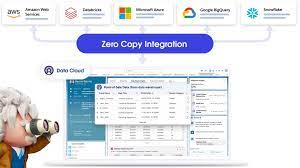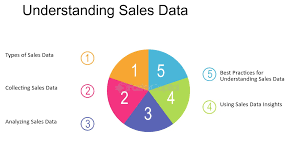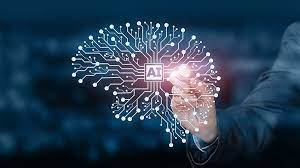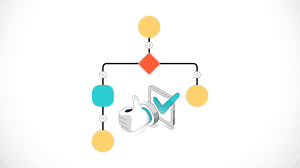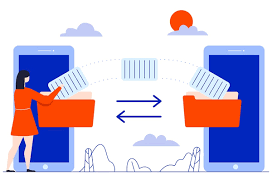Can We Customize Manufacturing Cloud For Our Business?
Yes, Salesforce Manufacturing Cloud Can Be Customized to Meet Your Business Needs Salesforce Manufacturing Cloud is designed to be highly customizable, allowing manufacturing organizations to tailor it to their unique business requirements. Whether it’s adapting the platform to fit specific workflows, integrating with third-party systems, or enhancing reporting capabilities, Salesforce provides robust customization options to meet the specific needs of manufacturers. Here are key ways Salesforce Manufacturing Cloud can be customized: 1. Custom Data Models and Objects Salesforce allows you to create custom objects and fields to track data beyond the standard model. This flexibility enables businesses to manage unique production metrics or product configurations seamlessly within the platform. Customization Options: 2. Sales Agreement Customization Sales Agreements in Salesforce Manufacturing Cloud can be tailored to reflect your business’s specific contract terms and pricing models. You can adjust agreement structures, including the customization of terms, conditions, and rebate tracking. Customization Options: 3. Custom Workflows and Automation Salesforce offers tools like Flow Builder and Process Builder, allowing manufacturers to automate routine tasks and create custom workflows that streamline operations. Customization Options: 4. Integration with Third-Party Systems Salesforce Manufacturing Cloud can integrate seamlessly with ERP systems (like SAP or Oracle), inventory management platforms, and IoT devices to ensure a smooth data flow across departments. Integration Options: 5. Custom Reports and Dashboards With Salesforce’s robust reporting tools, you can create custom reports and dashboards that provide real-time insights into key performance indicators (KPIs) relevant to your manufacturing operations. Customization Options: 6. Custom User Interfaces Salesforce Lightning allows you to customize user interfaces to meet the needs of different roles within your organization, such as production managers or sales teams. This ensures users have quick access to relevant data. Customization Options: Conclusion Salesforce Manufacturing Cloud provides a wide range of customization options to suit the unique needs of your manufacturing business. Whether it’s adjusting data models, automating processes, or integrating with external systems, Manufacturing Cloud can be tailored to meet your operational goals. By leveraging these customizations, manufacturers can optimize their operations, improve data accuracy, and gain real-time insights to boost efficiency. If you need help customizing Salesforce Manufacturing Cloud, Service Cloud, or Sales Cloud for your business, our Salesforce Manufacturing Cloud Services team is here to assist. Like Related Posts Salesforce OEM AppExchange Expanding its reach beyond CRM, Salesforce.com has launched a new service called AppExchange OEM Edition, aimed at non-CRM service providers. Read more The Salesforce Story In Marc Benioff’s own words How did salesforce.com grow from a start up in a rented apartment into the world’s Read more Salesforce Jigsaw Salesforce.com, a prominent figure in cloud computing, has finalized a deal to acquire Jigsaw, a wiki-style business contact database, for Read more Health Cloud Brings Healthcare Transformation Following swiftly after last week’s successful launch of Financial Services Cloud, Salesforce has announced the second installment in its series Read more