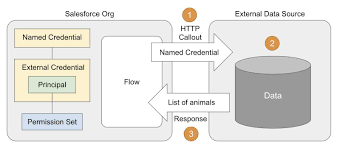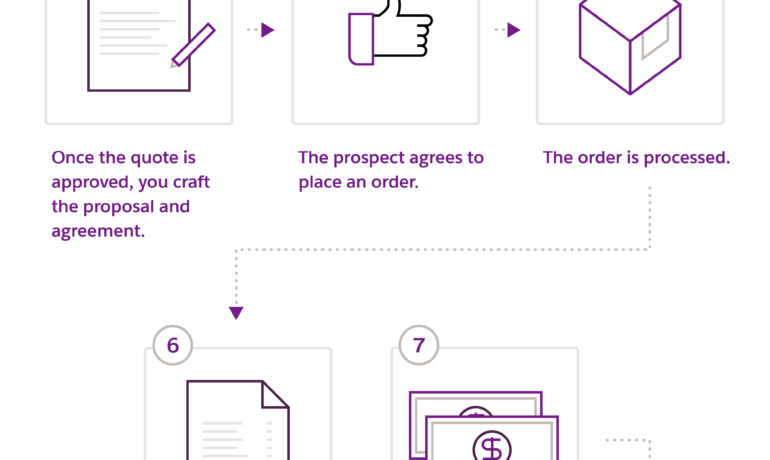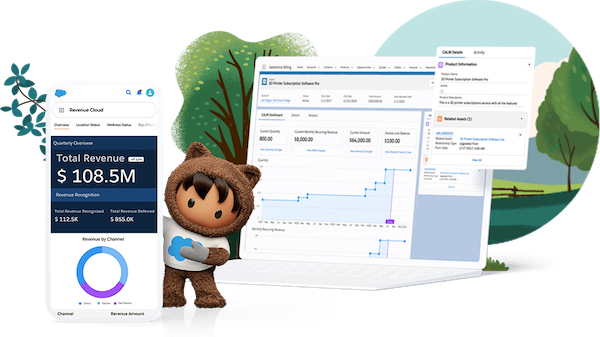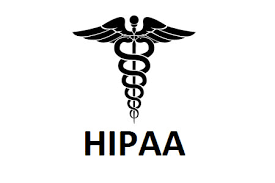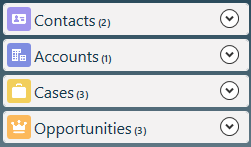Salesforce Sales Cloud Explained
Salesforce Sales Cloud is Salesforce’s premier product, originating with the company’s birth in 1999, and currently commands the largest market share among all available Customer Relationship Management (CRM) solutions. With a core mission to expedite the sales cycle, Sales Cloud furnishes companies with an array of tools for efficient management of leads, opportunities, businesses, and individual contacts. While it predominantly caters to Business-to-Business (B2B) enterprises, Sales Cloud encompasses features like quoting, product management, and forecasting tailored to meet the needs of sales managers. In addition to its foundational features, Sales Cloud offers a suite of add-on products that further enhance its capabilities. These include Sales Cloud Einstein, Inbox, Salesforce Maps, Lightning Dialer, Lightning Scheduler, Salesforce Engage, Einstein Sales Analytics, and Revenue Analytics. These supplementary products provide advanced functionalities and analytics, elevating the overall sales experience for businesses utilizing Sales Cloud. What does Salesforce do? It helps teams work better together. Your business may use a single Customer 360 app, or a combination of many. By improving team communications, automating repetitive tasks, and surfacing more insights with the help of AI, our customers drive greater business success. Connect the dots between marketing and sales. Bring all your customer data together in one place to inform campaign strategy, audiences, and content. Use generative AI to create personalized messages and send them to prospects right where they are most likely to engage with them. When customers click on your ad or website, an automated message is sent to sales, notifying the team of a new lead. Tectonic is please to announce our Sales Cloud Implementation Solutions. Like1 Related Posts Salesforce OEM AppExchange Expanding its reach beyond CRM, Salesforce.com has launched a new service called AppExchange OEM Edition, aimed at non-CRM service providers. Read more The Salesforce Story In Marc Benioff’s own words How did salesforce.com grow from a start up in a rented apartment into the world’s Read more Salesforce Jigsaw Salesforce.com, a prominent figure in cloud computing, has finalized a deal to acquire Jigsaw, a wiki-style business contact database, for Read more Health Cloud Brings Healthcare Transformation Following swiftly after last week’s successful launch of Financial Services Cloud, Salesforce has announced the second installment in its series Read more