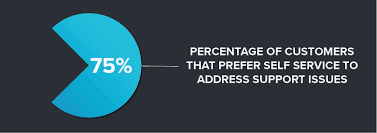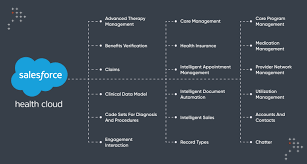Citizen Development
As we progress through the era of digital transformation, citizen development has emerged as a key trend in the business landscape. This approach empowers end-users to create their applications, streamlining workflows and reshaping corporate operations. However, like any innovation, citizen development presents both advantages and challenges. In this article, we will explore the benefits, pros and cons of citizen development, and strategies to effectively leverage it within your organization. 1. The Rise of Citizen Development The popularity of citizen development is on the rise, as reflected by Statista, which reports a remarkable 24.6% growth in this sector since 2020. The increasing demand for software solutions in the corporate environment has made the traditional model of IT departments solely managing application development unsustainable. By enabling non-technical personnel to develop their applications, businesses can relieve pressure on IT teams, speed up solution delivery, and cultivate a more agile business model. Furthermore, investing in citizen development platforms fosters an inclusive and innovative workplace, allowing diverse perspectives to generate unique applications that meet specific workflow needs. 2. Benefits of Citizen Development for Companies 2.1 Accelerated Pace and Flexibility Citizen development tools facilitate rapid prototyping and quicker application rollouts. Non-technical personnel can design, modify, and launch applications according to immediate needs, enhancing agility and responsiveness. 2.2 Boosted Creativity Empowering your staff to create applications unlocks a wealth of untapped potential. Citizen development nurtures a culture of innovation, leading to tailored solutions that address specific business challenges. 2.3 Tailored App Design Citizen developers, as end-users, possess an in-depth understanding of their workflow requirements. This perspective enables them to develop applications that align closely with user needs, improving adoption and utility. 2.4 Heightened Productivity By reducing the back-and-forth between IT departments and end-users, citizen development streamlines operations, leading to enhanced efficiency. 2.5 Cost-Effectiveness Citizen development significantly cuts costs associated with traditional application development, such as hiring professional developers or outsourcing tasks. Rapid application rollouts also help seize business opportunities quickly, optimizing ROI. 2.6 Reduced Workload for IT Staff Enabling non-technical personnel to handle minor application development tasks lightens the load on IT teams, allowing them to focus on high-priority projects. 2.7 Enhanced Visibility and Accountability Many citizen development platforms include built-in analytics and reporting features, offering insights into application usage and performance. This transparency helps businesses track initiatives, make data-driven decisions, and continuously improve processes. 3. Implementing Citizen Development with Salesforce Solutions Given its extensive benefits, citizen development is a strategy many businesses are eager to adopt. Salesforce provides a powerful platform to effectively harness citizen development. Salesforce’s platform caters to both professional and citizen developers, offering a comprehensive suite of user-friendly tools for building applications and managing workflows. With built-in safeguards for data security and regulatory compliance, Salesforce for Public Sector and Tribal Governments ensures a smooth and secure citizen development process. Their clear deployment roadmap and thorough training programs equip businesses for success in their citizen development journey. 4. Partnering with Tectonic for Public Sector and Tribal Government Solutions Consider Tectonic as your trusted partner for PSS solutions. Tectonic is a distinguished provider of technology solutions with extensive expertise in Salesforce and process management. With a proven track record of successful projects, Tectonic has earned the trust of clients globally. Tectonic maintains a close partnership with Salesforce, ensuring a deep understanding of its advanced features, including process automation. As a Salesforce partner, Tectonic keeps clients updated on the latest advancements, delivering cutting-edge solutions tailored to their specific needs. By selecting Tectonic as your implementation partner for public sector Salesforce, you benefit from their vast experience and specialized knowledge. Tectonic provides a dedicated public sector team that excels in implementing secure and efficient solutions, working closely with our clients to address their unique challenges. Tectonic offers a comprehensive range of services, from initial implementation to ongoing support and maintenance. Their offerings include process modeling, application design, automation implementation, and roles management. With Tectonic’s expertise, you can ensure seamless integration of automation into your pss projects. To learn more about Tectonic’s public sector services, visit our services page, where you can explore their offerings, including Salesforce Managed Services. Tectonic’s Managed Services provide full support to ensure your public sector environment runs smoothly, covering automation management, data governance, and performance optimization. 5. Final Thoughts While citizen development presents both advantages and challenges, the benefits largely outweigh the potential drawbacks. Although there are concerns about data security and the need for proper governance, the positive impact of citizen development makes it a vital component of the digital transformation narrative. Successful implementation hinges on selecting the right platform and tools that align with your business model and workflow needs. Salesforce Public Sector Solution excels in this regard, offering a user-friendly suite of tools with a clear roadmap for deployment and top-notch support. Brining your public sector tech into the 21st century is an imperative. To fully realize the benefits of citizen development, businesses must strike a balance between empowerment and control. Establishing an environment that fosters innovation and efficiency, while also implementing a governance structure to mitigate risks, is essential. With careful planning, the right tools, and a culture of collaboration, the rewards of citizen development can be substantial. Whether you’re looking to enhance speed and agility, optimize costs, or cultivate a culture of innovation, citizen development offers a promising pathway forward. Embrace citizen development in Salesforce PSS, and set your business on the road to success. If you have any questions about implementing Salesforce Public Sector Solutions and its benefits, feel free to contact us to discuss your project. Like Related Posts Salesforce OEM AppExchange Expanding its reach beyond CRM, Salesforce.com has launched a new service called AppExchange OEM Edition, aimed at non-CRM service providers. Read more The Salesforce Story In Marc Benioff’s own words How did salesforce.com grow from a start up in a rented apartment into the world’s Read more Salesforce Jigsaw Salesforce.com, a prominent figure in cloud computing, has finalized a deal to acquire Jigsaw, a wiki-style business contact database, for Read more Health Cloud