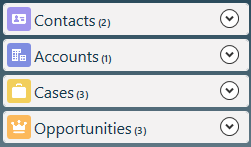First of all, we need to begin this section by clarifying that Salesforce is not primarily intended as a project management system. While the cloud-based CRM platform is great at supporting your sales team, it was not designed as a project management solution. Salesforce and Project Management still go hand in hand. That being said, Salesforce CRM does offer some features, extensions, and workarounds that can help with project management within a sales context. However, since Salesforce was not designed with project managers in mind, that means that it lacks many features that are standard issue in more dedicated project management tools. This means that, if you have extensive, complex project management needs, then even the workarounds might not be enough to make Salesforce meet your requirements. Salesforce is also mostly intended to be used by sales teams, making cross-functional collaboration with other teams like marketing and finance very difficult. How is Salesforce used in project management? Reports and Dashboards Project managers need access to holistic project views to make sure things are staying on track. Salesforce provides a powerful drag-and-drop report and dashboard builder that enables them to easily organize the data they need to see. At this point, you are probably asking yourself why you wouldn’t use a separate project management platform in addition to the Salesforce solution. Why SFDC for Project Management? One of the big advantages of managing projects inside Salesforce is ensuring that all your projects, accounts, opportunities, cases, and so on remain linked and synced in real time. Using a single system also cuts down on errors and reduces duplicate work, leading to greater efficiency and accuracy. With these benefits in mind, we’ll dedicate the rest of this guide to walking you through how you can use Salesforce in a project management capacity despite its limited capabilities. How to use Salesforce for project management While SFDC project management capabilities are limited, they do cover some core functions, including task notifications and internal communications tools. Salesforce also offers a marketplace for additional software apps, like Mission Control, that can boost its project management capabilities considerably. Task notifications Fortunately, the Salesforce platform allows project managers to activate task notification so that sales reps get automatic reminders. In Salesforce Classic, this takes the form of email notifications when an incomplete task is assigned to one user by another; notifications are not sent when you assign a task to yourself. If you have Salesforce Lightning Experience—which features an updated UI and more functionality compared to Salesforce Classic—you can set reminders and enable notifications on your to-do list items. This makes Salesforce Lightning Experience function a bit more like a project management tool and keeps your account teams on track. To ensure your project team members receive reminders about upcoming tasks in Salesforce Lightning, have them check to see if Universal Notification Service (UNS) is enabled. UNS should be enabled by default, but if you’re going to rely on Salesforce for more task management duties, it’s not a bad idea to look. Like most CRM solutions, Salesforce supports simple to-do lists. These are helpful for keeping track of what you need to do, but they aren’t necessarily meant to replace the task management features typical of project management software. AppExchange marketplace One of the best—and indeed, one of the only—ways to use Salesforce for project management is to add on tools from third-party developers found in the AppExchange marketplace. Doing a simple search returns over 300 project management app results, some of which you’ll recognize depending on what project management methodology you follow. This is a great way to integrate the project management software solutions you already use, but there’s no need to worry if you don’t use a project management app for your business system. Plenty of developers make apps just for Salesforce, though they usually come at an additional cost. For instance, Milestone PM was created to help users make Salesforce project templates with ease, while Mission Control offers complete project management capabilities within Salesforce That being said, if you only want a way to make Gantt charts in Salesforce, for instance, it will probably be less expensive to pay for a third-party Salesforce integration on AppExchange than to buy a standalone project management solution for every team member who needs access. Providing positive customer relationships and maintaining productive project management practices should go hand in hand. As such, considering the merits of a CRM project management solution is something any enterprise would be wise to do. Finding the right CRM for project management There’s no denying that Salesforce is one of the leading CRMs in the world, and it represents best-in-class sales software in many ways. However, Salesforce can fall short if you are looking for a platform that can be used beyond just sales. Native features like task notifications and the Slack app provide some project management capabilities. Integrating third-party productivity apps like Mission Control can also mitigate some of that lack of other project management features in Salesforce. However, some teams may benefit from looking into a different CRM with more native project management features. Quickbase, Inc.Quickbase helps customers see, connect and control complex projects that reshape our world. Whether it’s raising a skyscraper or coordinating vaccine rollouts, the no-code software platform allows business users to custom fit solutions to the way they work – using information from across the systems they already have. Like1 Related Posts Salesforce OEM AppExchange Expanding its reach beyond CRM, Salesforce.com has launched a new service called AppExchange OEM Edition, aimed at non-CRM service providers. Read more The Salesforce Story In Marc Benioff’s own words How did salesforce.com grow from a start up in a rented apartment into the world’s Read more Salesforce Jigsaw Salesforce.com, a prominent figure in cloud computing, has finalized a deal to acquire Jigsaw, a wiki-style business contact database, for Read more Service Cloud with AI-Driven Intelligence Salesforce Enhances Service Cloud with AI-Driven Intelligence Engine Data science and analytics are rapidly becoming standard features