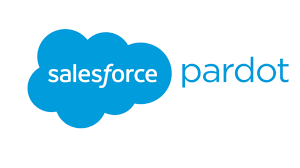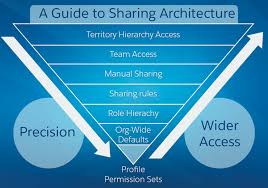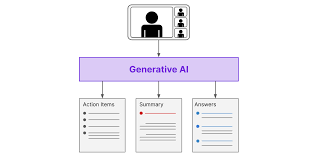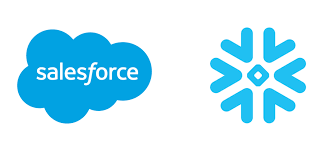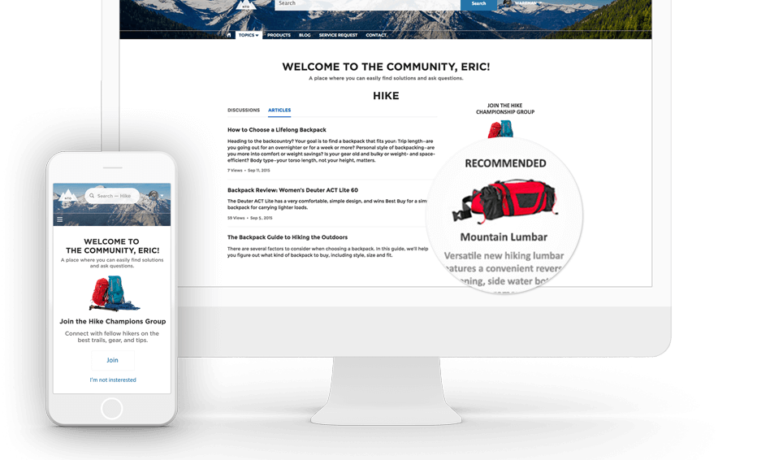The Winter ’25 release is available through the pre-release program. Winter 25 Release new features On August 30, 2024, Sandboxes will be upgraded, providing your organization with the Winter ’25 release experience. This release brings numerous new features and enhancements across various areas, including: Additional improvements are included in Salesforce Scheduler, Field Service, and Marketing Cloud Account Engagement. Updates also extend to Quip, CRM Analytics, Salesforce CMS, Salesforce Payments, Salesforce Connect, Salesforce Backup, and Subscription Management. Noteworthy enhancements are available in Enablement Sites, Financial Services Cloud, Salesforce Revenue Cloud, and various APIs. Winter 25 Release Exciting New Features Beta and Pilot Features Pilot Programs Browser Compatibility Administrator’s Highlights How to Implement This comprehensive update ensures that your organization is equipped with the latest tools and capabilities to drive efficiency and innovation. Set Up Your Pay Now Store Quickly and Easily Use the streamlined automated setup to get your Pay Now store up and running effortlessly. The guided process walks you through each step needed to configure your store. This feature is available in Salesforce Payments for Enterprise, Unlimited, and Developer editions. How to Set Up: Gain Insight into How User Permissions Are Granted Simplify user management with visibility into the profiles, permission sets, and permission set groups that grant permissions to a user. The User Access Summary now provides detailed information about a user’s assigned object, field, user, and custom permissions. Previously, identifying the source of a user’s permissions required multiple steps, but now you can access this information with just a few clicks. This change applies to Lightning Experience in all editions. How to Use: See How Object Access Is Granted in Object Manager Quickly view the permission sets, permission set groups, and profiles that grant access to an object, along with the level of access provided. The read-only Object Access Summary in Object Manager allows for quick checks during troubleshooting, reviews, or when deciding how to grant user access. This update is available in Lightning Experience across all editions. How to Access: Improve Performance for List Views on Custom and Standard Objects To enhance performance and meet the latest accessibility standards, list views for both custom and standard objects now render using Lightning Web Components (LWC) instead of Aura. LWC, Salesforce’s latest framework, delivers data faster and enables new features for list views. Previously, only custom object list views in sandboxes used LWC. This update applies to Lightning Experience in all editions. How to Use: Configure Record Highlights in Lightning App Builder Enhance your Lightning pages with the new Dynamic Highlights Panel, which lets you configure important fields directly within the Lightning App Builder. Previously, this was only possible through compact layouts in Setup. The Dynamic Highlights Panel can hold up to 12 fields and adjusts responsively to browser size. This feature is available in Group, Professional, Enterprise, Performance, Unlimited, and Developer editions. How to Implement: Make Record Fields Stand Out with Conditional Formatting Highlight key information on record pages using conditional formatting in Lightning App Builder. On Dynamic Forms-enabled pages, you can assign custom icons and colors to fields based on defined criteria, such as field values or other conditions on the page. This feature is available on a rolling basis starting in early September 2024 for Group, Professional, Enterprise, Performance, Unlimited, and Developer editions. How to Use: Save Time with New Messaging Components for Enhanced Bots (Generally Available) Empower customers and save service agents’ time with the new messaging components for enhanced bots. These include authentication, custom, form, and payment messaging components, which can handle more complex use cases on enhanced Apple Messages for Business channels. The form component is also available for Messaging for In-App and Web. These updates apply to Lightning Experience and Salesforce Classic in Enterprise, Performance, Unlimited, and Developer editions, with bot setup available only in Lightning Experience. How to Implement Winter 25 Relese New Features: Like Related Posts Salesforce OEM AppExchange Expanding its reach beyond CRM, Salesforce.com has launched a new service called AppExchange OEM Edition, aimed at non-CRM service providers. Read more The Salesforce Story In Marc Benioff’s own words How did salesforce.com grow from a start up in a rented apartment into the world’s Read more Salesforce Jigsaw Salesforce.com, a prominent figure in cloud computing, has finalized a deal to acquire Jigsaw, a wiki-style business contact database, for Read more Health Cloud Brings Healthcare Transformation Following swiftly after last week’s successful launch of Financial Services Cloud, Salesforce has announced the second installment in its series Read more