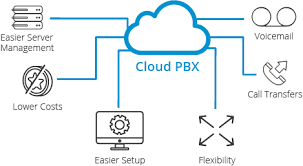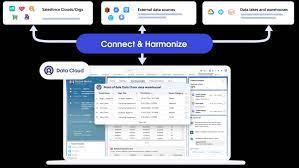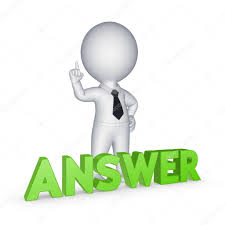Cloud PBX
The Clock is Ticking on the Big UK Traditional Telephony Switch-Off As the UK approaches the traditional telephony switch-off, millions of small businesses are prioritizing the digitization of their voice communications. The move to cloud-powered replacements – Cloud PBX – is not just about meeting the January 2027 deadline; it’s an opportunity to modernize and leverage the benefits of cloud-based communications. The switch-off represents a chance for businesses to embrace a mobile-first, omnichannel approach to communication, unifying voice, video, emails, messaging, webchat, and more. This integration empowers employees to work smarter and enhances the customer experience. For small businesses and their IT service provider partners, modernization depends on deploying feature-rich, affordable technology that simplifies complexity and delivers tangible efficiency gains. Choosing the right product and vendor is crucial. “Cloud-powered, unified communication is no longer just for larger enterprises; small businesses must also embrace transformational change to keep pace with modern work trends. What may seem like a major undertaking can be easier than they think,” says Arya Zhou, Head of Global Sales at Yeastar. Yeastar’s recently launched P520 IPPBX digitizes voice calling and seamlessly integrates it with video, messaging, and customer experience into one platform. Discover the Yeastar P520 The Yeastar P520, part of the P-Series Appliance Edition, supports up to 20 users and 10 concurrent calls. It combines a compact, lightweight hardware body with powerful software capabilities. It supports Yeastar’s Linkus UC Client for various platforms, integrates with Microsoft Teams, and provides comprehensive call analytics and graphical call reports to improve communication efficiency and productivity. The P520 offers advanced call center features, including: Additionally, it includes team chat with presence and file sharing, integrated lightweight video conferencing, PBX-native external contacts management, extension groups, and ready-made integrations with popular CRMs and helpdesks. All these features come with single-point configuration and enterprise-grade security. “The Yeastar P520 is ideal for smaller teams looking to enhance their communication infrastructure,” says Zhou. “It delivers advanced communication capabilities and improved productivity tailored for SMBs and startups, without high costs.” Like Related Posts Salesforce OEM AppExchange Expanding its reach beyond CRM, Salesforce.com has launched a new service called AppExchange OEM Edition, aimed at non-CRM service providers. Read more The Salesforce Story In Marc Benioff’s own words How did salesforce.com grow from a start up in a rented apartment into the world’s Read more Salesforce Jigsaw Salesforce.com, a prominent figure in cloud computing, has finalized a deal to acquire Jigsaw, a wiki-style business contact database, for Read more Health Cloud Brings Healthcare Transformation Following swiftly after last week’s successful launch of Financial Services Cloud, Salesforce has announced the second installment in its series Read more