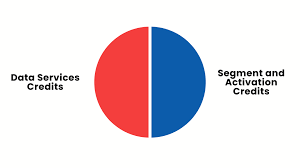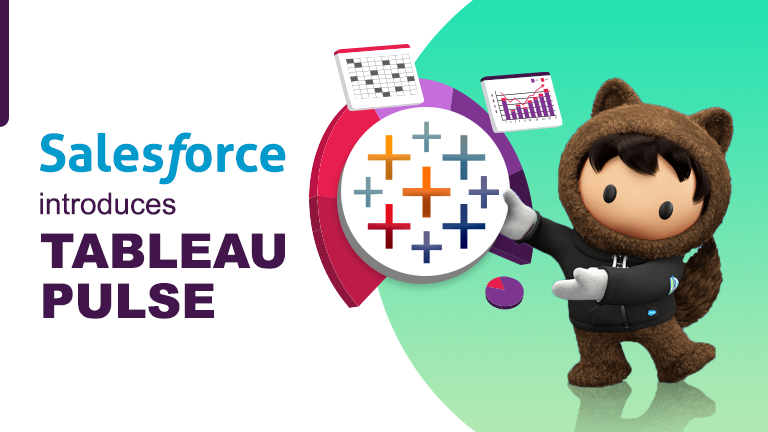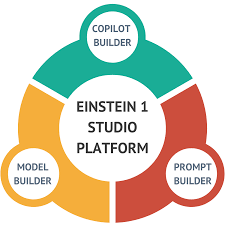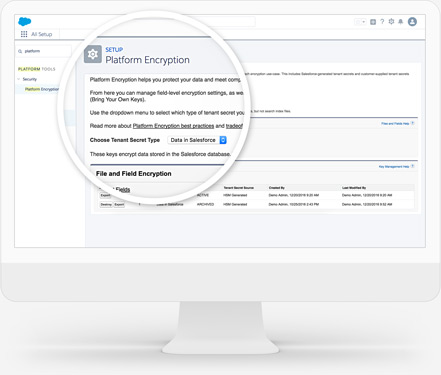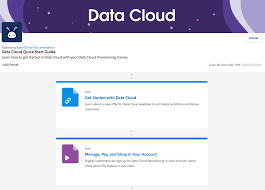Measures for Granular Calculated Insights
Add More Measures to Calculated Insights Now you can add more measures to your calculated insights to achieve an improved result. The max number of measures per calculated insight has increased from 5 to 20. View Calculated Insights in Builder Now it’s easier to review the objects, filters, relationships, and logic that you selected for a Calculated Insight. When you use the Insight Builder to create a Calculated Insight, you can view insight logic in the builder and in SQL. Where: This change applies to Lightning Experience in all editions. How: From Customer Data Platform, click Calculated Insights, and then click Show In Builder. Install or Update Data Kits That Power Standard Data Bundles Salesforce CRM data bundles are now powered by data kits to enable more scalable delivery and faster innovation for Salesforce CRM data bundles. As a Customer Data Platform Admin, you can install or update data kits that power Salesforce CRM data bundles. Where: This change applies to Lightning Experience in all editions. Exploring the Power of Calculated Insights (CI) Calculated Insights (CIs) in Salesforce Data Cloud enable you to define and compute complex, multidimensional metrics, offering a deeper understanding of your data. These insights help analyze performance across different dimensions—like channel-level activity or customer engagement metrics—empowering your organization to make data-driven decisions. For example, CIs can rank customers by engagement or spending, evaluate product performance, and uncover trends in purchasing or browsing behavior. Let’s walk through how to use CIs effectively, with examples and reporting guidance. Example 1: Simplifying Metrics with a Single Measure Consider a CI with one aggregatable metric, such as Lifetime Value (LTV). To report on this CI: When the report opens, all CI dimensions appear as groupings, while measures display as columns in a summary format. What Happens with CIs Containing More Than Three Dimensions? Currently, reports support up to three groupings. For CIs with more than three dimensions, the first three are automatically included, though you can replace one dimension with another. Salesforce plans to expand this limit in the future. For example, a CI with the dimensions brand, customer ID, and product category will default to these three groupings in a summary report. Example 2: Handling Complex Metrics Now, imagine a CI that includes: A measure is non-aggregatable when summing it wouldn’t provide meaningful results. For instance, summing rank values for 10 customers doesn’t make sense; instead, metrics like min or max can be applied. Reporting for Complex CIs: By default, reports group CI dimensions and display measures as columns in summary format. However, non-aggregatable measures depend on all dimensions being present. For example, Rank values rely on dimensions like Lead Source and Stage—if one dimension is removed, the related non-aggregatable measures will also be excluded to maintain data integrity. Using Calculated Insights in Real-World Scenarios Use Case 1: Optimizing Marketing Efforts Create a report on a CI that ranks web traffic sources and breaks them down by product category. Use Case 2: Enhancing Patient Engagement Develop a report on a unified patient profile CI, grouping patients by age group and health score. Use Case 3: Identifying High-Performing Channels Generate a CI report grouped by marketing channels and regions in your Customer Lifetime Value metric. Visualizing CIs in Reports You can add charts to your CI reports, adhering to the same restrictions as in Lightning Reports. This visualization capability enables you to uncover trends and share insights effectively. Calculated Insights unlock a powerful layer of reporting in Salesforce, offering flexibility, precision, and actionable intelligence. Whether optimizing marketing efforts, improving patient engagement, or refining customer segmentation, CIs empower teams to make data-driven decisions that drive success. Like Related Posts Salesforce OEM AppExchange Expanding its reach beyond CRM, Salesforce.com has launched a new service called AppExchange OEM Edition, aimed at non-CRM service providers. Read more The Salesforce Story In Marc Benioff’s own words How did salesforce.com grow from a start up in a rented apartment into the world’s Read more Salesforce Jigsaw Salesforce.com, a prominent figure in cloud computing, has finalized a deal to acquire Jigsaw, a wiki-style business contact database, for Read more Service Cloud with AI-Driven Intelligence Salesforce Enhances Service Cloud with AI-Driven Intelligence Engine Data science and analytics are rapidly becoming standard features in enterprise applications, Read more