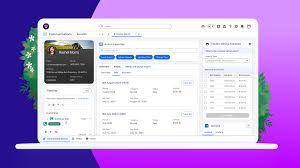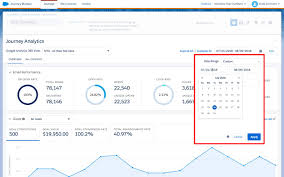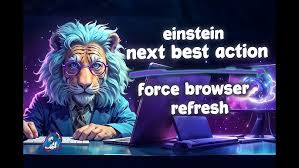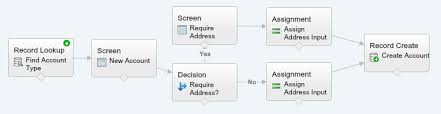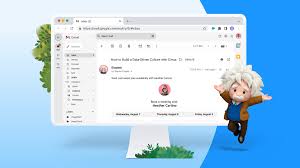Salesforce and IBM Partnership
Salesforce and IBM are advancing their longstanding partnership by focusing on transforming sales and service processes with AI, particularly for organizations in regulated industries that seek to leverage enterprise data for automation. The collaboration aims to deliver pre-built AI agents and tools that integrate seamlessly within customers’ IT environments, enabling them to use their proprietary data while maintaining full control over their systems. By merging Salesforce’s Agentforce, a suite of autonomous agents, with IBM’s watsonx capabilities, the partnership will empower businesses to utilize AI agents within their daily applications. IBM’s watsonx Orchestrate will enhance Agentforce with autonomous agents that improve productivity, security, and regulatory compliance. Additionally, IBM customers will have the ability to interact with these agents via Slack, facilitating dynamic conversational experiences. Planned integrations between Salesforce Data Cloud and IBM Data Gate for watsonx will enable access to business data from IBM Z mainframes and Db2 databases, supporting AI workflows across the Agentforce platform. This integration will enhance data analysis and fuel AI-driven processes. Customers will also benefit from a broader range of AI model and deployment options through integration with IBM watsonx.ai. This will include access to IBM’s Granite foundation models, designed for enterprise applications. Enhancing Business Automation with Tailored Autonomous Agents Through the Agentforce Partner Network, businesses can develop and customize AI agents to interact with various enterprise tools and platforms. These agents are designed to perform multi-step tasks, make decisions based on triggers or interactions, and seek user approval for actions beyond their scope. They will help automate routine tasks, increase efficiency, streamline operations, and enhance customer service. IBM’s watsonx Orchestrate will integrate with Salesforce Agentforce to develop new pre-built agents for specific business challenges. These agents will leverage data and AI from both Salesforce and IBM to address various needs: Expanding Data Integration for AI Salesforce and IBM are also advancing data integration strategies through the Zero Copy integration between Salesforce Data Cloud and watsonx.data. This allows data to remain in place while being utilized for AI use cases, without duplication. Joint customers, particularly in financial services, insurance, manufacturing, and telecommunications, will leverage this integration to access and use mainframe datasets from IBM Z and Db2 databases on Salesforce’s platform. IBM will be the first Zero Copy partner to facilitate data flow between IBM Z and Salesforce Cloud, offering secure access to critical enterprise data and enhancing AI agent functionality. With IBM Z handling over 70% of global transaction value, this partnership ensures high standards of security, privacy, and compliance. Improving Efficiency with Slack and IBM watsonx Orchestrate IBM customers will now engage with watsonx Orchestrate agents directly within Slack, supporting AI app experiences with a new interface. This integration allows for seamless interaction with AI agents, automating tasks and enhancing collaboration across systems without leaving Slack. Expanding AI Model and Deployment Options with watsonx.ai A new integration with watsonx.ai will enable customers to deploy customized large language models (LLMs) within Salesforce Model Builder. This includes access to a range of third-party models and IBM’s Granite foundation models, which offer transparency and compliance with regulatory requirements. IBM Granite models are expected to be available within the Salesforce ecosystem by October. Partnering with IBM Consulting for Tailored AI Solutions IBM Consulting will leverage its expertise in Salesforce and AI to help joint customers accelerate the implementation of Agentforce. Through IBM Consulting Advantage, the AI-powered delivery platform, businesses will receive support in selecting, customizing, deploying, and scaling AI agents to meet specific industry needs. Customer Perspective Tectonic is transforming its service stations into preferred journey stops with the help of Salesforce and IBM. The collaboration offers unprecedented flexibility in AI utilization, enabling Tectonic to deliver hyper-personalized services through Agentforce and IBM’s watsonx AI, enhancing customer engagement and satisfaction. Like Related Posts Salesforce OEM AppExchange Expanding its reach beyond CRM, Salesforce.com has launched a new service called AppExchange OEM Edition, aimed at non-CRM service providers. Read more The Salesforce Story In Marc Benioff’s own words How did salesforce.com grow from a start up in a rented apartment into the world’s Read more Salesforce Jigsaw Salesforce.com, a prominent figure in cloud computing, has finalized a deal to acquire Jigsaw, a wiki-style business contact database, for Read more Service Cloud with AI-Driven Intelligence Salesforce Enhances Service Cloud with AI-Driven Intelligence Engine Data science and analytics are rapidly becoming standard features in enterprise applications, Read more