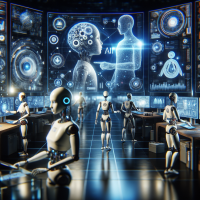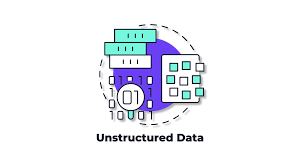Salesforce Atlas: The Brainpower Behind AI-Driven Transformation A New Era of AI for Enterprise AI is reshaping industries at an unprecedented pace, and agentic AI—AI that can think, plan, and act autonomously—is at the forefront of this revolution. Salesforce is leading the charge with Agentforce, a low-code platform that allows businesses to build, refine, and deploy autonomous AI agents across multiple business functions. At the core of this innovation is Salesforce Atlas, the reasoning engine that empowers Agentforce to tackle complex decision-making tasks just like a human. But Atlas goes further—it continuously learns, adapts, and evolves, setting a new standard for AI-driven enterprises. Let’s explore how Atlas works, its capabilities, and why it’s a game-changer for businesses. Salesforce Atlas: The Reasoning Engine Powering Agentforce Atlas is the intelligent decision-making engine that powers Agentforce’s AI agents. Rather than simply following predefined rules, Atlas evaluates data, refines its approach, and continuously learns from outcomes. When an AI agent encounters a decision point, Atlas asks: ➡️ Do I have enough data to ensure accuracy?✔ If yes, it proceeds with a decision.❌ If no, it seeks additional data or escalates the issue. This iterative learning process ensures that AI agents become more reliable, context-aware, and autonomous over time. Salesforce CEO Marc Benioff teased the potential of Atlas, revealing that: 📊 “We are seeing 90-95% resolution on all service and sales issues with the new Atlas.” That’s a staggering success rate, demonstrating how AI-driven reasoning can transform enterprise efficiency and customer engagement. How Salesforce Atlas Works: The “Flywheel” Process Atlas operates using a structured flywheel process that enables self-improvement and adaptability. Here’s how it works: 1️⃣ Data Retrieval – Atlas pulls structured and unstructured data from the Salesforce Data Cloud.2️⃣ Evaluation – It analyzes the data, generates a plan of action, and assesses whether the plan will drive the desired outcome.3️⃣ Refinement – If the plan isn’t strong enough, Atlas loops back, refines its approach, and iterates until it’s confident in its decision. This cycle repeats continuously, ensuring AI agents deliver accurate, data-driven outcomes that align with business goals. Once a task is completed, Atlas learns from the results, refining its approach to become even smarter over time. The Core Capabilities of Salesforce Atlas Atlas stands out because of its advanced reasoning, adaptive learning, and built-in safeguards—all designed to deliver trustworthy, autonomous AI experiences. 1. Advanced Reasoning & Decision-Making Atlas doesn’t just execute tasks; it thinks critically, determining the best way to approach each challenge. Unlike traditional AI models that follow rigid scripts, Atlas: 🔍 Analyzes real-time data to determine the most effective course of action.📊 Refines its decisions dynamically based on live feedback.🌍 Adapts to changing circumstances to optimize outcomes. At Dreamforce 2024, Marc Benioff demonstrated Atlas’s power by showcasing how it could optimize theme park experiences in real time, analyzing: 🎢 Ride availability👥 Guest preferences🚶 Park flow patterns This real-time decision-making showcases the game-changing potential of agentic AI. 2. Advanced Data Retrieval Atlas leverages Retrieval-Augmented Generation (RAG) to pull highly relevant, verified data from multiple sources. This ensures: ✔ More accurate responses✔ Minimized AI hallucinations✔ Reliable, data-driven insights For example, Saks Fifth Avenue uses Atlas to personalize shopping recommendations for millions of customers—tailoring experiences with precision. 3. Built-in Guardrails for Security & Compliance Salesforce recognizes the importance of AI governance, and Atlas includes robust safeguards to ensure responsible AI usage. 🔐 Ethical AI protocols – Ensures compliance with evolving regulations.🚨 Escalation capabilities – AI knows when to seek human intervention for complex issues.🌍 Hyperforce security – Provides enterprise-grade privacy and security standards. These protections ensure Atlas operates securely, responsibly, and at scale across global enterprises. 4. Reinforcement Learning & Continuous Improvement Atlas doesn’t just process data—it learns from outcomes. 🔄 Refines decisions based on real-world results📈 Optimizes performance over time⚡ Becomes increasingly efficient and tailored to business needs Whether it’s increasing sales conversions, resolving service issues, or optimizing workflows, Atlas ensures AI agents grow smarter with every interaction. Why Salesforce Atlas is a Game-Changer Salesforce Atlas isn’t just another AI tool—it’s the brain behind Salesforce’s next-generation AI ecosystem. With Atlas, businesses can: ✅ Automate complex tasks with AI-driven decision-making.✅ Deliver hyper-personalized customer experiences with confidence.✅ Scale AI-powered workflows across sales, service, and operations.✅ Ensure compliance and trust with built-in governance measures.✅ Adapt AI capabilities to meet evolving business needs. Marc Benioff envisions Atlas as the core of a future where AI and humans collaborate to drive innovation and efficiency. By combining advanced reasoning, dynamic adaptability, and enterprise security, Atlas empowers organizations to work smarter, faster, and more effectively—unlocking the full potential of agentic AI. The future of AI-driven enterprise has arrived. With Salesforce Atlas, businesses can build AI agents that don’t just follow instructions—they think, learn, and evolve. Like Related Posts Salesforce OEM AppExchange Expanding its reach beyond CRM, Salesforce.com has launched a new service called AppExchange OEM Edition, aimed at non-CRM service providers. Read more The Salesforce Story In Marc Benioff’s own words How did salesforce.com grow from a start up in a rented apartment into the world’s Read more Salesforce Jigsaw Salesforce.com, a prominent figure in cloud computing, has finalized a deal to acquire Jigsaw, a wiki-style business contact database, for Read more Service Cloud with AI-Driven Intelligence Salesforce Enhances Service Cloud with AI-Driven Intelligence Engine Data science and analytics are rapidly becoming standard features in enterprise applications, Read more