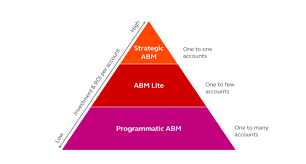Campaign in Salesforce
What are Salesforce campaigns? At a basic level, Salesforce Campaigns group people together in your database so that you can ask them to take some sort of action and track the results. Campaigns combine several sources of data in one place to make it easier to analyze the results of a specific marketing call to action. Many cross-functional teams struggle to adequately communicate and hand off important data and resources. They have a hard time attributing contributing factors by campaign for best attribute tracking. Use the Salesforce campaign object to bridge the gap between marketing and sales and promote your successes to internal stakeholders. You can define campaign types, organize assets, add members, create campaign hierarchies, and then track and report on campaign performance. Tools like Campaign Influence and Einstein Attribution help attribute success and optimize future campaigns. By using Salesforce campaigns, you can: The Campaign object in Salesforce contains all the settings associated with how campaign records appear, the actions that users can take on campaigns, field access, and more. For a more comprehensive picture of your marketing-to-sales funnel, you can align Salesforce campaigns to Marketing Cloud and Account Engagement. You connect Salesforce campaigns to Account Engagement with Connected Campaigns. You connect Salesforce campaigns to Marketing Cloud with Distributed Marketing. To organize and link individual marketing campaigns together, use parent and child relationships to associate campaigns in a campaign hierarchy. You can think of a hierarchy as a family tree. Metrics from child campaigns roll up to the parent, so you can access data for individual campaigns or in aggregate. You can build a hierarchy to focus on marketing channels, fiscal periods, long-term projects, or any other factor that makes sense for your business. A campaign hierarchy can support up to five levels. Like2 Related Posts Salesforce OEM AppExchange Expanding its reach beyond CRM, Salesforce.com has launched a new service called AppExchange OEM Edition, aimed at non-CRM service providers. Read more The Salesforce Story In Marc Benioff’s own words How did salesforce.com grow from a start up in a rented apartment into the world’s Read more Salesforce Jigsaw Salesforce.com, a prominent figure in cloud computing, has finalized a deal to acquire Jigsaw, a wiki-style business contact database, for Read more Health Cloud Brings Healthcare Transformation Following swiftly after last week’s successful launch of Financial Services Cloud, Salesforce has announced the second installment in its series Read more