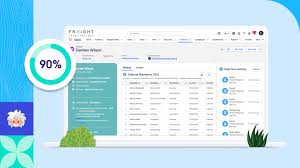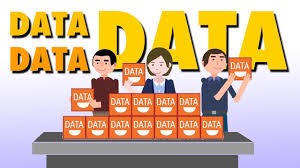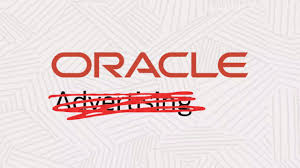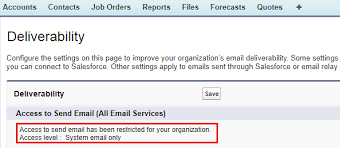Salesforce Data Cloud and Zero Copy
As organizations across industries gather increasing amounts of data from diverse sources, they face the challenge of making that data actionable and deriving real-time insights. With Salesforce Data Cloud and zero copy architecture, organizations can streamline access to data and build dynamic, real-time dashboards that drive value while embedding contextual insights into everyday workflows. A session during Dreamforce 2024 with Joanna McNurlen, Principal Solution Engineer for Data Cloud at Salesforce, discussed how zero copy architecture facilitates the creation of dashboards and workflows that provide near-instant insights, enabling quick decision-making to enhance operational efficiency and competitive advantage. What is zero copy architecture?Traditionally, organizations had to replicate data from one system to another, such as copying CRM data into a data warehouse for analysis. This approach introduces latency, increases storage costs, and often results in inconsistencies between systems. Zero copy architecture eliminates the need for replication and provides a single source of truth for your data. It allows different systems to access data in its original location without duplication across platforms. Instead of using traditional extract, transform, and load (ETL) processes, systems like Salesforce Data Cloud can connect directly with external databases, such as Google Cloud BigQuery, Snowflake, Databricks, or Amazon Redshift, for real-time data access. Zero copy can also facilitate data sharing from within Salesforce to other systems. As Salesforce expands its zero copy partner network, opportunities to easily connect data from various sources will continue to grow. How does zero copy work?Zero copy employs virtual tables that act as blueprints for the data structure, enabling queries to be executed as if the data were local. Changes made in the data warehouse are instantly visible across all connected systems, ensuring users always work with the latest information. While developing dashboards, users can connect directly to the zero copy objects within Data Cloud to create visualizations and reports on top of them. Why is zero copy beneficial?Zero copy allows organizations to analyze data as it is generated, enabling faster responses, smarter decision-making, and enhanced customer experiences. This architecture reduces reliance on data transformation workflows and synchronizations within both Tableau and CRM Analytics, where organizations have historically encountered bottlenecks due to runtimes and platform limits. Various teams can benefit from the following capabilities: Unlocking real-time insights in Salesforce using zero copy architectureZero copy architecture and real-time data are transforming how organizations operate. By eliminating data duplication and providing real-time insights, the use of zero copy in Salesforce Data Cloud empowers organizations to work more efficiently, make informed decisions, and enhance customer experiences. Now is the perfect time to explore how Salesforce Data Cloud and zero copy can elevate your operations. Tectonic, a trusted Salesforce partner, can help you unlock the potential of your data and create new opportunities with the Salesforce platform. Connect with us today to get started. Like Related Posts Salesforce OEM AppExchange Expanding its reach beyond CRM, Salesforce.com has launched a new service called AppExchange OEM Edition, aimed at non-CRM service providers. Read more The Salesforce Story In Marc Benioff’s own words How did salesforce.com grow from a start up in a rented apartment into the world’s Read more Salesforce Jigsaw Salesforce.com, a prominent figure in cloud computing, has finalized a deal to acquire Jigsaw, a wiki-style business contact database, for Read more Health Cloud Brings Healthcare Transformation Following swiftly after last week’s successful launch of Financial Services Cloud, Salesforce has announced the second installment in its series Read more