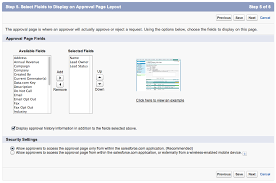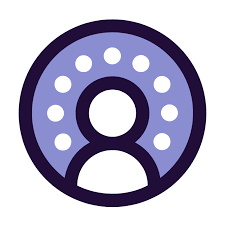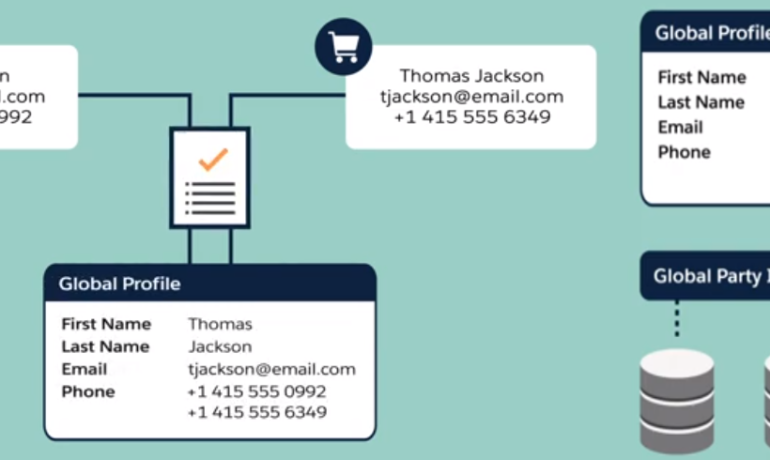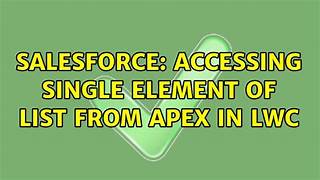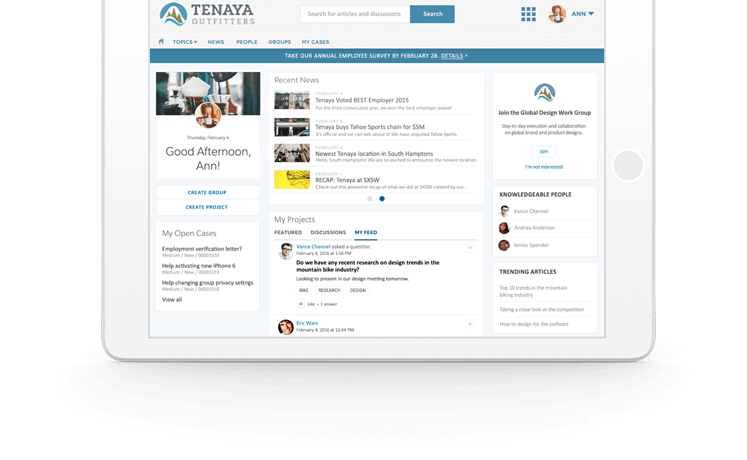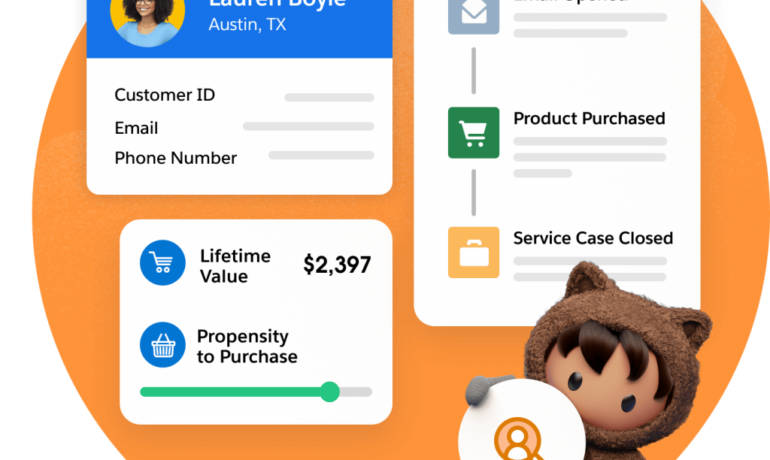Einstein Lead Scoring is a robust tool, equipping sales teams to accelerate deal closures. Integrated into Salesforce’s Sales Cloud Einstein platform, this tool harnesses the power of artificial intelligence (AI) to analyze historical sales data, identifying leads with the highest likelihood of conversion. Salesforce Einstein and Your Data. Utilize AI to score leads based on their alignment with your company’s historical successful conversion patterns. Empower your sales team to prioritize leads according to their lead scores, and understand which fields most influence each lead score. Einstein Lead Scoring employs data science and machine learning to show patterns in your business’s lead conversion. Predicting which current leads to prioritize based on your business’s conversion patterns, Einstein offers a more straightforward, faster, and accurate solution compared to traditional rules-based lead scoring approaches. The tool examines past leads to identify commonalities with previously converted leads, scoring leads using various lead fields. Admins can exclude fields that don’t impact lead quality. Einstein also categorizes certain lead text fields, such as job titles or industries, creating associations for better pattern recognition. Einstein creates a predictive model for your organization, reanalyzing lead data every 10 days to ensure it captures emerging trends. Whether using a global model or a personalized one based on your data, Einstein Lead Scoring adds a Lead Score field to leads, allowing sales reps to prioritize work effectively. Sales representatives benefit from Einstein Lead Scoring’s ability to effortlessly identify and prioritize promising leads. The system, utilizing machine learning algorithms, scrutinizes data linked to lead records, recognizing patterns indicative of a heightened probability of conversion. Salesforce Einstein and Your Data Crafting a lead scoring model becomes a streamlined process with Einstein’s automated approach. The tool examines standard and custom fields associated with the Lead object, employing diverse predictive models like Logistic Regression, Random Forests, and Naive Bayes. Monthly model updates ensure ongoing accuracy and relevance, while leads receive scores hourly for the latest predictions. Einstein Lead Scoring facilitates lead segmentation and prioritization, offering insights into factors influencing conversion probabilities. These factors are prominently displayed on each lead record, enabling sales reps to prepare swiftly for every call, essentially providing each representative with a personal data scientist, elevating connection and conversion rates. Learn more about the lead prioritization process facilitated by Einstein Lead Scoring. Einstein Lead Scoring utilizes data science and machine learning to unveil patterns in your business’s lead conversion history, predicting which current leads to prioritize. This approach, leveraging machine learning, provides a simpler, faster, and more accurate solution compared to traditional rules-based lead scoring. The Scoring Model: Einstein analyzes past converted leads, including custom fields and activity data, to determine conversion patterns. Identifying current leads with commonalities to prior converted leads, Einstein builds one or more scoring models for your organization. During setup, Salesforce admins can choose to score all leads together or group them into segments based on field criteria. A separate scoring model is built for each lead segment, allowing admins to omit certain lead fields if necessary. The global model, utilizing anonymous data from multiple Salesforce customers, is employed when there isn’t enough lead data initially. As your organization accumulates sufficient lead data, Einstein shifts to a personalized model for better results. Einstein models are refreshed every 10 days or whenever admins update Lead Scoring configurations. Lead scores are updated at least every six hours for real-time predictions. Factors That Contribute to Scores: Einstein displays the lead’s field values with the most significant positive and negative effects on its score. These fields, known as top positives and top negatives, offer insights into why leads are likely to convert or not. However, in some cases, a lead’s score may be influenced by multiple fields with slight effects, and in such instances, top positives or top negatives may not be displayed. When Scores Don’t Appear: Several reasons may lead to a score not appearing on a particular lead: When Scores Don’t Change: Scores may not change on some leads for reasons such as: In medium to large enterprises, Sales agents manage numerous leads from various channels, and sorting through them can be overwhelming. Lead Scoring, assigning a score to a lead based on its ranking among prospects, provides a valuable indicator for Sales teams looking to focus on promising leads. Lead Scoring Definition: Lead Scoring is a score assigned to a lead, ranking it in relation to others, indicating the likelihood of conversion. In the vast sea of leads, a higher lead score serves as a handy indicator, helping Sales teams prioritize their attention effectively. While Lead Scoring has been a longstanding practice, the challenge lies in creating a consistent and effective lead scoring model. Without a reliable framework, ranking leads becomes arbitrary, leading to issues such as unknown or undocumented conversion patterns, models based on incorrect assumptions, or reliance on stale or non-relevant data. Sales Cloud Einstein addresses these challenges with Einstein Lead Scoring, utilizing machine learning and data science to discover patterns in lead conversion history. The tool autonomously selects the best predictive model for each customer, eliminating the need for statistical or mathematical expertise. Monthly model updates ensure ongoing accuracy, and leads receive scores hourly, providing businesses with the latest and most precise predictions. Einstein Lead Scoring, a key capability of Sales Cloud Einstein, revolutionizes lead conversion for sales reps. It automates the analysis of historical sales data, identifying top factors determining lead conversion likelihood. Sales reps can segment and prioritize leads, gaining insights into the factors influencing conversion probabilities, displayed prominently on each lead record. Einstein Lead Scoring acts as a personal data scientist for each sales representative, enhancing connection and conversion rates. Tectonic, as your Salesforce implementation success partner, can tailor Salesforce solutions aligned with your business needs, leveraging the power of tools like Einstein Lead Scoring. Based in Colorado, Tectonic is a Salesforce Consulting Partner, boasting a skilled team of certified Consultants, Developers, Analysts, and Project Managers. Contact us today to explore innovative Salesforce solutions for your business. Like1 Related Posts Salesforce OEM