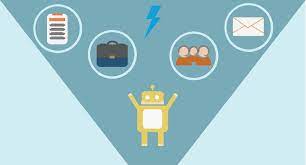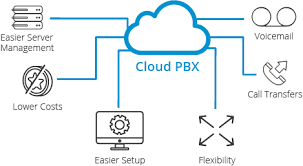AI Data Cloud and Integration
The enterprise has transitioned from merely speculating about artificial intelligence to actively implementing it. In doing so, companies must determine the optimal combination of ancillary technologies that, when strategically paired with AI, can drive relevant use cases and business outcomes. With AI Data Cloud and Integration, your data-driven decisions happen in real-time. Salesforce Inc. is leveraging a powerful trio — its Data Cloud, automation, and AI — to deliver what it considers transformative outcomes for organizations. “AI has such wonderful capability today from predictive to generative, [but] it’s not new to Salesforce,” said Param Kahlon, executive vice president and general manager at Salesforce. “Salesforce has been doing predictive AI for almost 10 years now. But what is great is that generative AI now gives the ability to process these large language models on large amounts of unstructured, semi-structured content to generate great content that can be used by salespeople to send relevant emails and marketing people to create personalized landing pages.” Kahlon spoke with theCUBE Research Senior Analyst George Gilbert during a recent “The Road to Intelligent Data Apps” podcast series. They discussed how Salesforce is revolutionizing business operations in the digital age by harnessing AI-driven insights, contextualizing data with the company’s Data Cloud, and enabling real-time actions. Gen AI and Data Cloud for Contextualization In today’s business environment, intelligence is the cornerstone of success. Salesforce’s AI platform empowers companies with predictive and generative AI capabilities, enabling them to make insightful decisions and craft personalized experiences for their customers. Businesses can now process vast amounts of unstructured data and generate compelling content. “For this AI to be meaningful and for companies to harness the full value of AI, you want to make sure that you’re grounding the data that’s being used to generate those predictions with some things that are relevant to the current business process, to the current transaction, to the current context of interaction you’re happening with the customer,” Kahlon said. Salesforce’s Data Cloud acts as the AI foundation, enriching existing data models with relevant contextual data tailored to the specific needs of each business and their interactions with customers. “When we talk to our large Salesforce customers, they all tell us that AI is really important for them,” Kahlon said. “That is something that they want to drive, but they’re also saying that the data for them is spread out across the enterprise. Some of them tell us that they have more than 900 different business systems in which data is stored, and they want the ability to bring that data together in a seamless way so it can be processed by AI through Data Cloud.” Automation and Integration for Real-Time Action The combination of AI and Data Cloud generates actionable insights, but these insights alone aren’t enough. Businesses need to act swiftly on these predictions, driving real-time actions to capitalize on opportunities. This is where integration and automation come into play, according to Kahlon. “[Customers are] essentially telling us that data is spread across the enterprise and they want the data in real time to be available to customers,” he said. “With MuleSoft and Salesforce integration capabilities, we’ve focused on the real-time nature of making sure that you can take real-time business transactions in the context of the process that is happening, and that’s what’s differentiated in our approach to making sure that we can collect the data in real time and make actions happen in real time.” Integration is the glue that brings together data from various sources, allowing AI to derive meaningful insights. Salesforce’s integration capabilities, powered by MuleSoft, focus on real-time data processing, ensuring that businesses can act on insights as they occur. This low-latency approach enables not only Salesforce applications but also other third-party applications to contribute to the data ecosystem, Kahlon explained. “We’ve got a very large North American airline that has built their entire customer experience, from booking an airline ticket to checking into your flight and ordering special meals for your flight, all of that on an API-based platform — and we’re able to process that scale of transactions,” he said. “As you get into AI, all of that becomes extremely relevant to drive that real-time throughput, and that’s where our customers are finding value in our technology.” When the customer experience is the driver, the experience is always stellar. Like Related Posts Salesforce OEM AppExchange Expanding its reach beyond CRM, Salesforce.com has launched a new service called AppExchange OEM Edition, aimed at non-CRM service providers. Read more The Salesforce Story In Marc Benioff’s own words How did salesforce.com grow from a start up in a rented apartment into the world’s Read more Salesforce Jigsaw Salesforce.com, a prominent figure in cloud computing, has finalized a deal to acquire Jigsaw, a wiki-style business contact database, for Read more Service Cloud with AI-Driven Intelligence Salesforce Enhances Service Cloud with AI-Driven Intelligence Engine Data science and analytics are rapidly becoming standard features in enterprise applications, Read more