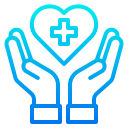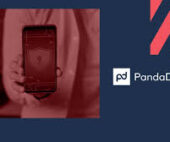6 Tips for Choosing a New Salesforce for Outlook Solution as an Email Tool:
As you gear up for the transition, consider the following insights when selecting a replacement for Salesforce for Outlook:
- Automated Activity Capture: Seek a solution with time-saving automation features that reduce manual Salesforce data entry and enhance productivity. Automation that captures contact, account, and activity data directly from Outlook can save over 200 hours per person annually.
- Unlimited Data Storage: Opt for an activity capture tool offering unlimited data storage, allowing your team to retain historical data for improved long-term decision-making.
- Salesforce Reporting: Choose a solution that goes beyond data capture, enabling the creation of triggers, reports, and dashboards directly in Salesforce to further boost productivity.
- AI-Driven Relationship Insights: Look for a tool that provides relationship intelligence by mapping and assessing your organization’s network, aiding in identifying warm introductions and understanding the strength and nature of relationships.
- Integrative Access: Select a tool that seamlessly integrates with other platforms used by your sales team, facilitating easy access to information without constant switching between applications.
- User-Friendly: Select an easy-to-use solution that enhances your existing Salesforce instance, promoting user adoption and maximizing CRM investment.
As you evaluate New Salesforce for Outlook Solutions, reach out to Tectonic for assistance in selecting the right solution for your organization.