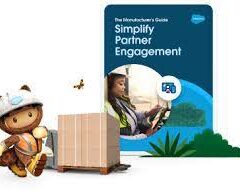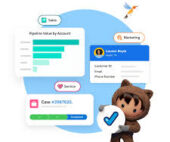Understanding Mobile Connect in Marketing Cloud: Why Use Marketing Cloud Mobile Connect
Why Use Marketing Cloud Mobile Connect?
Mobile Connect serves as Marketing Cloud’s SMS and MMS messaging tool. It enables the sending of mass text messages either to its standard Mobile Contact list or through established Data Extensions. For Data Extensions, ensure the presence of a Phone field and a Locale field.
How does Mobile Connect Work?
Mobile Connect simplifies the user experience by verifying the end user through their mobile phone number. This process allows users to confirm their identity online and authorize transactions, sharing only essential personal data required for completing the transaction securely.
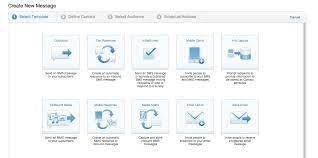
Getting Started with Mobile Connect:
- Prepare a List of Contacts:
- Create a .csv file with necessary fields: mobile number, two-letter country code, and unique contact key.
- Optionally include first name, last name, and any additional required fields.
- Import Contacts:
- Import the .csv file into Mobile Connect.
- Choose to group contacts into a list during import or import into all contacts without creating a list.
- Create HELP Keywords:
- Every Mobile Connect account must have a HELP keyword for user assistance.
- Admins are responsible for creating HELP keywords.
- Review Default STOP Keywords:
- Recognized keywords for global unsubscription include STOP, QUIT, CANCEL, END, UNSUBSCRIBE.
- Admins can also define custom STOP keywords.
- Create a New Keyword for Messages:
- Keywords serve as indicators for SMS and MMS exchanges between the account and mobile devices.
- Create and Send a Message:
- Select a message template to create and send messages.
Guidelines and Resources for Mobile Connect:
- Review the SMS sending guidelines and restrictions specific to your country in MobileConnect.
- Note: Information provided is for general informational purposes, and legal advice should be sought independently for specific use cases and legal requirements.
MobileConnect Features:
- Create, Send, Receive, and Track:
- Utilize MobileConnect for creating, sending, receiving, and tracking SMS and MMS text messages.
- Send alerts and transactional messages using templates and an intuitive drag-and-drop interface.
- Account Administration:
- Admins can manage account-level settings, including send blockout, from name, headers and footers, subscription information, keywords, short and long codes, through the Setup app.
- Import and Manage Contacts:
- Use the Contacts feature to view and interact with MobileConnect-related contact information for individuals or contacts.
- Create and Manage Messages:
- Create messages using templates and review message activity to enhance campaign effectiveness.
- Track successful sends, errors, and other relevant information in MobileConnect.
Why Use Marketing Cloud Mobile Connect
SMS is the most underrated channel. If we consider the success rates of SMS deliverability, open rate and click rate over the past years you would understand why. Countless companies are going back to SMS in order to maintain a high frequency of engagement with their customers and reach tough geographic markets.
Even with the promising future of SMS, the questions are always the same: is it easy/budget-friendly to use this channel in my marketing campaigns? Which use cases are best suited for my business objectives? Is an SMS a medium that can deliver commercial benefits, or just a transactional one?
MobileConnect doesn’t actually send messages directly to the subscriber’s mobile phone, however. In order to send messages, MobileConnect pushes a message to partners, known as Aggregators, who then push the message out to the local phone Carriers via their SMS gateways, for the final delivery to the subscriber’s mobile phone.