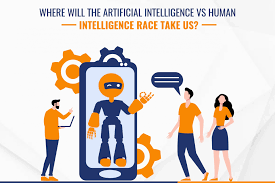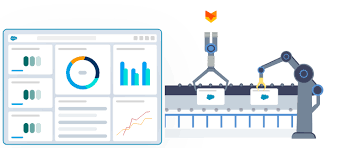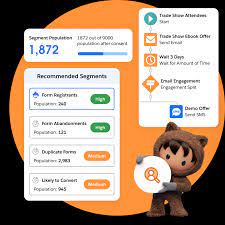Author Jeremy Wagstaff wrote a very thought provoking article on the future of AI, and how much of it we could predict based on the past. This insight expands on that article. Artificial Intelligence (AI) refers to the simulation of human intelligence in machines that are programmed to think and learn. These machines can perform tasks that typically require human intelligence, such as visual perception, speech recognition, decision-making, and language translation. Many people think of artificial intelligence in the vein of how they personally use it. Some people don’t even realize when they are using it. Artificial intelligence has long been a concept in human mythology and literature. Our imaginations have been grabbed by the thought of sentient machines constructed by humans, from Talos, the enormous bronze automaton (self-operating machine) that safeguarded the island of Crete in Greek mythology, to the spacecraft-controlling HAL in 2001: A Space Odyssey. Artificial Intelligence comes in a variety of flavors, if you will. Artificial intelligence can be categorized in several ways, including by capability and functionality: You likely weren’t even aware of all of the above categorizations of artificial intelligence. Most of us still would sub set into generative ai, a subset of narrow AI, predictive ai, and reactive ai. Reflect on the AI journey through the Three C’s – Computation, Cognition, and Communication – as the guiding pillars for understanding the transformative potential of AI. Gain insights into how these concepts converge to shape the future of technology. Beyond a definition, what really is artificial intelligence, who makes it, who uses it, what does it do and how. Artificial Intelligence Companies – A Sampling AI and Its Challenges Artificial intelligence (AI) presents a novel and significant challenge to the fundamental ideas underpinning the modern state, affecting governance, social and mental health, the balance between capitalism and individual protection, and international cooperation and commerce. Addressing this amorphous technology, which lacks a clear definition yet pervades increasing facets of life, is complex and daunting. It is essential to recognize what should not be done, drawing lessons from past mistakes that may not be reversible this time. In the 1920s, the concept of a street was fluid. People viewed city streets as public spaces open to anyone not endangering or obstructing others. However, conflicts between ‘joy riders’ and ‘jay walkers’ began to emerge, with judges often siding with pedestrians in lawsuits. Motorist associations and the car industry lobbied to prioritize vehicles, leading to the construction of vehicle-only thoroughfares. The dominance of cars prevailed for a century, but recent efforts have sought to reverse this trend with ‘complete streets,’ bicycle and pedestrian infrastructure, and traffic calming measures. Technology, such as electric micro-mobility and improved VR/AR for street design, plays a role in this transformation. The guy digging out a road bed for chariots and Roman armies likely considered none of this. Addressing new technology is not easy to do, and it’s taken changes to our planet’s climate, a pandemic, and the deaths of tens of millions of people in traffic accidents (3.6 million in the U.S. since 1899). If we had better understood the implications of the first automobile technology, perhaps we could have made better decisions. Similarly, society should avoid repeating past mistakes with AI. The market has driven AI’s development, often prioritizing those who stand to profit over consumers. You know, capitalism. The rapid adoption and expansion of AI, driven by commercial and nationalist competition, have created significant distortions. Companies like Nvidia have soared in value due to AI chip sales, and governments are heavily investing in AI technology to gain competitive advantages. Listening to AI experts highlights the enormity of the commitment being made and reveals that these experts, despite their knowledge, may not be the best sources for AI guidance. The size and impact of AI are already redirecting massive resources and creating new challenges. For example, AI’s demand for energy, chips, memory, and talent is immense, and the future of AI-driven applications depends on the availability of computing resources. The rise in demand for AI has already led to significant industry changes. Data centers are transforming into ‘AI data centers,’ and the demand for specialized AI chips and memory is skyrocketing. The U.S. government is investing billions to boost its position in AI, and countries like China are rapidly advancing in AI expertise. China may be behind in physical assets, but it is moving fast on expertise, generating almost half of the world’s top AI researchers (Source: New York Times). The U.S. has just announced it will provide chip maker Intel with $20 billion in grants and loans to boost the country’s position in AI. Nvidia is now the third largest company in the world, entirely because its specialized chips account for more than 70 percent of AI chip sales. Memory-maker Micro has mostly run out of high-bandwidth memory (HBM) stocks because of the chips’ usage in AI—one customer paid $600 million up-front to lock in supply, according to a story by Stack. Back in January, the International Energy Agency forecast that data centers may more than double their electrical consumption by 2026 (Source: Sandra MacGregor, Data Center Knowledge). AI is sucking up all the payroll: Those tech workers who don’t have AI skills are finding fewer roles and lower salaries—or their jobs disappearing entirely to automation and AI (Source: Belle Lin at WSJ). Sam Altman of OpenAI sees a future where demand for AI-driven apps is limited only by the amount of computing available at a price the consumer is willing o pay. “Compute is going to be the currency of the future. I think it will be maybe the most precious commodity in the world, and I think we should be investing heavily to make a lot more compute.” Sam Altman, OpenAI CEO This AI buildup is reminiscent of past technological transformations, where powerful interests shaped outcomes, often at the expense of broader societal considerations. Consider early car manufacturers. They focused on a need for factories, components, and roads.