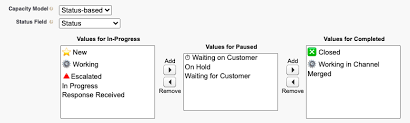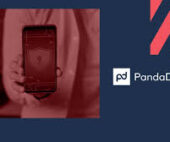When agents are assigned to chat buttons that use both Chat Routing (legacy Live Agent Routing) and Omni-Channel Routing, their capacity usage is determined based on the routing method used for each chat. Here’s a detailed breakdown:
Chat Routing (Legacy Live Agent Routing)
- Capacity Consumption: Each chat assigned through Chat Routing consumes 1 unit of the agent’s capacity.
Omni-Channel Routing
- Capacity Consumption: For chats assigned through Omni-Channel Routing, the capacity consumed is calculated based on the Percentage of Capacity set in the Omni-Channel Routing Configuration.
- Calculation: The formula to calculate the capacity consumption for each Omni-routed chat is: Percentage of Capacity×Agent’s Total Capacity\text{Percentage of Capacity} \times \text{Agent’s Total Capacity}Percentage of Capacity×Agent’s Total Capacity For example, if the Percentage of Capacity is set to 52% and the agent’s total capacity is 3, then: 0.52×3=1.56 units of capacity0.52 \times 3 = 1.56 \text{ units of capacity}0.52×3=1.56 units of capacity
Example Scenario
- Suppose an agent has a total capacity of 3 (as set in the Presence Configuration).
- The agent receives:
- One Chat-routed chat: Consumes 1 unit of capacity, leaving the agent with 2 units remaining.
- One Omni-routed chat (configured at 52% capacity): Consumes 1.56 units of capacity, leaving the agent with 0.44 units remaining.
In this scenario, even though the agent has a total capacity of 3, they can only accept one Chat-routed chat and one Omni-routed chat because their remaining capacity after these two chats is less than 1 unit.
Key Points of Capacity Usage for Chat and Omni Routing:
- Multiple Chat-routed chats: If the agent only receives Chat-routed chats, they could handle up to their full capacity (e.g., 3 chats).
- Multiple Omni-routed chats: If the agent only receives Omni-routed chats, they would need to manage their capacity based on the configured percentage. In the example, they could only handle one Omni-routed chat due to the higher capacity consumption per chat.
This nuanced capacity calculation helps manage the agent’s workload effectively when using a combination of legacy Live Agent Routing and Omni-Channel Routing.