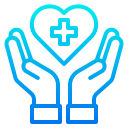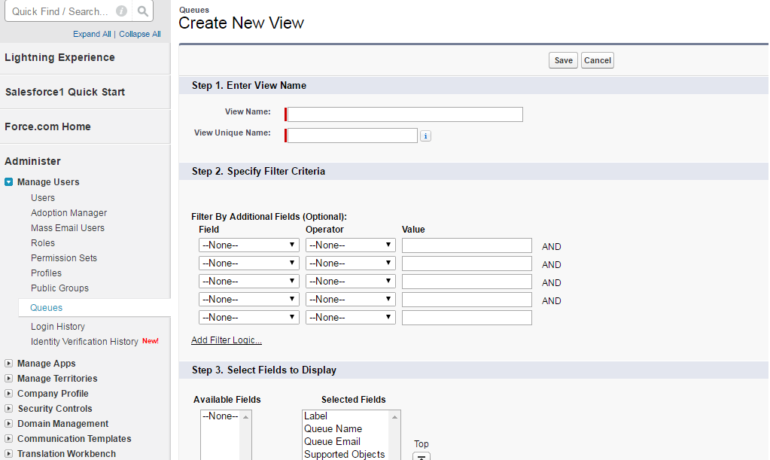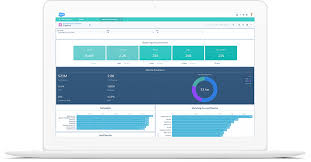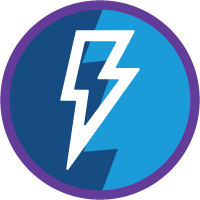Salesforce Developer and DevOps Acronyms
Here is a helpful glossary of Salesforce developer terms you will often here in relation to Salesforce Development. Acronym Meaning Defintion ALM Application Lifestyle Management “How changes and enhancements are rolled out to Salesforce instances. Having a solid ALM process ensures the org continues to work properly and delivers the most value to end-users. Within the ALM process there are three separate development models: change set development, org development, and package development.” (source) API Application-Programming Interface An intermediary that allows two systems to be integrated together. APIs enable us to make two systems “talk” to each other, to successfully exchange data when and how we expect. Salesforce has multiple types of APIs, depending on what your integration requirements are. BYOK Bring Your Own Key When setting up Salesforce Shield, you can use Salesforce’s encryption keys, or bring your own if you already have a key management infrastructure in place. CI/CD Continuous Integration/Continuous Deployment/Continuous Delivery A software development practice that refers to different automated processes. Continuous integration (or “CI”) is about automatically moving work items along a release pipeline, through environments for combining and testing packages, before promoting them to production. Continuous deployment is about immediately deploying changes to a downstream environment in your release pipeline as soon as a change or work item has been approved and merged into version control. Continuous delivery is the ultimate goal of CI/CD. It’s a culture or way of working (rather than a type of workflow), which is about releasing added value and new functionality to your end-users as soon after the completion of the development or customization work as possible. CLI Command Line Interface A text-based user interface (UI) used to view and manage files. The Salesforce CLI simplifies development and building automation by:Aggregating all the tools you need to perform commands against your Salesforce org.Synchronizing source to and from scratch org.Creating and manage orgs.Creating and executing tests.Creating and installing packages. COOP Cross-Origin Opener Policy “Shield your custom Visualforce pages from external attacks. When you enable COOP, each top-level custom Visualforce page opens in a new browsing context group. This process prevents direct access between other browser tabs and your Visualforce page and the page’s content.” (source) CPU Central Processing Unit A common computing term that refers to the component that processes instructions based on software and user input. In Salesforce terms, you’ll hear “Apex CPU”. The Salesforce platform imposes a CPU usage governor limit to any given execution context, which is approximately 10 seconds. It means that Apex Code, declarative tools, or a combination in a transaction, must not exceed a ~10-second limit. DML Data Manipulation Language “Provides a straightforward way to manage records by providing simple statements to insert, update, merge, delete, and restore records.” (source) DOC DevOps Center Salesforce DevOps Center is the place to manage releases and to give low-code and pro-code development team members a single set of configuration and code to work with bringing closer collaboration. DORA DevOps Research and Assessment “Research program…that seeks to understand the capabilities that drive software delivery and operations performance. DORA helps teams apply those capabilities, leading to better organizational performance.” – (source)DORA is centered around four metrics, of which testing software is the main component to reducing your change-failure rate. E2E Ecosystem to Ecosystem A test automation concept, E2E testing involves your entire IT stack, no longer testing in silos (one vendor at a time) as was traditionally the case. The complexities of modern-day hybrid cloud architecture can touch hundreds even thousands of upstream and downstream endpoints. ETL Extract, Transform, and Load A category of tools that extract data from one platform, transform the data’s format, and load it into another platform. They have a widely varying set of capabilities, and which you choose will depend on your integration or data migration challenges. GTL Guide Template Language GTL is a Marketing Cloud script language that “provides a declarative syntax used for creating personalized, dynamic, data-driven messages, as well as constructing cross-channel templates and layouts.” (source) GUI Graphical User Interface “A form of user interface that allows users to interact with electronic devices through graphical icons and audio indicators such as primary notation, instead of text-based user interfaces, typed command labels or text navigation.” (source) IDE Integrated Development Environment “For heavy development work, you need a professional IDE that offers features like integration with source control, syntax highlighting, auto-completion, debugger, offline editing, etc.” (source)Popular examples include Visual Studio Code and the Developer Console. ISTQB® International Software Testing Qualifications Board “Global certification scheme in the field of software testing.” (source)There are multiple certifications to progress through, from the foundation, to agile, core, or specialist pathways. LWC Lightning Web Component An updated web standards-based framework method for creating components on the Salesforce Platform. They are simpler to define and develop because they are in line with updated web standards (like CSS, HTML, and updated JavaScript without requiring a set framework). LWR Lightning Web Runtime Experience Cloud sites built using LWR templates “deliver unparalleled site performance and improve developer productivity…using the Lightning Web Components programming model.” (source) MEL Mule Expression Language “A lightweight, Mule-specific expression language that you can use to access and evaluate the data in the payload, properties, and variables of a Mule message.” (source) MVC Model–view–controller An application design model made up of three parts:Model = an entity representing data or activity.View = visualization of the state of the model.Controller = a facility for changing the state of the model. NACL Not Another Configuration Language NACL is the language Salto has developed especially for readability. Anyone who is familiar with Salesforce will be able to understand the logical display of the XML content in order to understand the purpose of a component, what changes are planned, and even dependencies. OData Open Data Protocol A set of best practices for building and consuming RESTful APIs. (source)Salesforce Connect calls out to external OData endpoints to surface data that’s stored in external objects. PD1 Platform Developer 1 The Platform Developer 1 certification is a