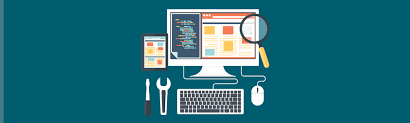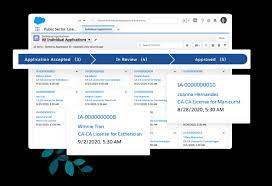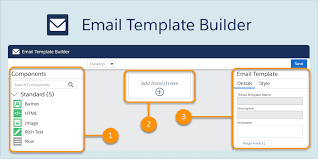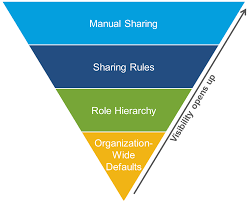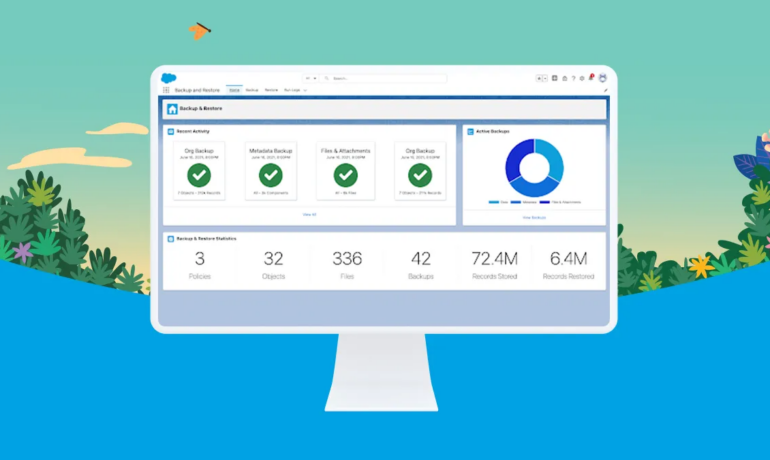Leaders in cloud innovation reinforce alliance to provide best-in-class solutions to the financial services industry by extending successful partnership to 2031. Updated commercial terms are expected to improve nCino’s subscription gross margins. Wilmington, N.C. – December 21, 2023 – nCino, Inc. (NASDAQ: NCNO), a pioneer in cloud banking for the global financial services industry, today announced an expanded partnership with Salesforce to accelerate the delivery of best-in-class cloud solutions to the financial services industry. This builds on nCino and Salesforce’s long-standing collaboration, established in 2011, to empower financial institutions with digital innovations that increase efficiency, transparency, and reduce risks while driving customer growth and loyalty. “Our strategic partnership with Salesforce has enabled nCino to transform the financial services industry by providing industry-specific solutions that drive efficiencies, deliver intelligence, and help institutions modernize for a more agile future,” said Pierre Naudé, Chairman and CEO of nCino. “We’re glad to again be expanding our work with Salesforce and are committed to utilizing each other’s strengths to further benefit financial institutions of all sizes around the globe.” “nCino’s success is a testament to the enormous opportunity in front of ISVs building on Salesforce,” said Brian Landsman, Executive Vice President, Global Technology Partners, at Salesforce. “Salesforce is the world’s #1 AI CRM, trusted by thousands of partners to power purpose-built solutions for highly specialized industries. The expansion of our work with nCino will only accelerate how our customers are reimagining the future of personalized financial services.” As part of the agreement, nCino will deepen its connectivity to Salesforce platform tools including CRM, powered by AI and automation, and Financial Services Cloud. These innovations will empower financial institutions utilizing nCino and Salesforce to further modernize customer experiences like onboarding, loan origination, deposit account opening, and portfolio management. The expanded agreement also includes updated commercial terms which are expected to improve nCino’s subscription gross margins, minimum payment commitments from nCino during the first four fiscal years of the term of the extension, and an extension of the term of the agreement to 2031. About nCinonCino (NASDAQ: NCNO) is the worldwide leader in cloud banking. Through its single software-as-a-service (SaaS) platform, nCino helps financial institutions serving corporate and commercial, small business, consumer, and mortgage customers modernize and more effectively onboard clients, make loans, manage the loan lifecycle, and open accounts. Transforming how financial institutions operate through innovation, reputation and speed, nCino is partnered with more than 1,850 financial services providers globally. For more information, visit www.ncino.com. Salesforce, Financial Services Cloud and others are among the trademarks of Salesforce, Inc. nCino Media ContactsNatalia [email protected] Safe Harbor StatementThis press release contains forward-looking statements within the safe harbor provisions of the Private Securities Litigation Reform Act of 1995. Forward-looking statements generally include actions, events, results, strategies and expectations and are often identifiable by use of the words “believes,” “expects,” “intends,” “anticipates,” “plans,” “seeks,” “estimates,” “projects,” “may,” “will,” “could,” “might,” or “continues” or similar expressions. Any forward-looking statements contained in this press release are based upon nCino’s historical performance and its current plans, estimates, and expectations, and are not a representation that such plans, estimates, or expectations will be achieved. These forward-looking statements represent nCino’s expectations as of the date of this press release. Subsequent events may cause these expectations to change and, except as may be required by law, nCino does not undertake any obligation to update or revise these forward-looking statements. These forward-looking statements are subject to known and unknown risks and uncertainties that may cause actual results to differ materially including, among others, risks and uncertainties relating to the market adoption of our solution and privacy and data security matters. Additional risks and uncertainties that could affect nCino’s business and financial results are included in reports filed by nCino with the U.S. Securities and Exchange Commission (available on our web site at www.ncino.com or the SEC’s web site at www.sec.gov). Further information on potential risks that could affect actual results will be included in other filings nCino makes with the SEC from time to time. Like Related Posts Salesforce OEM AppExchange Expanding its reach beyond CRM, Salesforce.com has launched a new service called AppExchange OEM Edition, aimed at non-CRM service providers. Read more The Salesforce Story In Marc Benioff’s own words How did salesforce.com grow from a start up in a rented apartment into the world’s Read more Salesforce Jigsaw Salesforce.com, a prominent figure in cloud computing, has finalized a deal to acquire Jigsaw, a wiki-style business contact database, for Read more Health Cloud Brings Healthcare Transformation Following swiftly after last week’s successful launch of Financial Services Cloud, Salesforce has announced the second installment in its series Read more