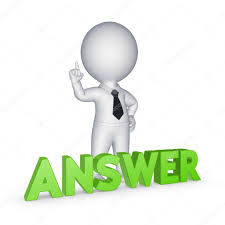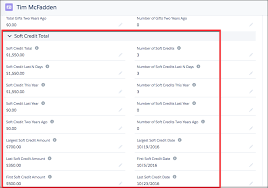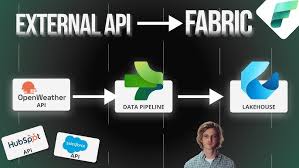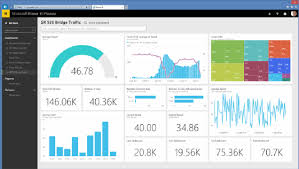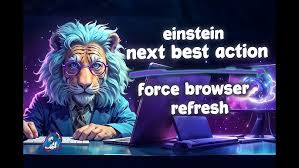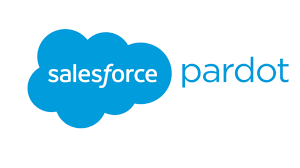B2B Company With B2C Users
My company sells to dealers (so our Accounts are our dealers), but the dealers have B2C end consumers that we would also like to sometimes capture as leads to market our product to and to forward on to our dealers as leads. These B2C consumers could be sent as leads to more than one dealer, and/or could buy from more than one dealer. Does anyone have a recommendation on which object to use for the B2C consumers? I am currently leaning toward using Contacts. I would create one Account called B2C Account and have all the B2C consumers as Contacts under that Account. Then I would create a many-to-many relationship between these B2C Contacts and our regular Accounts using a junction object called something like B2CContacts-Accounts. Some other options I’ve considered are Person Accounts, regular Accounts/Contacts (with dummy info in the Account fields), and keeping them as Leads. It seems like Person Accounts are more for when your company does mostly B2C? I would love any advice or to hear from anyone who has handled a similar situation. Thank you! We would suggest using Person Accounts. It is a standard object. You have to enable it and then create a Business Accounts record type for the Accounts object. Person Accounts was made exactly for this scenario. The good news is one you enable Person Accounts, you will we walked through the steps required to prepare your Org for it’s use. We would also look into creating a partner portal in conjunction with the person’s accounts and routing leads to the correct partner. I’ve set up Salesforce both ways and say that because Salesforce person accounts have improved, it’s the way to go moving forward, but it will require proper security settings, and report adjustments so your internal users will know how to search leads/accounts with that filter. Once you get past that, it should be ok. Like Related Posts Salesforce OEM AppExchange Expanding its reach beyond CRM, Salesforce.com has launched a new service called AppExchange OEM Edition, aimed at non-CRM service providers. Read more The Salesforce Story In Marc Benioff’s own words How did salesforce.com grow from a start up in a rented apartment into the world’s Read more Salesforce Jigsaw Salesforce.com, a prominent figure in cloud computing, has finalized a deal to acquire Jigsaw, a wiki-style business contact database, for Read more Service Cloud with AI-Driven Intelligence Salesforce Enhances Service Cloud with AI-Driven Intelligence Engine Data science and analytics are rapidly becoming standard features in enterprise applications, Read more