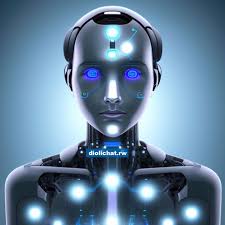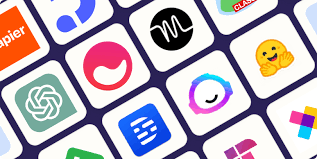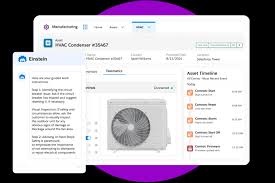Informed Decision-Making
Informed Decision-Making Through Data Visualization: Power BI vs. Tableau Today’s businesses need to make informed decisions by leveraging organized and analyzed data. Data visualization is a key method for extracting insights from this data, and Power BI and Tableau are two leading tools that often spark debate among experts. Both are highly regarded for their ability to visualize data, and CTOs frequently compare Power BI vs. Tableau to determine the best fit for their needs. Why Power BI and Tableau Stand OutBoth tools excel at data visualization, making them top choices for business intelligence (BI) solutions. They offer seamless integration with various platforms, can handle large volumes of data, and provide predictive analytics capabilities. To help CTOs and other decision-makers boost efficiency, let’s dive into a comparison of Power BI vs. Tableau and examine how each tool measures up. Power BI Microsoft’s Power BI is a leading BI tool designed to transform data from diverse sources into insightful visual reports. It allows users to create, share, and manage analytical reports, ensuring accessibility at all times. As part of the Microsoft ecosystem, Power BI is ideal for large organizations that already use Microsoft products. Tableau Tableau delivers powerful data visualization with flexible deployment options, allowing users to seamlessly access insights. With its integration into Salesforce Data Cloud, Tableau offers a fast and scalable way to work with customer data in real time. Its strong data-handling capabilities make it popular among larger organizations and data experts. Power BI vs. Tableau: Key Differences Let’s explore the key differences between Power BI and Tableau to guide your informed decision-making. Data Visualization and User Interface Data Integration and Connectivity for Informed Decision-Making Data Handling and Performance Ease of Learning Programming Tools Support Pricing Microsoft Power BI vs. Salesforce Tableau: Pros and Cons Power BI Pros Tableau Pros Which is Better: Power BI or Tableau? When comparing Microsoft Power BI vs. Tableau, the right choice depends on your organization’s size, technical expertise, and specific needs. For smaller businesses and those already using Microsoft tools, Power BI is often the best fit. On the other hand, larger organizations managing substantial datasets might favor Tableau for its advanced capabilities. Ultimately, the decision between Power BI vs. Tableau should be based on your unique business requirements and the level of technical expertise available within your team. Like Related Posts Salesforce OEM AppExchange Expanding its reach beyond CRM, Salesforce.com has launched a new service called AppExchange OEM Edition, aimed at non-CRM service providers. Read more The Salesforce Story In Marc Benioff’s own words How did salesforce.com grow from a start up in a rented apartment into the world’s Read more Salesforce Jigsaw Salesforce.com, a prominent figure in cloud computing, has finalized a deal to acquire Jigsaw, a wiki-style business contact database, for Read more Health Cloud Brings Healthcare Transformation Following swiftly after last week’s successful launch of Financial Services Cloud, Salesforce has announced the second installment in its series Read more