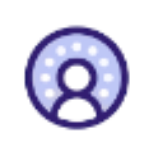How do I ensure emails from Marketing Cloud Engagement go to my recipients in the correct time zone?
To configure a user’s time zone in Marketing Cloud Engagement, navigate to Setup > Users > [Select User] > Edit, and then select the desired time zone from the “Time Zone” dropdown menu within the “Locale Settings” section; this will update the user’s interface to display times according to their chosen time zone.
Key points to remember:
- Accessing user settings: Go to “Setup” in the top right corner, then select “Users” to access the user list.
- Changing time zone: Click “Edit” next to the user you want to modify and locate the “Time Zone” field under “Locale Settings”.
- System time zone: While users can set their individual time zones, the Marketing Cloud system itself operates on Central Standard Time (CST).
If you need assistance configuring this in Marketing Cloud Engagement, contact Tectonic today.