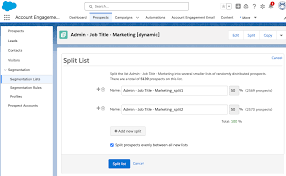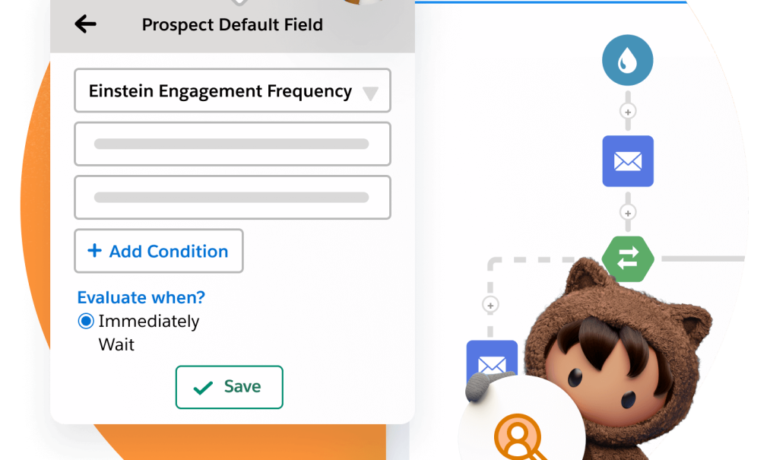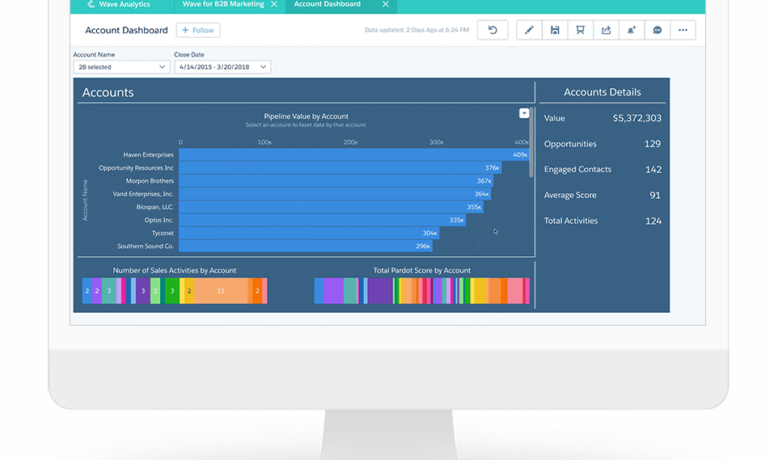Utilizing User Segments in Campaigns: Strategies and Applications. Personalization Studio user segments are key to success. Salesforce Personalization Studio was formerly known as Interaction Studio. Personalize Campaigns Tailor campaigns by targeting specific segments with personalized content. For instance, display an introductory video to first-time users, enhancing their initial experience without repetitive content upon subsequent visits. Set Goals and Filters Define campaign goals by using segments to specify desired user actions. For example, establish a goal for first-time users who watch an introductory video or to connect with an advisor by completing a short web form. Utilize segments to set both campaign-specific and global goals. Filter Statistics Employ segments to filter campaign statistics, providing insights into how diverse user groups react to campaigns. This enables a more nuanced understanding of user engagement and campaign performance. Analyze Trends and Engagement Analyze trends within specific segments, view individual user or account details, and compare data across multiple segments. Leverage tools like Segment Compare to identify differences in key metrics and behaviors, gaining a comprehensive understanding of user engagement within various segments. Analyze Member Details Explore Unified Customer Profiles for each segment user, delving into specific details about their behavioral data. This allows for a more in-depth analysis of user attributes and interactions. Import or Export Segment Membership Efficiently manage segment data by sorting and exporting information, including defined segment rules. Synchronize segments with your CRM to incorporate comprehensive data captured by the Personalization system about leads, contacts, or accounts. Campaign Qualification Utilize segments to qualify users for specific campaigns based on predefined criteria. For instance, display a campaign exclusively to users who have read three blog articles in a day, employing a campaign-wide rule for seamless qualification. You can use segments to show a campaign to a specific subset of users based on the criteria you set. Experience Qualification Assess the effectiveness of campaign experiences through methods like A/B testing or rule-based testing. This allows for a comparison of various experiences against each other and against a control group, providing insights into the most effective campaign variations. Retail Examples Explore segment strategies tailored for retail businesses, including addressing cart abandonment, implementing upsell campaigns, identifying high-value customers, personalizing campaigns based on user preferences, and targeting users for lead generation. Travel Examples Discover segment applications for the travel industry, such as personalizing campaigns based on user actions, targeting users by location, grouping subscribers for personalized communication, identifying upsell opportunities, and analyzing user behavior based on content interactions. Customer Success Uncover ways to leverage segments for customer success, including targeting users based on their first login, monitoring login frequency, identifying new feature usage, analyzing feature-specific engagement, tracking subscription changes, and identifying users who unsubscribe. Demand Generation Explore segment strategies for demand generation, including engaging users with blogs, targeting email subscribers, analyzing content engagement, identifying users with favorite products, engaging with demos, and targeting users participating in free trials or logging in frequently. These diverse applications showcase the versatility of segments in enhancing campaign effectiveness across various industries and user scenarios. Segment Categories and Rules Marketing Cloud Personalization provides various categories and accompanying rules for use with segments. When a user interacts with one of your channels, the Personalization system identifies the segments they belong to based on real-time session activity. Because segment updates happen in real time, membership changes occur immediately. RULE DESCRIPTION Lifecycle State Whether the user is at the specified subscription level Time Since Lifecycle Transition Whether the user transitions from the specified subscription level to another specified subscription level during a defined time period, and stays in that state Visits Using this category, you can create segments based on a user’s visit data. RULE DESCRIPTION Visit Count Whether the user visits a specified number of times during a defined time period Anonymous User Whether the user is anonymous Originating Referrer Whether the user’s originating referrer URL, medium, source name, search terms, domain, or subdomain meets the specified criteria, For medium, Marketing Cloud Personalization identifies the medium by parsing the URL of the originating referrer and comparing its domain, and any available parameters, to identified medium providers. When Personalization finds a match, it’s categorized into one of the supported mediums. See Originating Referrer Domain to Medium Mapping for a list of originating referrer domains categorized to their respective medium. Time Since First Visit Whether the user visits for the first time during a defined time period Visit Source Whether the user visits from a mobile device or from the web at least one time during a defined time periodThis option is available only if there’s a mobile app connected to the Personalization system. Visit Recency Whether the user visits within the past specified number of days Visit Duration Whether the user visits for more than a specified number of seconds, minutes, or hours during a defined time period Location Using this category, you can create segments based on a user’s location. RULE DESCRIPTION In Whether the user’s ZIP code (US only), city, metro, state/region, or country is known or part of the defined list Company Whether the user’s company is known, is equal to, or contains one or more specified organization names. Start typing to see options. This rule is available only if you have B2B Detect ISP Whether the user’s ISP is known or contains one of the specified ISP names Near Whether the user’s ZIP code (US only), city, or latitude-longitude is within a specified number of miles of the specified ZIP code, city, or latitude-longitude Industry Whether the user’s industry is known or is one of the specified industries. To see options, start typing. This rule is available only if you have B2B Detect Metrics Using this category, you can create segments for certain metrics based on information that you provide during your implementation. RULE DESCRIPTION Engagement Whether the user’s engagement score meets the defined criteria and percentage Ordered Funnel Status Whether the selected funnel status is at, before, or after the specified funnel step Text Attribute Whether the selected