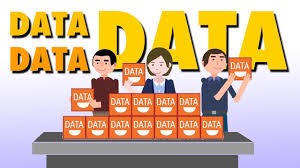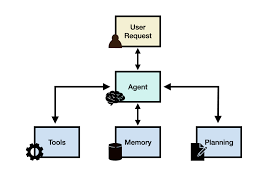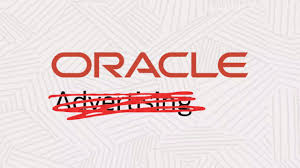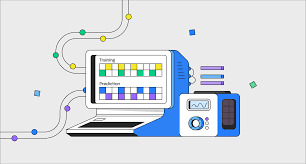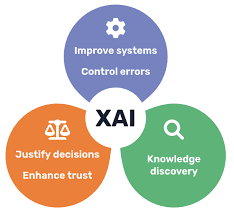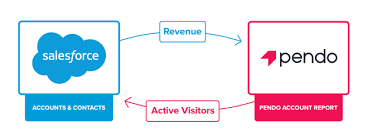Employees Have Different Motivations
The workforce has undergone significant changes over the last two years. Today’s employees have different motivations, seeking more flexibility and purpose, while also expecting more from corporate leaders. Employees Have Different Motivations. Similarly, customers now demand high levels of personalization and exceptional experiences. How can C-suite executives keep up with these evolving expectations? Our research highlights emerging priorities for corporate leaders in these challenging times. In a recent webinar, we asked two Inc. 5000 CEOs about shifting priorities and the critical role of enhancing employee experiences to meet rising customer demands. The message was clear: efficient growth starts with your employees. Focusing on employee satisfaction, providing clear paths for growth, establishing strong values, and investing in the right tools are key drivers of success. However, for some leaders, old habits hinder progress. Today’s executives must not only be digitally proficient but also agile, with strong emotional intelligence to manage change and new relationships effectively. A prime example of this disconnect is seen in employee engagement. Salesforce’s recent report, The Experience Advantage, found that while 71% of C-suite executives believe their employees are engaged, only 51% of employees agree. Similarly, 70% of executives think their employees are happy, but only 44% of employees share that sentiment. How can companies enable their leaders to succeed in this era of heightened expectations? Let’s explore the top priorities for CEOs today. Top Priorities for Corporate Leaders In a world where CEOs are accountable to more stakeholders than ever, they must navigate an increasingly complex landscape. They’re expected to speak on social issues, advocate for sustainability, and ensure stability in times of rapid change. Adaptability is crucial for success. Here are some current top priorities for corporate leaders: At Salesforce, they’ve found success by operating with startup-style values—centering consumer trust, fostering constant innovation, and setting clear, simple goals. Marc Benioff’s V2MOM framework exemplifies this alignment in action. The New Skills Leaders Need After reviewing research and interviewing business leaders, several trends have emerged. The most successful executives today share the following traits: A 2021 IBM Institute for Business Value survey of 3,000 global CEOs revealed similar trends, highlighting purposeful agility and making technology a priority. The study found that 56% of CEOs emphasized the need for operational flexibility, and 61% were focused on empowering remote work. Key technologies driving results over the next few years include the Internet of Things (79%), cloud computing (74%), and AI (52%). A major shift on leader agendas is the growing focus on employee experience. As Salesforce’s chief growth evangelist, Tiffani Bova, noted, “Employees are now the most important stakeholder to long-term success.” Providing seamless, consumer-like experiences for employees is now essential for business growth. Our research also uncovered a key gap: 73% of C-suite executives don’t know how to use employee data to drive change. This disconnect between leadership perception and actual employee experience is undermining growth. Emotional Intelligence (EQ) Matters To close this gap, sharpening leaders’ emotional intelligence is essential. Last year, we conducted interviews with 10 CEOs across various sectors. Many revealed plans to replace C-suite team members with more digitally savvy and emotionally intelligent leaders better equipped to manage the modern workforce. Summit Leadership Partners’ 2020 research found that 80-90% of top-performing executives excelled because of their high EQ. In fact, EQ is twice as predictive of performance as technical skills or IQ. The Changing Role of Key Executives Who do CEOs rely on most? A decade ago, IBM’s Institute for Business Value found that 47% of CEOs considered the chief innovation officer critical. Today, only 4% of CEOs agree. The chief marketing officer and chief strategy officer roles have also seen significant declines in perceived importance. The positions that have gained prominence include the chief technology officer (CTO) and chief information officer (CIO), now ranked third in importance after the chief financial officer (CFO) and chief operating officer (COO). As Jeff McElfresh, COO of AT&T, observed, “Not all leaders are comfortable managing in a distributed model. We’ve got work to do to unlock the potential.” The rise in job titles related to the future of work—up 60% since the pandemic—reflects this shift, with hybrid work models becoming more common. Diversity Drives Innovation and Profitability Diversity in leadership has become essential for driving revenue and innovation. McKinsey’s 2020 report Diversity Wins found that companies with more gender-diverse executive teams were 25% more likely to achieve above-average profitability. Similarly, those with greater ethnic diversity outperformed their peers by 36%. Diverse management teams also deliver 19% higher revenues from innovation compared to less-diverse teams, according to research from BCG. As diversity becomes increasingly tied to executive compensation, companies must support a diverse leadership pipeline by developing inclusive talent strategies. Moving Forward To thrive in today’s business world, corporate leaders must plan for change, ensure all executives have both digital literacy and emotional intelligence, and redistribute power to drive success. The healthiest C-suites will include diverse leaders in key positions like COO, CFO, and CIO/CTO. Aligning the business around common goals—like those in Salesforce’s V2MOM framework—and eliminating barriers for employees are key to staying ahead. Innovation must remain a top priority. By investing in the right tools and connected platforms, companies can reduce costs and drive sustainable growth. Reach out to Tectonic for assistance in making the innovations that recognizes Employees Have Different Motivations. Like Related Posts Salesforce OEM AppExchange Expanding its reach beyond CRM, Salesforce.com has launched a new service called AppExchange OEM Edition, aimed at non-CRM service providers. Read more The Salesforce Story In Marc Benioff’s own words How did salesforce.com grow from a start up in a rented apartment into the world’s Read more Salesforce Jigsaw Salesforce.com, a prominent figure in cloud computing, has finalized a deal to acquire Jigsaw, a wiki-style business contact database, for Read more Health Cloud Brings Healthcare Transformation Following swiftly after last week’s successful launch of Financial Services Cloud, Salesforce has announced the second installment in its series Read more