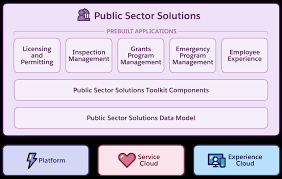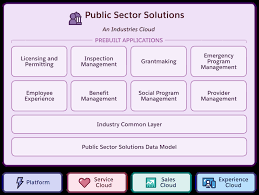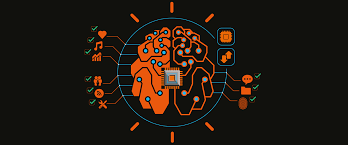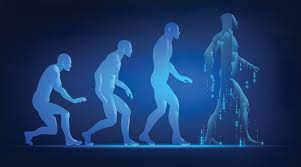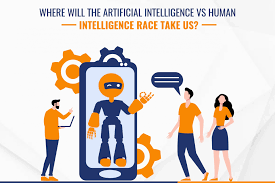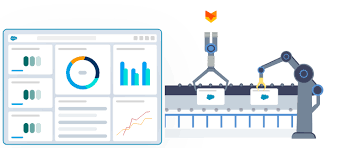Constituent Service Toolkit in Public Sector Solutions
Explore the array of tools and components tailored for caseworkers, case managers, and other professionals to comprehend constituents’ needs and deliver exceptional customer service. Constituent Service Toolkit in Public Sector Solutions Public Sector Solutions offers a comprehensive suite of components, tools, and features designed to enhance the efficiency of caseworkers and other staff in addressing constituents’ concerns and issues. These tools provide valuable context for interactions with constituents and streamline actionable tasks, offering flexibility for customization to address diverse scenarios. Constituent Service Toolkit in Public Sector Solutions Whether handling inquiries about business license applications, social service benefits, or managing complaints and child welfare concerns, these tools empower users to efficiently navigate and resolve constituent service issues. Public Sector Solutions goes a step further by presenting a curated selection of these tools on a dedicated Lightning record page, facilitating a seamless start for users in utilizing these resources. Customize the page according to your agency’s specific needs, with limitless possibilities. Constituent Service Toolkit: Elevate customer service for constituents by providing tools that enhance the efficiency and effectiveness of caseworkers, case managers, and other users. Complete Common Service Tasks in Context with Action Launcher: Empower intake agents, caseworkers, and other users to access common service tasks through the Action Launcher Lightning web component. This tool allows users to perform tasks such as identity verification, referral intake, email communication, or call logging with a simple menu selection. Tailor the Action Launcher to meet specific needs and integrate it into frequently accessed record detail pages for quick and context-aware responses to constituent concerns. Protect Constituent Privacy and Reduce Fraud with Identity Verification and Audit Trail: Prioritize constituent privacy by implementing a flow to verify their identity before sharing sensitive information. Agents and service representatives can initiate this flow during phone calls, through messaging channels, or in person. Utilize the Audit Trail to monitor engagement interactions, analyze patterns, and detect potential fraud associated with identity verification. Receive Alerts on Records That Need Action: Stay informed about account and application records requiring attention with the Record Alerts component. Caseworkers, application reviewers, and other users receive notifications about person accounts, business accounts, or individual application records that demand action. The component organizes alerts by categories like type, priority, and severity, allowing users to dismiss or snooze alerts as needed. Deliver Service to Constituents from a Dedicated Account Lightning Record Page: Enhance caseworkers’ efficiency by providing relevant information and service tools through a dedicated Lightning record page for accounts. Key details about constituents are showcased through the Account card and Timeline component. The Action Launcher and Alerts components enable users to initiate common service actions and address pending record alerts. The Interaction Summary tab allows users to document notes from conversations and engagements with constituents. Create Start-to-Finish Automation to Address Service Requests from Constituents with Service Process Studio: Leverage Service Process Studio to design automated processes that efficiently respond to service requests from constituents, from intake to resolution. Utilize data attributes, OmniScript forms, Apex classes, and record-triggered flows to create automation for processing service requests, including tasks like updating a constituent’s address. Integration definitions enable seamless connectivity between service processes and external systems. Like1 Related Posts Salesforce OEM AppExchange Expanding its reach beyond CRM, Salesforce.com has launched a new service called AppExchange OEM Edition, aimed at non-CRM service providers. Read more The Salesforce Story In Marc Benioff’s own words How did salesforce.com grow from a start up in a rented apartment into the world’s Read more Salesforce Jigsaw Salesforce.com, a prominent figure in cloud computing, has finalized a deal to acquire Jigsaw, a wiki-style business contact database, for Read more Health Cloud Brings Healthcare Transformation Following swiftly after last week’s successful launch of Financial Services Cloud, Salesforce has announced the second installment in its series Read more