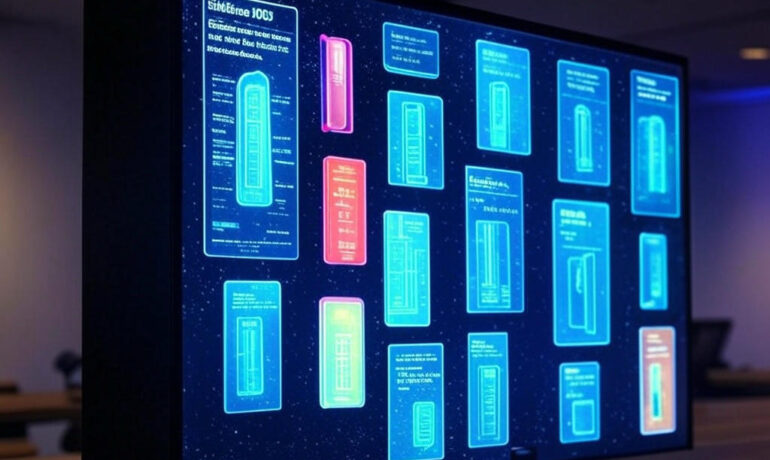Salesforce’s 7 Top AI Sales Tools and Software for 2025
Based on Erin Hueffner, Writer, Salesblazer. article Your AI Sales Tools can double the sales calls generated from inbound leads! They can convert 40% more customers! AI-driven automation can eliminate many time-consuming and repetitive tasks and accelerate workflows. Sales AI tools often use algorithms to automate sales operations, like adding information from customer calls and emails to a CRM database. AI can also streamline several key follow-ups to prospects after a sales call. Reclaim Your Selling Time with AI Sales Tools What if you could spend less time on admin and more time closing deals? Manual tasks like updating CRMs, drafting emails, and compiling reports drain productivity—and our State of Sales research shows 67% of reps risk missing quotas, partly due to inefficient tech stacks. AI sales tools are changing the game. By automating workflows, analyzing data, and personalizing outreach, they empower teams to focus on what truly drives revenue: building relationships and sealing deals. Here’s how AI is revolutionizing sales—and the top tools to help your team work smarter. What Are AI Sales Tools? AI sales tools leverage automation, machine learning, and predictive analytics to:✅ Eliminate busywork (data entry, scheduling, note-taking)✅ Uncover insights (lead scoring, deal forecasts, market trends)✅ Enhance engagement (personalized emails, call coaching, real-time recommendations) For SMBs, AI acts as a smart assistant; for enterprises, it scales into predictive forecasting and pipeline optimization. The result? Reps spend less time on logistics and more time selling. How AI Sales Tools Work These tools integrate with your CRM to: The impact is clear: 83% of AI-powered teams grew revenue last year vs. 66% without AI. 9 Top AI Sales Tools (Rated 4+ Stars) Curated from G2 and Capterra, these platforms excel in usability, features, and ROI. 1. Salesforce (Sales Cloud) 2. Outreach 3. Apollo.io 4. Pipedrive 5. Gong 6. Salesloft 7. APE AI 8. Clari 9. Instantly AI 5 Must-Have AI Sales Tool Features Trends Shaping AI Sales Tools in 2024 🔮 Deeper Analytics: AI spots hidden pipeline opportunities.🤖 Autonomous Assistants: Tools like Agentforce handle lead nurturing 24/7.🔒 Tighter Security: Encryption and privacy controls are non-negotiable.🛠️ Bias Guardrails: AI outputs are fact-checked to maintain trust. How to Choose the Right Tool The Bottom Line AI sales tools aren’t just about efficiency—they’re revenue multipliers. By automating grunt work and sharpening strategy, they help teams: Ready to upgrade your sales stack? The right AI tool can turn missed quotas into exceeded targets. Key Takeaways: Which sales task would you automate first? Let us know in the comments. Like Related Posts Salesforce OEM AppExchange Expanding its reach beyond CRM, Salesforce.com has launched a new service called AppExchange OEM Edition, aimed at non-CRM service providers. Read more The Salesforce Story In Marc Benioff’s own words How did salesforce.com grow from a start up in a rented apartment into the world’s Read more Salesforce Jigsaw Salesforce.com, a prominent figure in cloud computing, has finalized a deal to acquire Jigsaw, a wiki-style business contact database, for Read more Service Cloud with AI-Driven Intelligence Salesforce Enhances Service Cloud with AI-Driven Intelligence Engine Data science and analytics are rapidly becoming standard features in enterprise applications, Read more