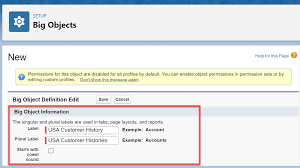Salesforce Data Migration
Salesforce Data Migration: A Key to CRM Success The migration of data into Salesforce is critical for the efficient functioning of Salesforce CRM. When executed correctly, it reduces data duplication, consolidates customer and operational data into a unified platform, and extends CRM capabilities beyond basic functionalities. Proper data migration serves as the foundation for advanced business intelligence and in-depth analytics. On the other hand, poorly managed migration can lead to transferring incorrect, duplicate, or corrupted data, compromising the system’s reliability. An efficient migration process safeguards data integrity, ensures a seamless transfer to Salesforce, and enhances overall organizational performance. What is Data Migration in Salesforce? Salesforce data migration is the process of transferring data from external systems, databases, or platforms into Salesforce. This process captures critical business information and integrates it into Salesforce’s CRM framework securely. The migration process also involves data cleansing, verification, and transforming data into formats compatible with Salesforce’s structure. Why You Need Salesforce Data Migration Importance Data migration is indispensable for companies looking to modernize their operations and enhance performance. With Salesforce, organizations can: Benefits Migrating Data from Legacy Systems to Salesforce Migrating data from legacy systems to Salesforce is essential for scalability and efficient data management. Key advantages include: Salesforce Data Migration Process Data migration involves transferring data into Salesforce to improve customer engagement and operational workflows. The process ensures data accuracy and compatibility with Salesforce’s architecture. Key Steps for Salesforce Data Migration Types of Salesforce Data Migration Top Salesforce Data Migration Tools Data Archiving in Salesforce Salesforce data archiving involves relocating unused or historical data to a separate storage area. This optimizes system performance and ensures easy access for compliance or analysis. Advantages Top Options for Data Archiving Best Practices for Salesforce Data Migration Conclusion Salesforce data migration is a pivotal step in transforming organizational processes and achieving CRM excellence. When done right, it improves efficiency, eliminates data duplication, and ensures accurate information storage. By following best practices, leveraging appropriate tools, and engaging migration specialists, organizations can unlock Salesforce’s full potential for scalability, automation, and advanced analytics. Successful migration paves the way for better decision-making and future growth. Like Related Posts Salesforce OEM AppExchange Expanding its reach beyond CRM, Salesforce.com has launched a new service called AppExchange OEM Edition, aimed at non-CRM service providers. Read more The Salesforce Story In Marc Benioff’s own words How did salesforce.com grow from a start up in a rented apartment into the world’s Read more Salesforce Jigsaw Salesforce.com, a prominent figure in cloud computing, has finalized a deal to acquire Jigsaw, a wiki-style business contact database, for Read more Service Cloud with AI-Driven Intelligence Salesforce Enhances Service Cloud with AI-Driven Intelligence Engine Data science and analytics are rapidly becoming standard features in enterprise applications, Read more