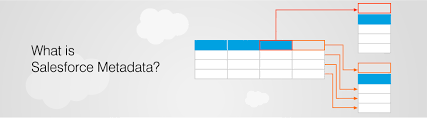Necessary Salesforce Admin Skills
In 2023, Salesforce Admins created 230,000 objects, generated over 2.7 billion reports monthly, and performed 1 trillion AI predictions weekly. These figures highlight the critical role of an Admin in the Salesforce ecosystem. However, becoming an expert Salesforce Admin requires more than just technical know-how. A blend of both technical and soft skills is essential to truly excel in this role. Whether you’re new to the role or looking to enhance your skills, learning the right abilities is key to thriving as a Salesforce Admin. In this guide, we’ll cover the essential Salesforce Admin skills you need to effectively manage the platform and drive business success. Key Takeaways 14 Essential Salesforce Admin Skills to Master These are some of the key skills outlined in Salesforce’s “Admin Skills Kit” that will help you secure top Salesforce Admin positions. 1. Communication Strong communication skills are critical for Salesforce Admins, who act as the link between technical teams, stakeholders, and users. You’ll need to explain complex processes clearly so that all parties can understand. Why It Matters: Clear communication ensures users can effectively engage with the platform and make informed decisions based on Salesforce data. How To Improve: Practice simplifying technical concepts, actively listen to others’ needs, and refine your ability to convey information clearly. 2. Problem Solving Challenges will arise in your role, from system errors to user issues. Having strong problem-solving skills allows you to identify the root cause of issues and quickly implement effective solutions. Why It Matters: Efficient problem resolution minimizes downtime and keeps the Salesforce platform running smoothly. How To Improve: Break down problems into manageable parts, brainstorm solutions, and always evaluate the impact of your decisions. 3. Attention to Detail Salesforce admins deal with complex data and processes that require accuracy. From maintaining data integrity to configuring processes, attention to detail is crucial. Why It Matters: Even small errors can result in inaccurate data, security risks, or inefficient processes. How To Improve: Double-check your work, use Salesforce validation tools, and ensure all workflows are correctly configured before launching. 4. Learner’s Mindset Salesforce evolves constantly, with frequent updates and new features. A learner’s mindset helps you stay on top of these changes and continuously improve your skills. Why It Matters: The more you know, the more value you bring. Keeping up with updates ensures you’re using the latest tools to benefit your organization. How To Improve: Engage with Salesforce communities, complete Trailhead modules, and attend webinars to stay current. 5. User Management As an Admin, you’ll be responsible for managing users, creating profiles, setting roles and permissions, and ensuring proper access to data. Why It Matters: Proper user management boosts productivity while ensuring data security. How To Improve: Learn the ins and outs of Salesforce profiles, roles, and permission sets, and practice managing users in a sandbox environment. 6. Security Management In today’s digital age, data security is a top priority. Salesforce Admins are responsible for safeguarding organizational data from unauthorized access or breaches. Why It Matters: Poor security can lead to data leaks, damaging the company’s reputation and finances. How To Improve: Master security settings, understand field-level permissions, and stay informed on two-step verification and audit tracking. 7. Business Analysis Admins need to understand the business needs of their organization. Business analysis skills help you gather requirements, understand workflows, and tailor Salesforce to meet those needs. Why It Matters: The better you understand the business, the more effectively you can customize Salesforce to add value. How To Improve: Collaborate with stakeholders to identify pain points and design solutions that address specific business needs. 8. Data Analysis Working with large data sets is a regular part of being a Salesforce Admin. Knowing how to analyze data and generate insights is essential. Why It Matters: Data analysis drives informed decision-making, streamlines workflows, and improves communication. How To Improve: Familiarize yourself with Salesforce’s reporting tools, dashboards, and data export features. 9. Data Management Effective data management is critical to maintaining a well-functioning Salesforce system. This involves data transfers, cleaning, deduplication, and archiving. Why It Matters: Clean and organized data supports accurate reporting and better decision-making. How To Improve: Learn best practices for data imports, validation rules, and data maintenance tools like Data Loader. 10. Designer’s Mindset Admins with a designer’s mindset can create user-friendly interfaces and workflows that enhance the system’s usability. Why It Matters: A well-designed interface improves the user experience, making work more efficient and enjoyable. How To Improve: Use the Lightning App Builder to create custom page layouts and optimize user flows. 11. Change Management When implementing new processes or updates, effective change management is key. This includes communication, ensuring smooth transitions, and training users on new features. Why It Matters: Proper change management ensures high adoption rates and a smooth transition to new features or updates. How To Improve: Develop communication plans, conduct training, and gather user feedback during transitions. 12. Process Automation Salesforce’s automation capabilities allow admins to streamline repetitive tasks. Automation skills help you create workflows, approval processes, and automated communications. Why It Matters: Automating repetitive tasks saves time and ensures that critical business processes are followed consistently. How To Improve: Learn how to use Flows, Process Builder, and Workflow Rules to automate business operations. 13. Product Management A product management mindset helps Admins align the platform with users’ and stakeholders’ needs, ensuring Salesforce delivers value to the organization. Why It Matters: Meeting evolving business needs ensures you continue to add value as an Admin. How To Improve: Collect user feedback, prioritize requests, and align updates with overall business goals. 14. Project Management Salesforce Admins often lead projects such as implementing new features or migrating data. Strong project management skills are essential to execute these tasks effectively. Why It Matters: Good project management ensures that goals are met on time and within budget. How To Improve: Get comfortable with project management tools, scheduling, resource management, and stakeholder communication. Conclusion The role of a Salesforce Admin combines both technical and soft skills like communication,