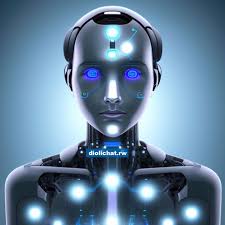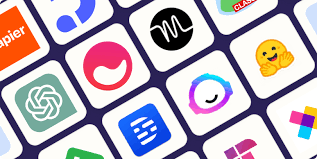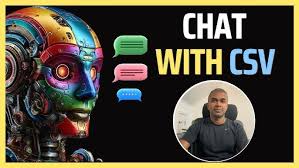AI Energy Solution
Could the AI Energy Solution Make AI Unstoppable? The Rise of Brain-Based AI In 2002, Jason Padgett, a furniture salesman from Tacoma, Washington, experienced a life-altering transformation after a traumatic brain injury. Following a violent assault, Padgett began to perceive the world through intricate patterns of geometry and fractals, developing a profound, intuitive grasp of advanced mathematical concepts—despite no formal education in the subject. His extraordinary abilities, emerging from the brain’s adaptation to injury, revealed an essential truth: the human brain’s remarkable capacity for resilience and reorganization. This phenomenon underscores the brain’s reliance on inhibition, a critical mechanism that silences or separates neural processes to conserve energy, clarify signals, and enable complex cognition. Researcher Iain McGilchrist highlights that this ability to step back from immediate stimuli fosters reflection and thoughtful action. Yet this foundational trait—key to the brain’s efficiency and adaptability—is absent from today’s dominant AI models. Current AI systems, like Transformers powering tools such as ChatGPT, lack inhibition. These models rely on probabilistic predictions derived from massive datasets, resulting in inefficiencies and an inability to learn independently. However, the rise of brain-based AI seeks to emulate aspects of inhibition, creating systems that are not only more energy-efficient but also capable of learning from real-world, primary data without constant retraining. The AI Energy Problem Today’s AI landscape is dominated by Transformer models, known for their ability to process vast amounts of secondary data, such as scraped text, images, and videos. While these models have propelled significant advancements, their insatiable demand for computational power has exposed critical flaws. As energy costs rise and infrastructure investment balloons, the industry is beginning to reevaluate its reliance on Transformer models. This shift has sparked interest in brain-inspired AI, which promises sustainable solutions through decentralized, self-learning systems that mimic human cognitive efficiency. What Brain-Based AI Solves Brain-inspired models aim to address three fundamental challenges with current AI systems: The human brain’s ability to build cohesive perceptions from fragmented inputs—like stitching together a clear visual image from saccades and peripheral signals—serves as a blueprint for these models, demonstrating how advanced functionality can emerge from minimal energy expenditure. The Secret to Brain Efficiency: A Thousand Brains Jeff Hawkins, the creator of the Palm Pilot, has dedicated decades to understanding the brain’s neocortex and its potential for AI design. His Thousand Brains Theory of Intelligence posits that the neocortex operates through a universal algorithm, with approximately 150,000 cortical columns functioning as independent processors. These columns identify patterns, sequences, and spatial representations, collaborating to form a cohesive perception of the world. Hawkins’ brain-inspired approach challenges traditional AI paradigms by emphasizing predictive coding and distributed processing, reducing energy demands while enabling real-time learning. Unlike Transformers, which centralize control, brain-based AI uses localized decision-making, creating a more scalable and adaptive system. Is AI in a Bubble? Despite immense investment in AI, the market’s focus remains heavily skewed toward infrastructure rather than applications. NVIDIA’s data centers alone generate 5 billion in annualized revenue, while major AI applications collectively bring in just billion. This imbalance has led to concerns about an AI bubble, reminiscent of the early 2000s dot-com and telecom busts, where overinvestment in infrastructure outpaced actual demand. The sustainability of current AI investments hinges on the viability of new models like brain-based AI. If these systems gain widespread adoption within the next decade, today’s energy-intensive Transformer models may become obsolete, signaling a profound market correction. Controlling Brain-Based AI: A Philosophical Divide The rise of brain-based AI introduces not only technical challenges but also philosophical ones. Scholars like Joscha Bach argue for a reductionist approach, constructing intelligence through mathematical models that approximate complex phenomena. Others advocate for holistic designs, warning that purely rational systems may lack the broader perspective needed to navigate ethical and unpredictable scenarios. This philosophical debate mirrors the physical divide in the human brain: one hemisphere excels in reductionist analysis, while the other integrates holistic perspectives. As AI systems grow increasingly complex, the philosophical framework guiding their development will profoundly shape their behavior—and their impact on society. The future of AI lies in balancing efficiency, adaptability, and ethical design. Whether brain-based models succeed in replacing Transformers will depend not only on their technical advantages but also on our ability to guide their evolution responsibly. As AI inches closer to mimicking human intelligence, the stakes have never been higher. Like Related Posts Salesforce OEM AppExchange Expanding its reach beyond CRM, Salesforce.com has launched a new service called AppExchange OEM Edition, aimed at non-CRM service providers. Read more The Salesforce Story In Marc Benioff’s own words How did salesforce.com grow from a start up in a rented apartment into the world’s Read more Salesforce Jigsaw Salesforce.com, a prominent figure in cloud computing, has finalized a deal to acquire Jigsaw, a wiki-style business contact database, for Read more Service Cloud with AI-Driven Intelligence Salesforce Enhances Service Cloud with AI-Driven Intelligence Engine Data science and analytics are rapidly becoming standard features in enterprise applications, Read more