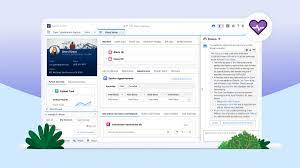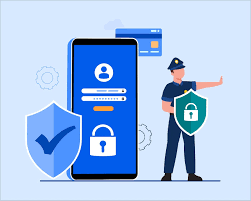Aware of the escalating significance of data protection in the digital age, customers are becoming increasingly vigilant about safeguarding their personal information. However, amidst this heightened awareness, companies have an opportunity to earn and maintain trust by providing clear and transparent explanations of how they intend to use customer data. Gone are the days when customers passively accept vague assurances buried within lengthy user agreements. Today, they demand transparency and accountability regarding data usage, driven partly by a general sense of skepticism towards companies that may not always prioritize customer benefits when leveraging data. Indeed, not all data is perceived equally by customers. While there’s a growing comfort level with companies collecting first-party data directly from their platforms, such as website clicks or interactions, there’s often greater apprehension about third-party data sourced from external data brokers. This disparity in perception underscores the importance of companies being mindful of the origin and nature of the data they collect, respecting customer preferences, and ensuring transparent data practices. Amidst the evolving landscape of data protection, the imperative for securing sensitive personal information has never been more critical. What was once solely a concern for businesses has now become a shared responsibility for consumers and individuals alike. With an abundance of information available on data protection measures, ranging from safeguarding passwords and financial details to protecting devices from hackers and malware, individuals are inundated with advice. Yet, navigating this sea of information can be daunting, especially for those less technologically savvy. In response to this challenge, we’ve compiled a comprehensive list of 32 simple and practical tips for enhancing data security and protecting personal information. These tips encompass a wide array of measures, including encrypting data, backing up data regularly, ensuring the permanent deletion of old computer hard drives, securing wireless networks, using firewalls, and encrypting data on removable storage devices like USB drives and SIM cards. Furthermore, our list provides guidance on protecting data while working remotely, covering topics such as using virtual private networks (VPNs), maintaining physical control over devices, employing personal hotspots, separating personal and work devices, and implementing cybersecurity policies. Additionally, it delves into security best practices for video conferencing, identifying and avoiding phishing emails, installing antivirus and malware protection, and securely disposing of old IT equipment and records. By adopting these practical measures, individuals and businesses can fortify their defenses against cyber threats and data breaches, thereby safeguarding personal information and preserving trust with customers. In an era where data privacy is paramount, proactive steps towards data protection not only mitigate risks but also demonstrate a commitment to ethical and responsible data practices. As technology continues to evolve, cultivating a culture of data security and privacy awareness remains essential for fostering trust and confidence in the digital ecosystem. Keeping your passwords, financial, and other personal information safe and protected from outside intruders has long been a priority of businesses, but it’s increasingly critical for consumers and individuals to heed data protection advice and use sound practices to keep your sensitive personal information safe and secure. There’s an abundance of information out there for consumers, families, and individuals on protecting passwords, adequately protecting desktop computers, laptops, and mobile devices from hackers, malware, and other threats, and best practices for using the Internet safely. But there’s so much information, from using a virtual private network (VPN) to using unique and strong passwords or an antivirus software, it’s easy to get confused, particularly if you’re not tech-savvy. We’ve compiled a list of 101 simple, straightforward best practices and tips for keeping your family’s personal information private and protecting your devices from threats. Securing Your Devices and Networks 1. Encrypt your data Data encryption isn’t just for technology geeks; modern tools make it possible for anyone to encrypt emails and other information. “Encryption used to be the sole province of geeks and mathematicians, but a lot has changed in recent years. In particular, various publicly available tools have taken the rocket science out of encrypting (and decrypting) email and files. GPG for Mail, for example, is an open source plug-in for the Apple Mail program that makes it easy to encrypt, decrypt, sign and verify emails using the OpenPGP standard. And for protecting files, newer versions of Apple’s OS X operating system come with FileVault, a program that encrypts the hard drive of a computer. Those running Microsoft Windows have a similar program. This software will scramble your data, but won’t protect you from government authorities demanding your encryption key under the Regulation of Investigatory Powers Act (2000), which is why some aficionados recommend TrueCrypt, a program with some very interesting facilities,” explains John Naughton in an article for The Guardian. Twitter: @guardian 2. Backup your data One of the most basic, yet often overlooked, data protection tips is backing up your data. Basically, this creates a duplicate copy of your data so that if a device is lost, stolen, or compromised, you don’t also lose your important information. As the U.S. Chamber of Commerce and insurance company Nationwide points out, “According to Nationwide, 68% of small businesses don’t have a disaster recovery plan. The problem with this is the longer it takes you to restore your data, the more money you’ll lose. Gartner found that this downtime can cost companies as much as $300,000 an hour.” Twitter: @growwithco 3. Make your old computers’ hard drives unreadable Much information can be gleaned through old computing devices, but you can protect your personal data by making hard drives unreadable before disposing of them. “Make old computers’ hard-drives unreadable. After you back up your data and transfer the files elsewhere, you should sanitize by disk shredding, magnetically cleaning the disk, or using software to wipe the disk clean. Destroy old computer disks and backup tapes,” according to the Florida Office of the Attorney General. Twitter: @AGPamBondi 4. Secure your wireless network at your home or business A valuable tip for both small business owners and individuals or families, it’s always recommended to secure your