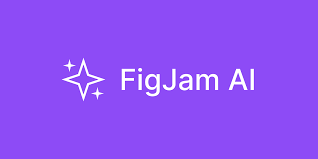Zendesk Launches AI Agent Builder
Zendesk Launches AI Agent Builder and Enhances Agent Copilot Zendesk has unveiled its AI Agent Builder, a key feature in a series of significant updates across its platform. This new tool enables customer service teams to create bots—now referred to as “AI Agents”—using natural language descriptions. For example, a user might input: “A customer wants to return a product.” The AI Agent Builder will recognize the scenario and automatically create a framework for the AI Agent, which can then be reviewed, tested, and deployed. This framework might include essential steps like checking the order number, verifying the items for return, and cross-referencing the return policy. Matthias Goehler, CTO for EMEA at Zendesk, explains, “You can define any number of workflows in the same straightforward manner. The best part is that business users can do this without needing to design complex flowcharts or decision trees.” However, developers may still need to consult an API when creating AI Agents that interact with multiple third-party applications. Other Enhancements to Zendesk’s AI Agents The AI Agent Builder simplifies the automation of customer interactions that involve multiple steps. For more straightforward queries, Zendesk can connect a single AI Agent to trusted knowledge sources, allowing it to autonomously provide answers. Recently, the vendor has expanded this capability to email and strengthened its partnership with Poly.AI to integrate conversational AI capabilities into the voice channel. Goehler remarked, “When I first heard a Poly bot, I thought it was a human; it even had subtle dialects and varied pacing.” This natural-sounding voice, combined with real-time data processing, enables the bot to understand customer intent and guide them through various processes. Zendesk aims to help customers automate up to 80 percent of their service inquiries. However, Goehler acknowledges that some situations will always require human intervention, whether due to case complexity or customer preferences. Therefore, the company continues to enhance its Agent Copilot, which now includes several new features. The “Enhanced” Zendesk Agent Copilot One of the most exciting new features in Agent Copilot is its “Procedure” capability. This allows contact centers to define specific procedures for the Copilot to execute on behalf of live agents. Users can specify these procedures in natural language, such as: “Do this first, then this, and finally this.” During live interactions, agents can request the Copilot to carry out tasks like scheduling appointments or sending shipping labels. The Copilot can also proactively suggest procedures, share recommended responses, and offer guidance through its new “auto-assist” mode. While the live agent remains in control, they can approve the Copilot’s suggestions, allowing it to handle much of the workload. Goehler noted, “If the agent wants to adjust something, they can do that, too. The AI continues to suggest steps and solutions.” This feature is particularly beneficial for companies facing high staff turnover, as it allows new agents to quickly adapt with consistent, high-quality guidance. Zendesk has also introduced Agent Copilot for Voice, making many of its capabilities accessible during customer calls. Agents will receive live call insights and relevant knowledge base content to enhance their interactions. Elsewhere at Zendesk 2024 has been a transformative year for Zendesk. The company has entered the workforce engagement management (WEM) market with acquisitions of Klaus and Tymeshift. This follows the integration of Ultimate, which laid the groundwork for the new Zendesk AI Agents and significantly enhanced the vendor’s conversational AI expertise. Additionally, Zendesk has developed a customer messaging app in collaboration with Meta, established a venture arm for AI startups, and announced new partnerships with AWS and Anthropic. Notably, Zendesk has gained attention for introducing an “industry-first” outcome-based pricing model. This move is significant as many CCaaS and CRM vendors, facing pressure from AI solutions that reduce headcounts, have traditionally relied on seat-based pricing models. By adopting outcome-based pricing, Zendesk ensures that customers only pay more when they achieve desired outcomes, addressing a key challenge in the industry. Like Related Posts Salesforce OEM AppExchange Expanding its reach beyond CRM, Salesforce.com has launched a new service called AppExchange OEM Edition, aimed at non-CRM service providers. Read more The Salesforce Story In Marc Benioff’s own words How did salesforce.com grow from a start up in a rented apartment into the world’s Read more Salesforce Jigsaw Salesforce.com, a prominent figure in cloud computing, has finalized a deal to acquire Jigsaw, a wiki-style business contact database, for Read more Service Cloud with AI-Driven Intelligence Salesforce Enhances Service Cloud with AI-Driven Intelligence Engine Data science and analytics are rapidly becoming standard features in enterprise applications, Read more