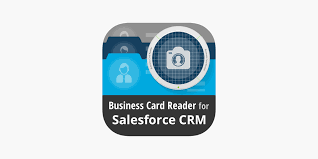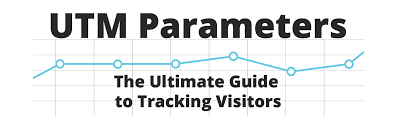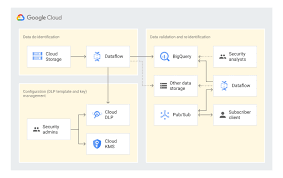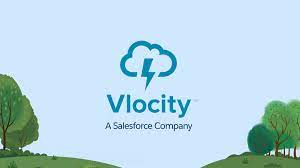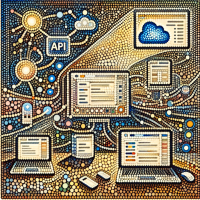Salesforce’s Acquisition of Vlocity: A Game-Changer for the CRM Ecosystem The news of Salesforce acquiring Vlocity, though somewhat overshadowed by the end of Keith Block’s tenure as co-CEO, marks a significant milestone for the CRM giant and carries substantial implications for its ecosystem partners. Vlocity, one of the largest and fastest-growing Salesforce-native ISVs, did not initially foresee being acquired by its platform partner when it launched less than six years ago. Even after subtracting the undisclosed value of Salesforce’s own investment from Vlocity’s 3 million in venture funding, the .3 billion Salesforce plans to pay the remaining shareholders is a substantial return for a company projected to generate -80 million in revenue this year. This is based on Salesforce’s expectation of a million revenue contribution once the deal closes in the second quarter. Vlocity’s Ambitious Vision Vlocity’s founders had envisioned a much more ambitious trajectory, inspired by Veeva, the first Salesforce-native ISV to secure a stock market listing with its 2013 IPO, achieving a near billion valuation. Today, Veeva’s market cap is $22.3 billion. Vlocity aimed to replicate Veeva’s success on a larger scale, targeting multiple industries instead of just pharmaceuticals and life sciences. Founded in January 2014 by CEO David Schmaier and others with industry solutions backgrounds at CRM pioneer Siebel, Vlocity quickly developed solutions for four industries, including communications, media, insurance, and the public sector. These sectors presented an addressable market ten times larger than Veeva’s. Early customers like Telus and Sky Italia demonstrated an appetite for large-scale replacements of legacy systems. Vlocity’s portfolio now spans six industries: communications, media and entertainment, energy and utilities, insurance, healthcare, and government. Why Didn’t Vlocity Surpass Veeva? One crucial difference in Vlocity’s strategy compared to Veeva’s was its deliberate decision to keep its technology closely aligned with Salesforce’s platform. Vlocity adopted a sophisticated approach by building a packaged native application that remains continuously upgradeable with Salesforce’s platform. This extreme alignment ensured fully native compatibility for Vlocity’s customers throughout the product lifecycle but restricted its freedom compared to Veeva, which developed significant content management and regulatory workflow functionality outside Salesforce’s platform. Competition and the Misnomer of Industry Cloud Vlocity faced more intense competition than Veeva did when it started. By 2015, Salesforce was already promoting its own industry clouds, beginning with Financial Services Cloud, followed by Health Cloud, Manufacturing Cloud, and Consumer Products Cloud. Industry penetration was a key part of Keith Block’s mission after he joined Salesforce in 2013. While Vlocity was seen as an ally, Salesforce had to balance this with its growth prospects. Salesforce Vlocity Acquisition In hindsight, “industry cloud” might be a misnomer. Vlocity aimed to be unique, but other ecosystem partners were also targeting industry clouds. For example, Accenture developed a Salesforce-native vertical cloud solution for trade promotions in consumer goods and partnered with Vlocity for telecoms and media offerings. The retail banking edition of Salesforce Financial Services Cloud relies heavily on nCino’s industry solution. The middle office segment, which includes processes between CRM (front office) and ERP (back office), also plays a role in the industry cloud. Middle office processes vary by industry, with companies like Apttus, Rootstock, and FinancialForce targeting specific verticals. Salesforce’s acquisitions in CPQ, ecommerce, and B2B commerce have supported its enterprise deals across various industries. The Future for Salesforce ISVs The acquisition of Vlocity expands Salesforce’s industry cloud offerings and fuels its growth. As part of Salesforce, Vlocity has greater potential to grow than if it remained independent. This deal also includes an acquihire element, with Marc Benioff expressing excitement about David Schmaier joining Salesforce. Factors like the close relationship between Vlocity and Salesforce played a role in the acquisition, as Marc Benioff suggested during the earnings call. Analyst Ray Wang speculated that the move prevents competitors, like Google, from acquiring Vlocity. If Vlocity’s IPO dream has ended this way, it suggests that other Salesforce-native ISVs may also struggle to achieve independence. ServiceMax, for instance, was acquired by GE in 2016, only to be spun out to private equity buyer Silver Lake two years later. Salesforce recently became an investor in ServiceMax again, making its eventual acquisition seem almost inevitable. For Salesforce-native ISVs, this acquisition underscores the reality that, much like the a one way train, however much you may want to get off, you can not. Like Related Posts Salesforce OEM AppExchange Expanding its reach beyond CRM, Salesforce.com has launched a new service called AppExchange OEM Edition, aimed at non-CRM service providers. Read more The Salesforce Story In Marc Benioff’s own words How did salesforce.com grow from a start up in a rented apartment into the world’s Read more Salesforce Jigsaw Salesforce.com, a prominent figure in cloud computing, has finalized a deal to acquire Jigsaw, a wiki-style business contact database, for Read more Health Cloud Brings Healthcare Transformation Following swiftly after last week’s successful launch of Financial Services Cloud, Salesforce has announced the second installment in its series Read more