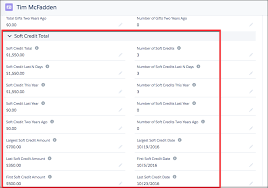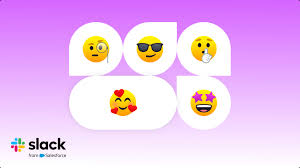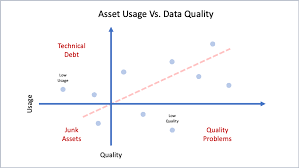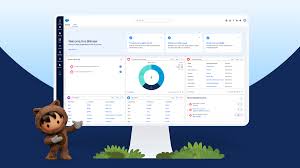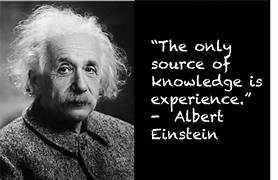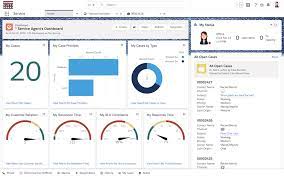Viewing All Hard and Soft Credits for Household Accounts
Subject: Inquiry About Viewing All Hard and Soft Credits for Household Accounts What’s the best way to view a complete list of all hard and soft credits associated with a household account? I understand that the NPSP customizable rollups allow us to aggregate soft credit totals based on the Opportunity Contact Roles for each contact in a household, which is useful but can sometimes be inaccurate due to data entry errors in assigning the correct roles. Additionally, filtered opportunity-related lists on the contact page can show different soft and hard credits assigned to individual contacts. While helpful, this can be confusing for users who prefer to see all information at the household account level and may overlook the contact details. What I’m looking for is a comprehensive list at the account level that includes all opportunities linked to every contact in a household, regardless of the Opportunity Contact Roll type. Essentially, I need to see every soft and hard credit received by all household members. I came across a post by Megan Moorehead from over three years ago titled “Soft Credit Opportunities Related List on Household.” She replied to her own post a couple of months later (on September 10, 2021), but I only partially understand her solution. Before I delve deeper into her suggestions, I wanted to check if there are any simpler or more recent out-of-the-box options added to NPSP. I’m flexible regarding how to obtain this full list of all hard and soft credits related to household members—it could be through a related list or a report. I believe this is a common need among many organizations, so any suggestions on how you’re generating this type of list would be greatly appreciated. Response: You’re correct that this isn’t available out of the box. The challenge arises because opportunities aren’t always directly tagged to the household. You might consider using a screen flow to gather opportunities from household members and display them on the account page in a data table. Alternatively, you could create a custom field on opportunities (populated by a record-triggered flow) called “Household,” which would link opportunities back to the household based on the contact’s association at the time of creation. This would allow for a separate related list on the account page. One thing to keep in mind: since soft credits are only assigned via Contact Roles, if the issue is that Contact Roles are missing, then Megan’s Mass Action Scheduler solution—or any solution—won’t help. Those opportunities will not appear in the household list, except for those where someone in the household received hard credit. Like Related Posts Salesforce OEM AppExchange Expanding its reach beyond CRM, Salesforce.com has launched a new service called AppExchange OEM Edition, aimed at non-CRM service providers. Read more Salesforce Jigsaw Salesforce.com, a prominent figure in cloud computing, has finalized a deal to acquire Jigsaw, a wiki-style business contact database, for Read more Health Cloud Brings Healthcare Transformation Following swiftly after last week’s successful launch of Financial Services Cloud, Salesforce has announced the second installment in its series Read more Alphabet Soup of Cloud Terminology As with any technology, the cloud brings its own alphabet soup of terms. This insight will hopefully help you navigate Read more