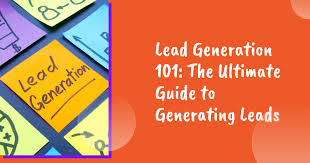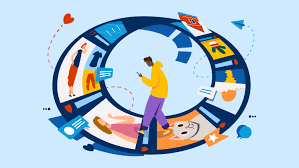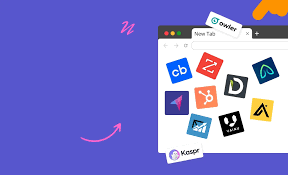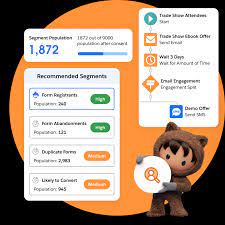Student Experience Modernization
Transforming the Student Journey: Utah State University Launches ‘OneUSU CRM’ with Salesforce Utah State University (USU) proudly announces the launch of OneUSU CRM, an AI-driven Customer Relationship Management (CRM) and Marketing Automation Platform built on Salesforce Education Cloud for Student Experience Modernization. This forward-thinking initiative is set to transform the student experience by simplifying services, enhancingfor engagement, and creating personalized educational journeys for all students—from prospective applicants to lifelong alumni. “USU is redefining student support, starting from the first interaction as prospective students to ongoing engagement as alumni,” said Margo Martinez, VP & GM of Education at Salesforce. “With their AI-powered engagement platform, USU is enabling deeper collaboration among faculty and staff, delivering holistic, personalized support, and strengthening lifelong relationships with students. These efforts will enhance retention and institutional impact.” Breaking Down Silos for a Unified Experience For years, USU’s student data and communication systems operated independently, resulting in fragmented processes. OneUSU CRM consolidates these disparate systems into a single, unified platform, providing a 360-degree view of students and donors. This comprehensive approach enables USU to offer seamless, student-centric experiences, streamline processes, and improve service delivery across the university. “Implementing Salesforce as an enterprise solution will revolutionize how we operate,” said Bill Plate, VP of Marketing and Communications at USU. “It will foster unprecedented collaboration across the university, breaking down silos, enhancing communication, and allowing us to better engage with students and alumni. The result is an elevated experience that strengthens our institutional impact.” The Lifecycle Connection The CRM will connect every touchpoint in the student lifecycle—from recruitment and admissions to active alumni engagement. This integration provides actionable insights to better serve stakeholders, boost enrollment, improve retention, and cultivate stronger relationships with alumni and donors. The initiative aligns with USU’s mission to leverage data for meaningful improvements in the university experience. “This project lays the groundwork for USU to provide personalized support at every stage of the student lifecycle,” added Niel Nickolaisen, USU’s IT Director. “By making comprehensive data accessible to those best positioned to assist, we are better equipped to meet students’ needs, enhance their learning journey, and create stronger institutional bonds.” Four Pillars of Transformation in Student Experience Modernization The OneUSU CRM initiative will roll out in four key phases over 18 months, each focusing on a core area: Guiding Implementation USU’s Operational Strategy division will oversee the rollout, with cross-divisional teams led by Rene Eborn spearheading the transition to Salesforce Education Cloud. By adopting agile principles, minimizing customizations, and redesigning legacy processes, USU is committed to a smooth and effective implementation. “After an extensive analysis, we’re ready to transform and simplify services for our students and community,” noted Eborn. “This initiative will reimagine how we operate, ensuring a seamless transition and delivering optimal performance across the university.” Driving Institutional Impact The project began in November, with the first phase launching in summer 2025. Each phase will build on the previous one, and progress updates will be shared regularly. “This initiative is an opportunity to streamline processes and create a connected experience for students, faculty, and alumni,” said Eric Hawley, CIO at USU. “By improving data, communication, and marketing with a student-first focus, we aim to boost enrollment and retention, shorten time to graduation, and foster lasting relationships with alumni and donors.” Student Experience Modernization Students, faculty, and staff can expect a more connected, responsive campus environment. Detailed updates and training opportunities will be provided to ensure a smooth transition. Student Experience Modernization. Like Related Posts Salesforce OEM AppExchange Expanding its reach beyond CRM, Salesforce.com has launched a new service called AppExchange OEM Edition, aimed at non-CRM service providers. Read more The Salesforce Story In Marc Benioff’s own words How did salesforce.com grow from a start up in a rented apartment into the world’s Read more Salesforce Jigsaw Salesforce.com, a prominent figure in cloud computing, has finalized a deal to acquire Jigsaw, a wiki-style business contact database, for Read more Health Cloud Brings Healthcare Transformation Following swiftly after last week’s successful launch of Financial Services Cloud, Salesforce has announced the second installment in its series Read more