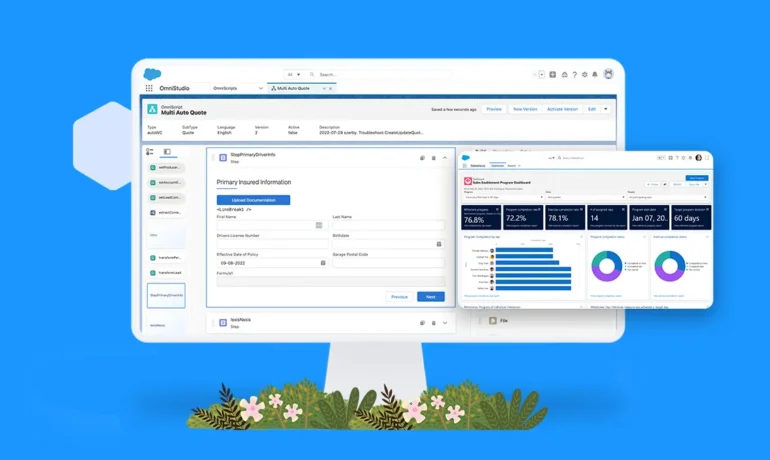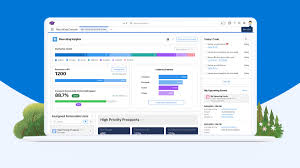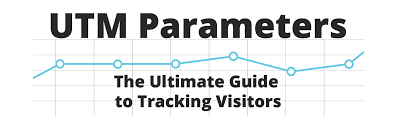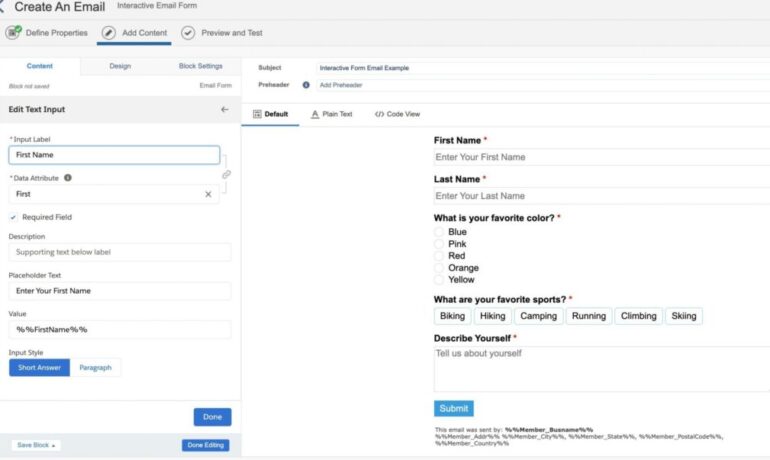Salesforce CDP Innovations
New Salesforce CDP Innovations: Smarter, Faster, and More Personalized Customer Interactions Salesforce has launched new innovations for its Customer Data Platform (CDP), designed to help businesses leverage first-party data for more personalized customer experiences. Leading brands like Bank of Montreal and convenience store retailer Casey’s are already using Salesforce CDP to create a unified source of customer truth, streamlining interactions and providing frictionless customer experiences. The world is gradually recovering from the pandemic, and consumer behavior is shifting as shops, hotels, restaurants, and other establishments reopen. While customers are eager to engage in the experiences they’ve missed, companies recognize that digital innovations, such as curbside pickup and direct-to-consumer websites, which fueled pandemic-era growth, are here to stay. As expectations for personalized, connected experiences grow—with 70% of customers demanding this—many businesses struggle to unify customer data across systems, teams, and devices. This data fragmentation makes it difficult to create a single source of truth for customers. Salesforce CDP: Built on the World’s Leading CRM Salesforce CDP solves this challenge by capturing, unifying, and activating customer data across various touchpoints to drive more personalized experiences. Today’s new CDP features make data smarter, more connected, and easier to activate securely. Built on Salesforce’s #1 CRM platform, the CDP unifies data from sales, service, marketing, loyalty, and commerce systems, creating a comprehensive single source of truth. Businesses can then leverage this unified view for personalized marketing, advertising, analytics, and relationship-building strategies that increase customer loyalty and revenue. New Innovations in Salesforce CDP Include: How Businesses Are Using Salesforce CDP Availability of New Features: This insight helped you learn more about these innovations and how Salesforce CDP can enhance customer engagement from anywhere. Like Related Posts Salesforce OEM AppExchange Expanding its reach beyond CRM, Salesforce.com has launched a new service called AppExchange OEM Edition, aimed at non-CRM service providers. Read more The Salesforce Story In Marc Benioff’s own words How did salesforce.com grow from a start up in a rented apartment into the world’s Read more Salesforce Jigsaw Salesforce.com, a prominent figure in cloud computing, has finalized a deal to acquire Jigsaw, a wiki-style business contact database, for Read more Health Cloud Brings Healthcare Transformation Following swiftly after last week’s successful launch of Financial Services Cloud, Salesforce has announced the second installment in its series Read more