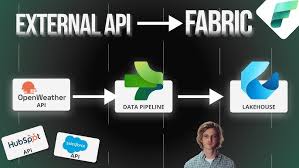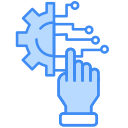Salesforce Energy and Utilities Cloud Explained
Salesforce Energy and Utilities Cloud is a specialized industry solution built on the Salesforce platform, designed to meet the unique needs of energy and utility companies. It helps these organizations manage customer relationships, streamline operations, and drive digital transformation in an increasingly complex and regulated industry. The cloud solution provides tools for customer engagement, field service management, and regulatory compliance, among other functionalities. Key Features of Salesforce Energy and Utilities Cloud: Benefits of Salesforce Energy and Utilities Cloud: Use Cases: Implementation Considerations: In summary, Salesforce Energy and Utilities Cloud is a comprehensive solution designed to help energy and utility companies enhance customer engagement, streamline operations, and achieve regulatory compliance. By leveraging advanced technologies and industry-specific functionalities, utilities can drive digital transformation and improve overall performance. Like1 Related Posts Salesforce OEM AppExchange Expanding its reach beyond CRM, Salesforce.com has launched a new service called AppExchange OEM Edition, aimed at non-CRM service providers. Read more The Salesforce Story In Marc Benioff’s own words How did salesforce.com grow from a start up in a rented apartment into the world’s Read more Salesforce Jigsaw Salesforce.com, a prominent figure in cloud computing, has finalized a deal to acquire Jigsaw, a wiki-style business contact database, for Read more Service Cloud with AI-Driven Intelligence Salesforce Enhances Service Cloud with AI-Driven Intelligence Engine Data science and analytics are rapidly becoming standard features in enterprise applications, Read more