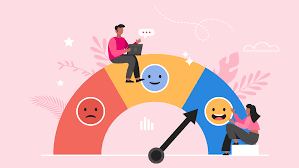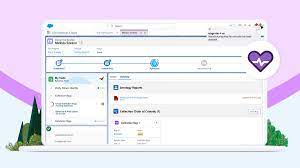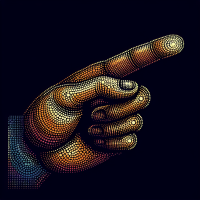Account Engagement Salesforce
There are two different meanings when referring to Account Engagement within the ecosystem. There is the product, formerly known as Pardot and there is the measurement of an account’s engagement with your brand. Account Engagement Salesforce. To streamline your sales and marketing efforts into one platform, connect Engagement with your Salesforce org. Bring data, assets, and actions together with tools like Engagement History, Sales Emails and Alerts (Salesforce Engage), and the Salesforce connector. “Pardot” is one word, and is distinct. And it was easy to remember. Hard to pronounce, but easy to remember. Its full name now, “Marketing Cloud Account Engagement” is much longer, and is already being shortened to “Account Engagement”. There aren’t any other Salesforce products with four words in their name. SFDC Account Engagement is a measure how well you engage a particular account (as a whole) in a bid to build a relationship and either win or retain them as a client. Marketing Cloud’s Account Engagement (formerly known as Pardot) is a tool for sending email communications to prospects and customers. It can be used with or without Salesforce. Hopefully, it is now all clear. When syncing prospects between platforms, changes to prospect records are pushed to Salesforce, and information from Salesforce records is pulled into the corresponding fields on prospect records. Syncing occurs every 2–4 minutes. Salesforce and Account Engagement have different authorization and sharing models. Data is shared through the Salesforce connector via the connector user, so Account Engagement can show any data that the connector user has access to. Because of how the systems connect, you can assume that Account Engagement users have at least as much access to Salesforce data as the connector user. The Salesforce connector makes it possible to share data between the platforms using an API. Like1 Related Posts Salesforce OEM AppExchange Expanding its reach beyond CRM, Salesforce.com has launched a new service called AppExchange OEM Edition, aimed at non-CRM service providers. Read more The Salesforce Story In Marc Benioff’s own words How did salesforce.com grow from a start up in a rented apartment into the world’s Read more Salesforce Jigsaw Salesforce.com, a prominent figure in cloud computing, has finalized a deal to acquire Jigsaw, a wiki-style business contact database, for Read more Health Cloud Brings Healthcare Transformation Following swiftly after last week’s successful launch of Financial Services Cloud, Salesforce has announced the second installment in its series Read more