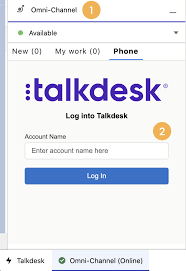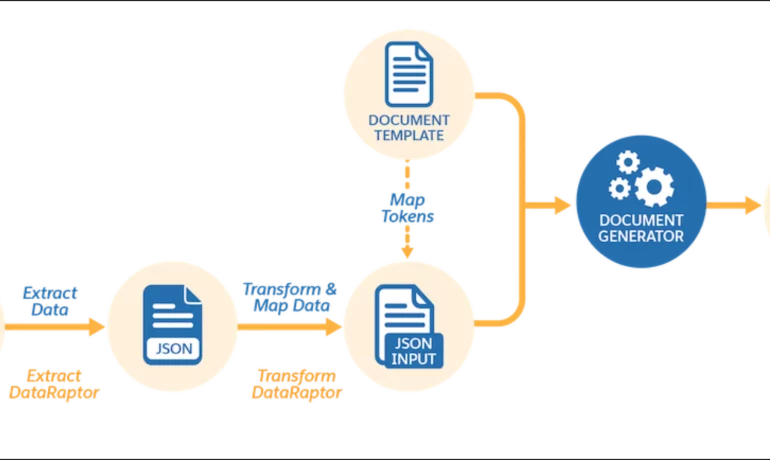Acting On Your Account Plan With Salesforce
As a living, evolving document, an ongoing account plan remains dynamic, requiring continuous modifications, result measurements, and strategic reassessment throughout the sales cycle—a cyclical process some sales managers often refer to as “wash, rinse, and repeat.” What is Account Planning in Salesforce? A sales account plan is a detailed strategy for building upon existing relationships—the account—to uncover the customer’s needs, how to deliver the most value, and subsequently increase their customer lifetime value and likelihood of retention. Account planning is the process of mapping out important details about a new prospect or existing customer, including information about their decision-making process, key decision makers, the companies you’re competing with to close them and the overall strategy to win them over, retain their business and grow them. Implementing your account plan in Salesforce can yield significant benefits, such as: A well-constructed and executed account plan serves as a crucial tool for sustained revenue growth. Tectonic offers practical suggestions for maintaining momentum after initial Q1 implementation of an account plan: Regular Check-ins: Grow Your Partnership: Reassess Your Strategy: The changing landscape of work demands a reimagining of sales processes for a more digital future. Integrate Salesforce account plans into Salesforce with Quip to provide your selling team with a robust view. By embedding living account plans into Salesforce, representatives gain contextual insights into the account alongside live CRM data, fostering collaboration and efficiency. With Quip, your sales team can: With Quip, implementation is easy and user adoption is fast. Quickly implement and roll it out knowing you have a dedicated team by your side to ensure your success. And thanks to our intuitive user experience, your sales teams can get started on day one. Quip is the easiest way for Salesforce customers to transform processes like Account Planning, Mutual Close Plans, and Qualification Notes. And keep an account plan document in a single place, working as a single source of truth accessible by all the key team members working with the account. A well-constructed account plan consolidates essential information, outlining tasks, timelines, responsibilities, success metrics, contingency plans, next best actions, roles, and goals. It serves as a comprehensive, actionable, SMART-goal-oriented, and measurable roadmap for success. Beyond account management, the account plan also serves as a roadmap for opportunity planning. Documenting new opportunities within your Salesforce CRM allows for effective monitoring and management, preventing missed opportunities and ensuring customer satisfaction and increased revenue. While various tools are available online for account planning or account management blueprints, Tectonic offers a tailored approach. Collaborate with our sales and marketing enablement professionals to create a customized account plan aligned with your business model and designed for scalable growth. Choose Tectonic as your Salesforce partner, ensuring the account plan aligns seamlessly with your business objectives and contributes to your account success team. Initiate a conversation with Tectonic today to explore how they can be a vital part of your account success team. Like1 Related Posts Salesforce OEM AppExchange Expanding its reach beyond CRM, Salesforce.com has launched a new service called AppExchange OEM Edition, aimed at non-CRM service providers. Read more The Salesforce Story In Marc Benioff’s own words How did salesforce.com grow from a start up in a rented apartment into the world’s Read more Salesforce Jigsaw Salesforce.com, a prominent figure in cloud computing, has finalized a deal to acquire Jigsaw, a wiki-style business contact database, for Read more Health Cloud Brings Healthcare Transformation Following swiftly after last week’s successful launch of Financial Services Cloud, Salesforce has announced the second installment in its series Read more