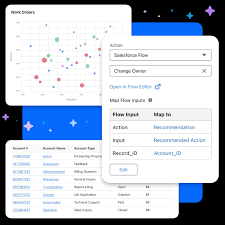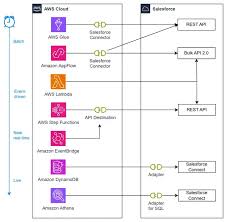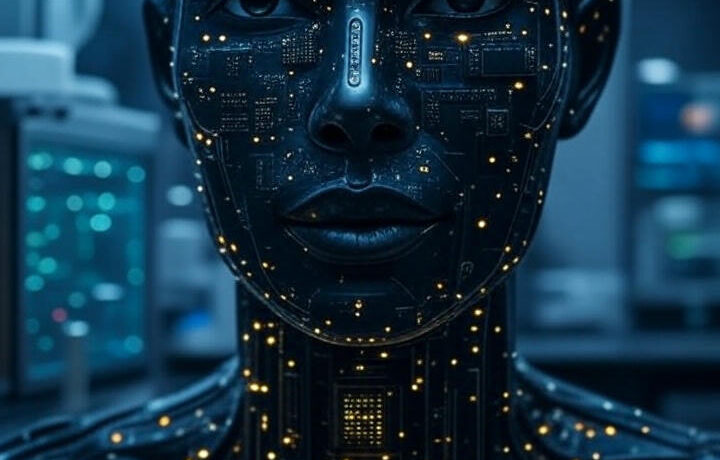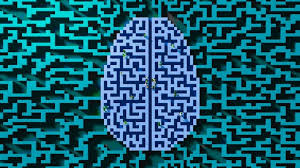The Power of Sales Automation
The Power of Sales Automation: Key Benefits & Tools Sales automation streamlines repetitive tasks, allowing sales teams to focus on high-impact activities while improving accuracy, scalability, and customer engagement. Here’s how automation transforms sales operations: Key Benefits of Sales Automation ✅ Increased EfficiencyAutomation eliminates manual tasks, enabling sales teams to work smarter—not harder—and prioritize strategic efforts like closing deals. ✅ Boosted ProductivityBy handling routine processes, automation frees up time for sales reps to engage in relationship-building and revenue-driving activities. ✅ Enhanced Customer ExperienceAutomated follow-ups, personalized messaging, and timely responses create a seamless and positive buyer journey. ✅ Reduced ErrorsMinimizes human mistakes in data entry, follow-ups, and reporting, ensuring more reliable sales operations. ✅ Accurate ForecastingReal-time data and AI-driven insights improve sales predictions, helping teams make smarter decisions. ✅ Effortless ScalabilityGrow your sales operations without proportionally increasing overhead, making expansion more cost-effective. Common Sales Automation Tasks 🔹 Lead GenerationAutomated tools identify and qualify leads through social media, web forms, and AI-driven prospecting. 🔹 Email MarketingPersonalized drip campaigns nurture leads and keep prospects engaged at every stage. 🔹 Sales Call SchedulingAI-powered schedulers book meetings and send reminders, reducing back-and-forth emails. 🔹 Data ManagementCRM automation ensures customer records stay updated, improving sales team efficiency. 🔹 Quote GenerationInstant, customized quotes speed up the sales cycle and reduce manual work. 🔹 Sales ForecastingAI analyzes trends and historical data to predict future performance with greater accuracy. Top Sales Automation Tools 📌 CRM SystemsThe backbone of sales automation, centralizing customer data and streamlining workflows (e.g., Salesforce, HubSpot). 📌 Sales Engagement PlatformsAutomate outreach with sequenced emails, calls, and follow-ups (e.g., Outreach, SalesLoft). 📌 Lead Generation ToolsAI-powered solutions to find and qualify prospects (e.g., LinkedIn Sales Navigator, ZoomInfo). 📌 Email Marketing SoftwareDesign and deploy automated campaigns (e.g., Mailchimp, ActiveCampaign). 📌 AI-Powered Sales AssistantsAdvanced tools that predict customer needs, personalize interactions, and automate complex tasks (e.g., Conversica, Gong). The Future of Sales: Smarter, Faster, More Efficient Sales automation isn’t just about cutting costs—it’s about empowering teams to sell more effectively. By leveraging AI and automation, businesses can enhance productivity, improve customer relationships, and scale operations seamlessly. Is your sales team ready to automate? Like Related Posts Salesforce OEM AppExchange Expanding its reach beyond CRM, Salesforce.com has launched a new service called AppExchange OEM Edition, aimed at non-CRM service providers. Read more The Salesforce Story In Marc Benioff’s own words How did salesforce.com grow from a start up in a rented apartment into the world’s Read more Salesforce Jigsaw Salesforce.com, a prominent figure in cloud computing, has finalized a deal to acquire Jigsaw, a wiki-style business contact database, for Read more Service Cloud with AI-Driven Intelligence Salesforce Enhances Service Cloud with AI-Driven Intelligence Engine Data science and analytics are rapidly becoming standard features in enterprise applications, Read more