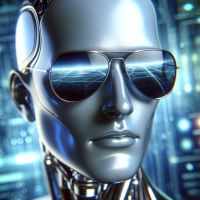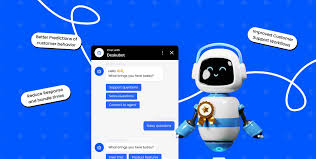Marketing Cloud Growth vs. Account Engagement
Evolution of Salesforce Marketing Solutions Salesforce has transformed its marketing automation offerings. What was once two different platforms held together with the Salesforce platform by connectors is now a family of on core and off core solutions. Including two powerhouse solutions: Both leverage Salesforce’s AI capabilities but serve distinct business needs. Here’s how they stack up: Head-to-Head Feature Breakdown Capability Account Engagement Growth Edition Primary Focus B2B Lead Nurturing B2B + B2C Omnichannel Data Integration Salesforce CRM Only Data Cloud + 100+ Sources AI Features Basic Scoring & GPT Advanced Einstein AI Journey Automation Engagement Studio Campaign Flows Native SMS ❌ Not Available ✅ Included Pricing Model Per User Consumption-Based Best For Account-Based Marketing Customer Lifecycle Marketing Why Marketing Cloud Growth Changes Everything 1. The Data Cloud Advantage Growth Edition’s integration with Salesforce Data Cloud eliminates data silos by: Example: A manufacturer can now target procurement teams with personalized offers based on: 2. Smarter Automation with Campaign Flows While Account Engagement uses Engagement Studio for linear nurture tracks, Growth Edition’s Campaign Flows enables: AI Showdown: Einstein vs. Marketing GPT AI Feature Account Engagement Growth Edition Content Generation Basic email drafts Full campaign ideation Send-Time Optimization Email only Cross-channel timing Predictive Scoring Lead quality Customer lifetime value Segmentation Rule-based Behavior-triggered Pro Tip: Growth’s Einstein Conversation Insights analyzes customer calls to suggest next-best offers. Implementation Roadmap For Current Account Engagement Users 1. Enable Data Cloud (Post Winter ’25 Release) 2. Assign Permission Set Licenses 3. Purchase messaging credits (SMS/Email) 4. Migrate Engagement Studio → Campaign Flows (files, email templates, files, and assets) (not consent preferences) Team Training Focus Areas Real-World Impact: B2B Case Study Challenge:A Shigh tech services company struggled with: Solution:Implemented Growth Edition to: Results: Choosing Your Path Stick with Account Engagement If: ✔ You’re purely B2B✔ Your workflows are email-centric✔ You have limited technical resources Upgrade to Growth Edition If: ✔ You need omnichannel capabilities✔ You’re drowning in data silos✔ You want AI-driven personalization “Companies using Growth Edition see 37% higher campaign ROI through AI optimization.” – Salesforce Impact Report Ready to transform your marketing? Book a consultation to build your transition plan. By Tectonic’s Marketing Solutions Architect, Shannan Hearne #MarketingAutomation #Salesforce #B2BMarketing #MarketingTechnology Like Related Posts Salesforce OEM AppExchange Expanding its reach beyond CRM, Salesforce.com has launched a new service called AppExchange OEM Edition, aimed at non-CRM service providers. Read more The Salesforce Story In Marc Benioff’s own words How did salesforce.com grow from a start up in a rented apartment into the world’s Read more Salesforce Jigsaw Salesforce.com, a prominent figure in cloud computing, has finalized a deal to acquire Jigsaw, a wiki-style business contact database, for Read more Service Cloud with AI-Driven Intelligence Salesforce Enhances Service Cloud with AI-Driven Intelligence Engine Data science and analytics are rapidly becoming standard features in enterprise applications, Read more