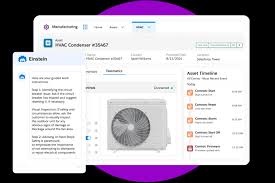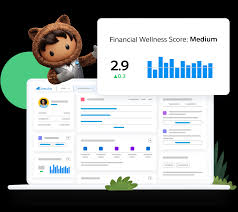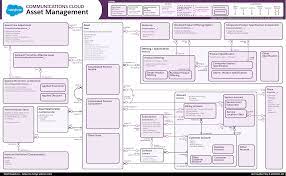Salesforce Connected Assets
Salesforce has unveiled Connected Assets, a robust suite of capabilities in Manufacturing Cloud, designed to offer manufacturers a comprehensive, real-time perspective on connected asset data. This includes data on service history, asset status, customer records, and telematics, allowing manufacturers to monitor asset health and performance while proactively addressing maintenance needs to reduce downtime and boost customer satisfaction. Enhanced AI Capabilities for Connected AssetsConnected Assets integrates Salesforce’s advanced AI to empower teams with actionable insights. Sales, customer service, and field teams can now receive real-time alerts and quickly access asset history and health, enabling faster, data-driven support and the delivery of more personalized offers. AI-driven insights and recommendations based on asset condition, service history, and performance data enhance the ability of manufacturers to predict maintenance needs and provide proactive support, including on-site recommendations to field technicians. Innovative Features for Optimized Asset Management Salesforce PerspectiveAchyut Jajoo, SVP and GM of Manufacturing and Automotive, states, “The manufacturing industry is embracing a historic transformation toward AI-enabled modernization. Connected Assets and our sector-specific AI tools in Manufacturing Cloud empower our customers to lead with improved customer experiences, optimized asset performance, and new revenue-generating services. With Agentforce, our customers will soon be able to leverage autonomous agents to monitor connected asset data at scale, enabling them to focus on strategic, high-value initiatives.” Real-World ApplicationKawasaki Engines exemplifies Connected Assets in action, using Manufacturing Cloud to enhance customer relationships by offering proactive support and minimizing equipment downtime. “Salesforce’s Connected Assets will enable us to deliver exceptional service, keeping our customers satisfied and our products operating efficiently,” says Tony Gondick, Senior Manager of IT Business Strategy at Kawasaki Engines. Extending Across IndustriesBeyond Manufacturing Cloud, Connected Assets is also being introduced to Salesforce’s other industry clouds, such as Energy & Utilities, Communications, and Media, allowing a wide range of sectors to tap into the benefits of connected asset management, minimize downtime, and generate new value. Like Related Posts Salesforce OEM AppExchange Expanding its reach beyond CRM, Salesforce.com has launched a new service called AppExchange OEM Edition, aimed at non-CRM service providers. Read more The Salesforce Story In Marc Benioff’s own words How did salesforce.com grow from a start up in a rented apartment into the world’s Read more Salesforce Jigsaw Salesforce.com, a prominent figure in cloud computing, has finalized a deal to acquire Jigsaw, a wiki-style business contact database, for Read more Service Cloud with AI-Driven Intelligence Salesforce Enhances Service Cloud with AI-Driven Intelligence Engine Data science and analytics are rapidly becoming standard features in enterprise applications, Read more