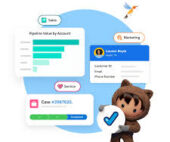Demandbase Salesforce Integration
The integration of Demandbase with Salesforce creates a seamless connection between Demandbase One and your Salesforce CRM, establishing a bidirectional sync for efficient data exchange. Bidirectional sync means data can travel in both directions from one platform to the other. Note that Demandbase does not generate new Salesforce account, contact, lead, opportunity, or campaign records by default. The creation of a new Salesforce task record occurs only when utilizing the Take Action or Automation feature. An important consideration is the duration of the initial sync when first integrating with Salesforce, which varies based on the volume of records in your CRM. You can monitor the sync status in System Notifications. Tectonic recommends you do the initial sync outside of the highest demand hours on your Salesforce org. Data synchronization from Salesforce to Demandbase occurs via the REST API, with Demandbase processing data from 3,000 records per API call. The frequency of the read cron job from Salesforce can be configured within Data Sync Settings. Demandbase queries Salesforce for records (account, contact, lead, activity, opportunity, and campaign) with a last modified date after the Datetime of the last completed sync. Conversely, data synchronization from Demandbase to Salesforce utilizes the SOAP API through Bulk Data Load jobs, syncing up to 500 records per batch. The writeback job to Salesforce runs daily between 10:00 a.m. and 10:00 p.m. UTC. For adjustments to the writeback job timing, contact [email protected]. Demandbase syncs data exclusively to the account, lead, and contact objects. Data is transmitted only when there is a disparity between the calculated state in Demandbase and the previous field value in Salesforce, provided the record exists in Demandbase. This ensures that Demandbase synchronizes only meaningful updates to your Salesforce org. For a comprehensive list of fields to which Demandbase syncs data, refer to the Demandbase App Package Custom Fields and Calculated Fields. Additionally, there is a read-only integration option, Demandbase Salesforce Lite, available. For details, refer to the instructions for setting up Salesforce Lite, which includes an optional Salesforce Marketing Cloud Account Engagement integration. Before initiating the integration, ensure that you review the Best Practices: Salesforce Permissions. It’s important to note that Demandbase supports Enterprise, Unlimited, and Performance editions of Salesforce, while Group, Professional, or Developer editions are not supported. Like Related Posts Salesforce OEM AppExchange Expanding its reach beyond CRM, Salesforce.com has launched a new service called AppExchange OEM Edition, aimed at non-CRM service providers. Read more The Salesforce Story In Marc Benioff’s own words How did salesforce.com grow from a start up in a rented apartment into the world’s Read more Salesforce Jigsaw Salesforce.com, a prominent figure in cloud computing, has finalized a deal to acquire Jigsaw, a wiki-style business contact database, for Read more Service Cloud with AI-Driven Intelligence Salesforce Enhances Service Cloud with AI-Driven Intelligence Engine Data science and analytics are rapidly becoming standard features in enterprise applications, Read more