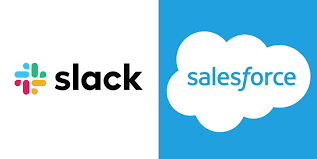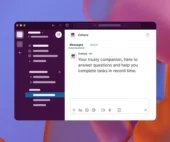Salesforce Slack Integration
Salesforce Slack Integration gives you a powerful collaboration tool fully integrated with the Salesforce platform. Which Salesforce Slack App Is Right for Me? Salesforce for Slack apps bring Salesforce data and collaboration together in powerful new ways. But which apps best meet your use case? Refer here. Like Related Posts Salesforce OEM AppExchange Expanding its