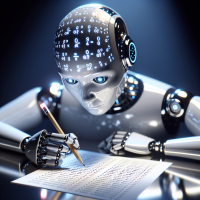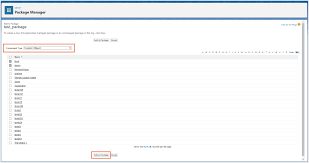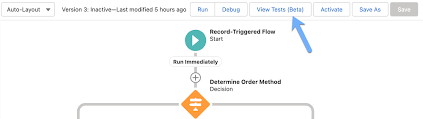Salesforce Spring ’25 Release
Salesforce Spring ’25 Release: Key Features and Enhancements Salesforce delivers triannual updates—Spring, Summer, and Winter—to introduce new features, enhancements, and fixes to the platform. These updates are applied automatically to Salesforce environments, ensuring all users benefit from the latest innovations without needing manual upgrades. The Spring ’25 functionality is now available in Preview Developer Orgs, allowing users to explore and test upcoming features before the general release. Preview Developer Orgs: Exploring the Future Preview Developer Orgs provide sandbox environments or developer editions equipped with new release functionality during the preview window. These allow admins and developers to: With access to a Preview Org, you can explore the following cutting-edge features: 1. Reactive Screen Actions Enhanced Screen Flow Reactivity: This feature enables screen flow components to update dynamically in real-time based on changes in other components. Users no longer need to navigate away or manually refresh to see updates, ensuring smoother, more interactive experiences. New in Spring ’25:You can now create an autolaunched flow to fetch data reactively from the database and display it immediately on the screen, eliminating the need for an action button. Use Case:When creating an Opportunity, the ZIP code of the associated Account determines the follow-up owner based on a reference table stored in a custom object. With reactive screen actions, selecting an Opportunity row dynamically displays the Account, Owner, and Assigned Person without additional clicks. 2. Progress Indicator for Flow Stages Salesforce introduces a built-in Progress Indicator for screen flows, providing users with a visual tracker of their progress through multi-step flows. Key Features: Limitations:The progress indicator does not yet support user-driven navigation through stages. 3. Immediate Input Validation in Screen Flows Validation functionality in flows has been upgraded to support real-time error detection. What’s New: 4. Email Action Attachment Support Email Action Enhancements: Spring ’25 introduces the ability to attach files to emails directly within flows. How It Works: Note: Files do not need to be made public for attachments, as long as the flow user has access to the files. 5. Get Records with a Specified Limit The LIMIT operator, commonly used in SOQL, is now available in flows. Benefits: 6. New Flow Modal Enhancements Salesforce has redesigned the Flow Type Picker modal, making it easier for users to select the right automation type. What’s New: 7. UI and Accessibility Improvements Conclusion The Salesforce Spring ’25 release is packed with features designed to enhance efficiency, usability, and innovation. From reactive screen flows and real-time validation to email action attachments and improved UI elements, this release sets a new standard for how users interact with the Salesforce platform. Stay ahead by leveraging Preview Developer Orgs to test these enhancements and ensure a smooth transition to the production environment. As Salesforce continues to innovate, these updates are just the beginning of a more seamless, intelligent platform experience. Like Related Posts Salesforce OEM AppExchange Expanding its reach beyond CRM, Salesforce.com has launched a new service called AppExchange OEM Edition, aimed at non-CRM service providers. Read more The Salesforce Story In Marc Benioff’s own words How did salesforce.com grow from a start up in a rented apartment into the world’s Read more Salesforce Jigsaw Salesforce.com, a prominent figure in cloud computing, has finalized a deal to acquire Jigsaw, a wiki-style business contact database, for Read more Health Cloud Brings Healthcare Transformation Following swiftly after last week’s successful launch of Financial Services Cloud, Salesforce has announced the second installment in its series Read more