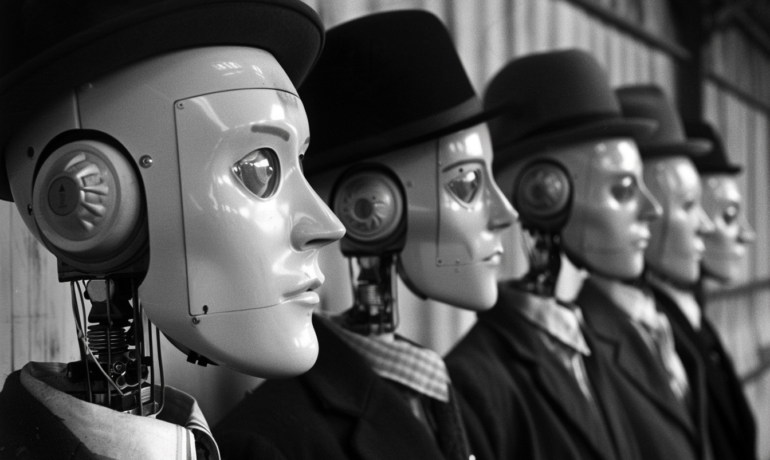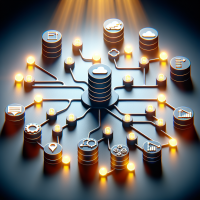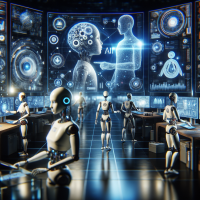Salesforce Expands Partnership with AWS
Salesforce Expands Partnership with AWS: AI and Marketplace Integration Salesforce (NYSE: CRM) is making significant strides in its partnership with Amazon (NASDAQ: AMZN), unveiling an expanded collaboration at AWS. Customers can now purchase Salesforce products directly through the AWS Marketplace, paying with AWS credits. This integration aims to simplify access to Salesforce offerings, enhance data integration capabilities, and leverage generative AI tools. Key Announcements: Marc Benioff, Chair and CEO of Salesforce, highlighted the importance of this milestone: “We’re bringing together the No. 1 AI CRM provider and the leading cloud provider to deliver a trusted, open, integrated data and AI platform. With these enhancements to our partnership, we’re enabling all of our customers to be more innovative, productive, and successful in this new AI era.” AWS CEO Adam Selipsky echoed these sentiments, emphasizing how the partnership will enable joint customers to “innovate, collaborate, and build more customer-focused applications.” Strategic Benefits: Revenue-Sharing Structure: Like app stores, Amazon will take a percentage of Salesforce’s revenue generated through AWS Marketplace. Despite this, the potential growth in sales and efficiency gains may outweigh the costs. Market Reaction: Following the announcement, both Salesforce and Amazon shares experienced a boost in premarket trading, signaling investor optimism about the partnership’s potential. This expansion reinforces Salesforce’s strategy of aligning with major cloud providers to meet growing demand for AI-driven, integrated data platforms. As this collaboration evolves, it is poised to drive significant value for businesses navigating the AI and data revolution. Like Related Posts Salesforce OEM AppExchange Expanding its reach beyond CRM, Salesforce.com has launched a new service called AppExchange OEM Edition, aimed at non-CRM service providers. Read more The Salesforce Story In Marc Benioff’s own words How did salesforce.com grow from a start up in a rented apartment into the world’s Read more Salesforce Jigsaw Salesforce.com, a prominent figure in cloud computing, has finalized a deal to acquire Jigsaw, a wiki-style business contact database, for Read more Health Cloud Brings Healthcare Transformation Following swiftly after last week’s successful launch of Financial Services Cloud, Salesforce has announced the second installment in its series Read more